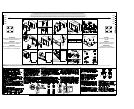User instructions
35
6. Troubleshooting
The dishwasher is equipped with a self-diagnostics system that is
capable of detecting and signalling a number of possible faults.
In the event of a fault or malfunction, before calling the After-sales
service centre, we suggest that you first consult the troubleshooting
guide below.
If the problem persists even after implementing the recommended
solutions, call the After-sales service centre after having carried out the
following:
• making a note of the message displayed by the self-diagnostics
system;
• unplug the power cord from the socket;
• shut off the water supply tap.
TABLE OF FAULTS DETECTED BY THE SELF-DIAGNOSTICS SYSTEM
FAULT DESCRIPTION
E1
The dishwasher’s AQUASTOP anti-flooding system has been
activated (only for models equipped with the device).
To disable the AQUASTOP: switch off the dishwasher and then
switch it back on again.
The triggering of the AQUASTOP device indicates the presence of a
water leak; immediately after resetting the dishwasher it is therefore
necessary to call the authorised After-sales service centre.
E2
The system for limiting the water level in the dishwasher has
been triggered.
To reset the appliance, reprogram the wash by opening and closing
the door and then pressing the START/PAUSE button (3) again.
If the problem persists, call the authorised technical service centre.
E3
The dishwasher fails to heat the water.
To reset the appliance, open and close the door.
To determine the cause of this problem call the authorised technical
service centre.