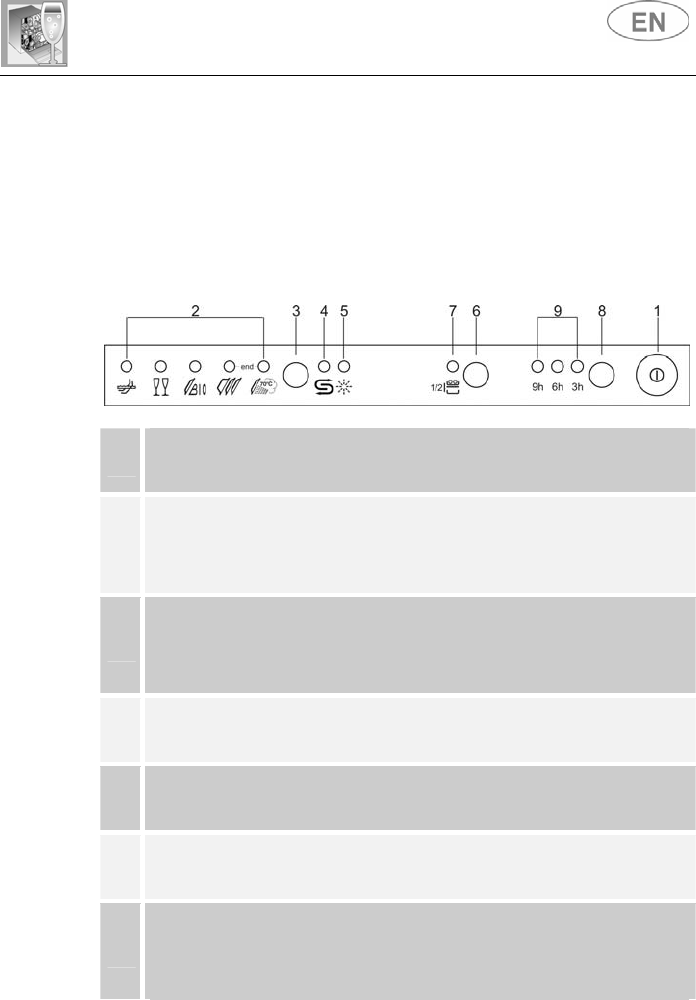
User instructions
9
3. Description of the controls
3.1 Upper panel
All the dishwasher controls are grouped on the upper panel. Switch-on,
programming, switch-off etc. procedures are only possible when the door
is open.
1
ON/OFF BUTTON
Pressing this button energises the appliance.
2
SELECTED PROGRAM INDICATOR LIGHTS
Illumination of this light denotes the program selected and the
occurrence of a fault (troubleshooting).
3
PROGRAM SELECTION BUTTON
By pressing this button in sequence it is possible to select the
desired program.
4
SALT WARNING LIGHT
Illumination of this light signals that salt container is empty.
5
RINSE AID WARNING LIGHT
Illumination of this light signals that rinse aid dispenser is empty.
6
HALF LOAD BUTTON
Press this button to activate the half load wash option.
7
HALF LOAD LIGHT
Illumination of the light indicates selection of the HALF-LOAD
function.


















