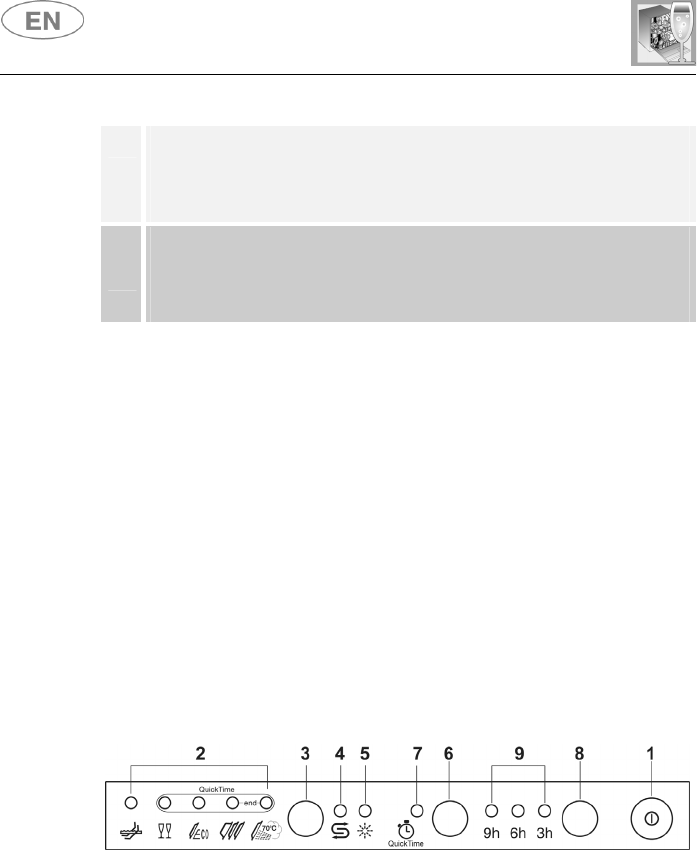
User instructions
10
8
DELAYED START BUTTON
Pressing this button in sequence delays the start of the program by
3, 6 or 9 hours.
9
DELAYED START LIGHTS
Illuminate to show that start delayed by 3, 6 or 9 hours has been
set.
SETTING THE WASHING PROGRAM AND SWITCHING ON
To select the most suitable program for the dishes to be washed refer to
the table below, which indicates the most appropriate program according
to dish type and degree of soiling.
After using the table to identify the most appropriate washing program:
• press the ON/OFF button (1) and wait for the PROGRAM
INDICATOR LIGHT (2) to illuminate;
• keep pressing the PROGRAM SELECTION button (3) until the
indicator light corresponding to the desired program illuminates;
• close the door; after about 2" the program will start. While it is in
progress, the relative LIGHT will flash (indicating that the program is
being executed).


















