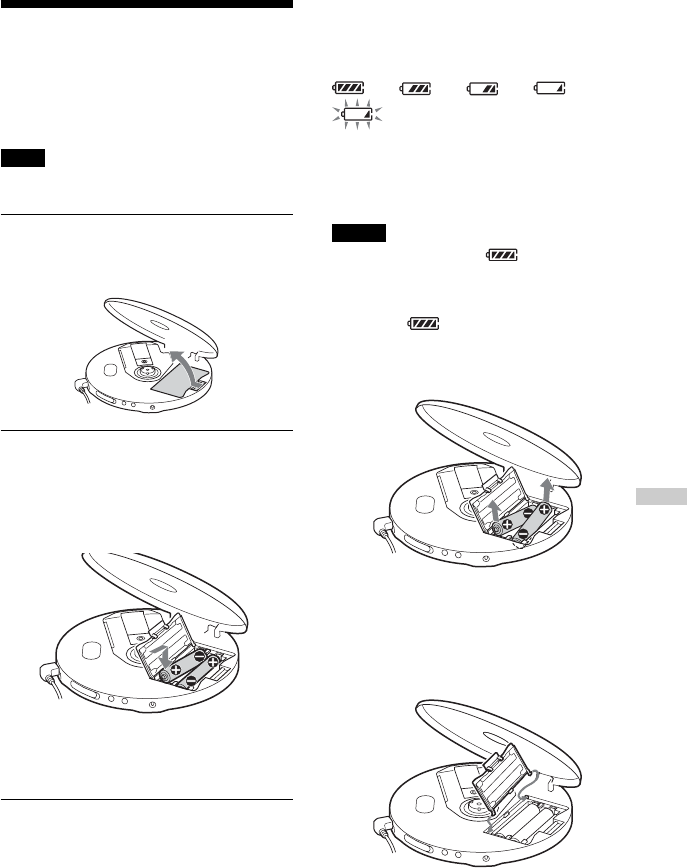
25
B
Connecting to a power source
Using the dry batteries
Use only the following dry battery type for
your CD player:
• LR6 (size AA) alkaline batteries
For the battery life, see “Specifications.”
Note
Be sure to remove the AC power adaptor when
using the dry batteries.
1
Slide OPEN to open the lid of your
CD player, then open the battery
compartment lid inside the player.
2
Insert two LR6 (size AA) batteries
by matching the 3 to the diagram
in the battery compartment and
close the lid until it clicks into
place.
Insert the # end first
(for both batteries).
When to replace the batteries
You can check the remaining power of the
batteries in the display.
t t t t
t Lo batt*
* Beep sounds.
When the batteries are depleted, replace both
batteries with new ones.
Notes
• The indicator sections of roughly show the
remaining battery power. One section does not
always indicate one-fourth of the battery power.
• Depending on operating conditions, the indicator
sections of
may increase or decrease.
To remove the batteries
Remove the batteries as illustrated below.
To attach the battery compartment lid
If the battery compartment lid is detached by
an accidental drop, excessive force, etc.,
attach it as illustrated below.
Connecting to a power source


















