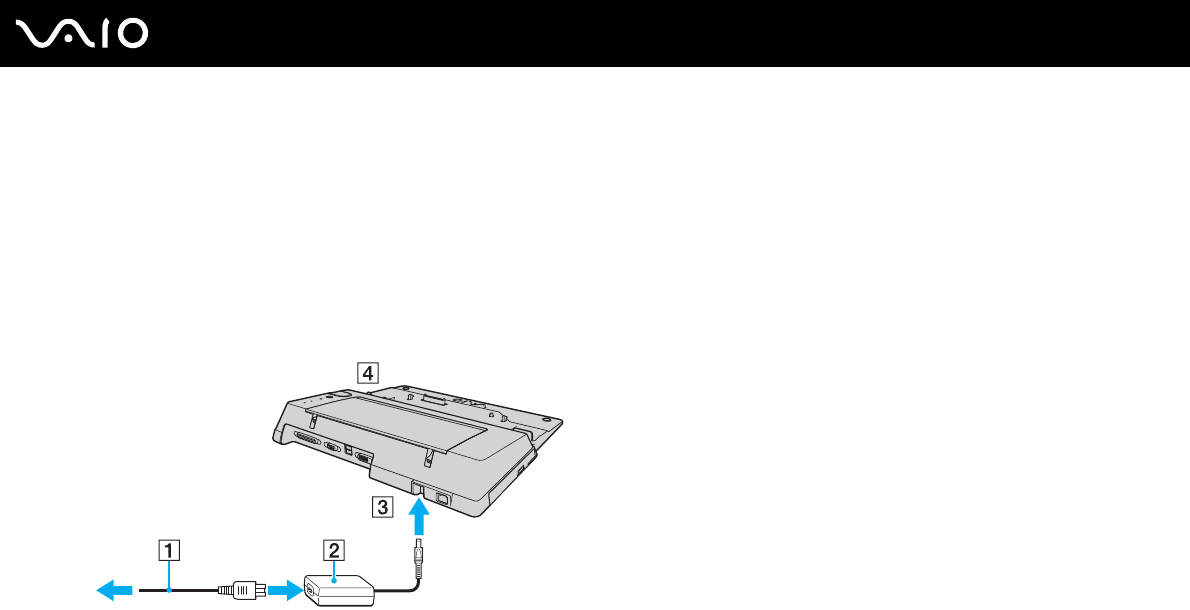
80
nN
Using Peripheral Devices
Attaching Your Computer to the Multi Function Bay Docking Station
!
When your computer has no battery pack installed, do not attach the computer to the multi function bay docking station.
To attach your computer to the multi function bay docking station
1 Disconnect all peripherals from the computer.
2 Plug the power cord (1) into the AC adapter (2) and an AC outlet.
3 Plug the cable attached to the AC adapter (2) into the DC IN port (3) on the multi function bay docking station (4).


















