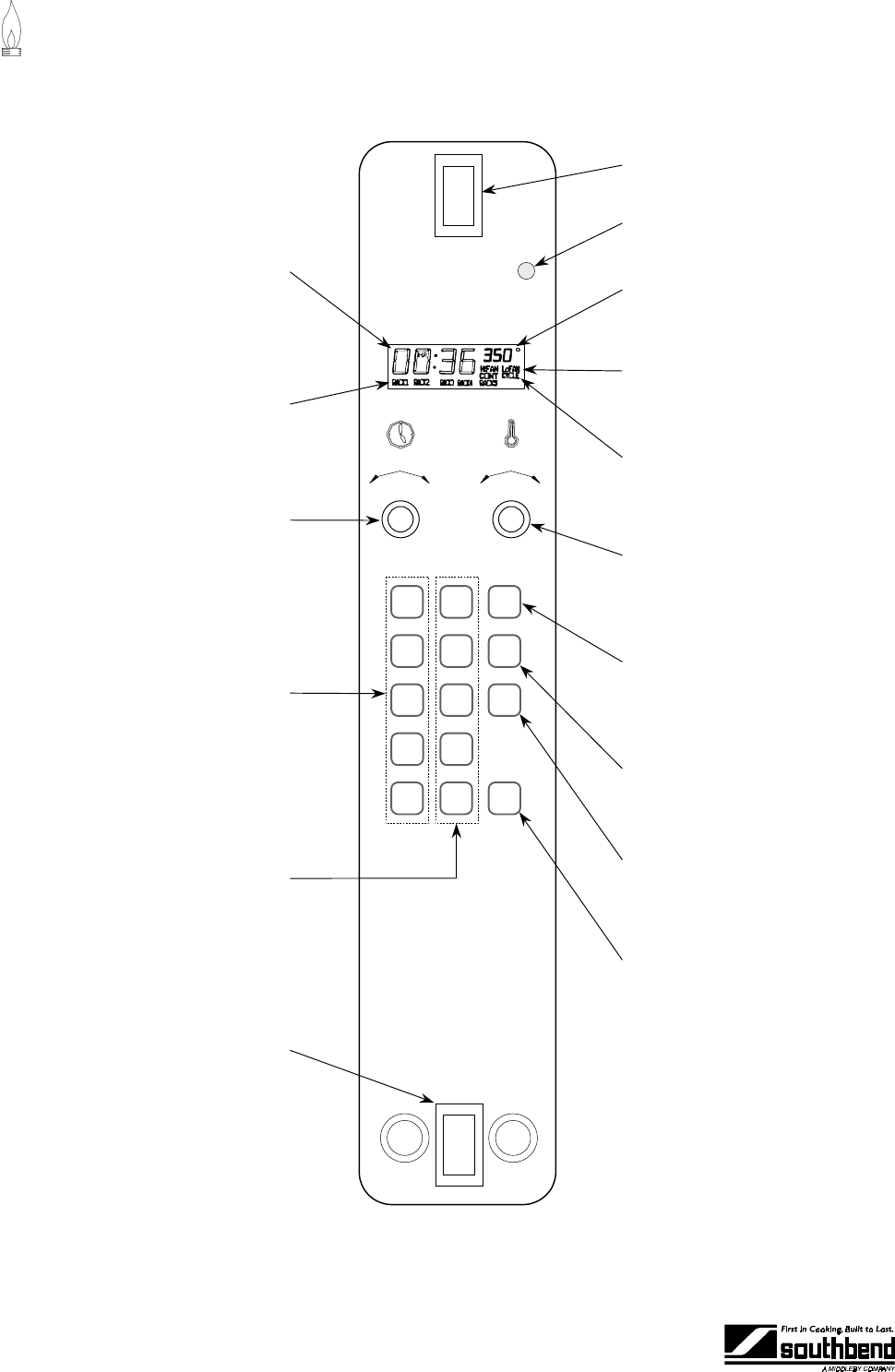
O
PERATION
M
ARATHONER
G
OLD
& S
ILVER
S
TAR
G
AS
C
ONVECTION
O
VENS
P
AGE
32 O
PERATOR
’
S
M
ANUAL
1181887
REV
1
OPERATION
Control Panel of RACK TIMER Models
LIGHTS
POWER
ON
OFF
HEAT ON
TIME TEMP
TIMER
4
TIMER
1
TIMER
5
TIMER
2
TIMER
3
RACK
4
RACK
1
RACK
5
RACK
2
RACK
3
ACTUAL
TEMP
CANCEL
FAN
HIGH
LOW
FAN
CONT
CYCLE
Power Switch
Use to switch oven on or off.
Heat-On Indicator
Lit when the burners are operating.
Temperature Setpoint Display
Indicates temperature setpoint.
Flashes until setpoint is reached.
Fan Speed Indicator
Indicates fan speed is set to either
High or Low.
Fan Mode Indicator
Indicates whether fan is set to run
continuously (CONT) or to cycle on
and off with the burners (CYCLE).
Time Display
Displays remaining time for the rack
with the least remaining cook time.
When the timer runs out, the
display will show the rack number
of the rack which has timed out.
Racks-Being-Timed Indicators
Rack timers are running for the
indicated racks. The name of the
rack that will next finish will flash.
Temperature Knob
Turn to set the desired cooking
temperature.
Time Knob
Turn to set the desired cook time.
Rack Buttons
Press to start the timer of the
corresponding rack (after specifying
a time duration using either the
Time Knob or a Timer Button).
Cancel Button
Press to silence the beeping that
starts when a timer runs out. To
cancel a running timer, press the
corresponding Rack Button, then
press this button.
Fan Speed Button
Press to select whether fan runs at
high or low speed.
Fan Mode Button
Press to select continuous or
cycling fan mode.
Actual Temperature Button
Press to display the actual interior
oven temperature instead of the
desired temperature.
Oven Interior Light Switch
Press to turn on the oven interior
light. Light remains on for as long
as the switch is held.
Timer Buttons
Used to preset frequently used
cooking times. To assign a time
duration to one of these buttons,
hold down the button and turn
Timer Knob. Then to start a rack
timer using that time duration, press
the Timer Button and then press
the appropriate Rack Button.


















