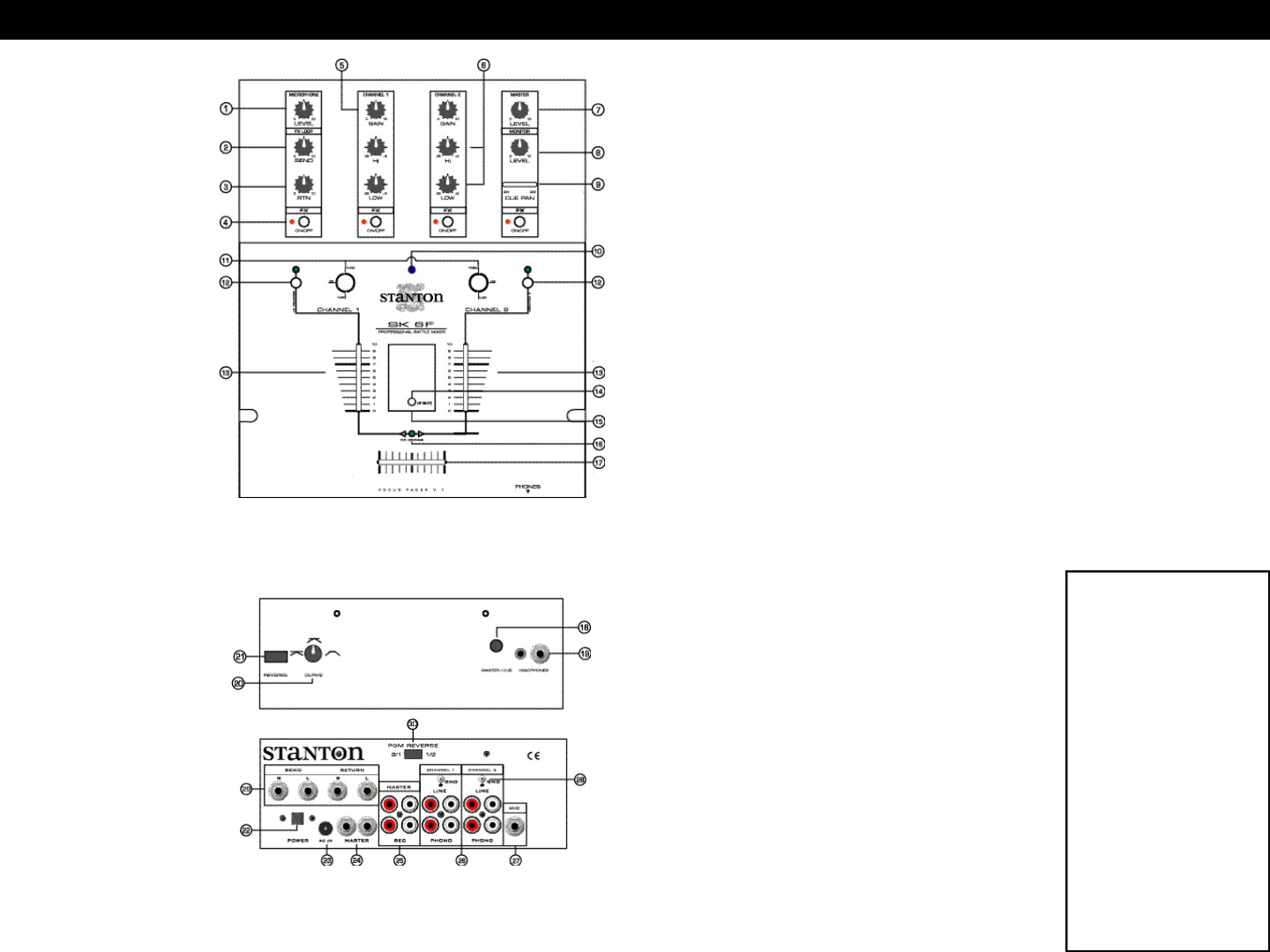
1. Mic level: Controls the
overall microphone output
level.
2. Send: Controls the
level of the effect send
output. this is used to set
the level of the signal
going to the outboard
effects processor or
stomp box.
3. Return: Controls the
level of the effect return
input. This is used to
control the level of the
processed signal going
back into the mixer
4. FX: Effect ON/OFF for
each channel, MIC, and
cue.
5. Gain: Controls the
input level of each chan-
nel.
6. EQ: Individual controls
for low and high frequen-
cy equalization with (+9/-
26 dB) Note: Any
changes made to EQ set-
tings will change the over-
all output level.
7. Master level: Controls
the overall signal output
level.
8. Headphone level:
Controls the overall head-
phone output level. It is
recommended head-
phones with an imped-
ance rating of 200 ohms
or less be used for maxi-
mum volume.
9. Cue pan: Fades the
headphone output
between channels 1 and
2, effectively allowing the
user to preview a mix.
10. Power indicator:
Blue LED indicates
whether mixer is ON or
OFF.
11. Input selector
switches: Selects phono
or line inputs. FLASH™
position allows users to
quickly trigger the phono
input.
12. Input Fader Reverse:
Reverses the direction of
each respective input
channel fader. Includes
bi-color LED to indicate
the status of the reverse
function. When LED is
green, the fader is nor-
mal. When LED is red,
the fader direction is
reversed.
13. Channel fader:
Controls the input chan-
nel level.
14. Headphone mute:
Mutes the headphones
without having to change
its level.
15. Input Level Meter:
Monitors each channel’s
input level with peak hold
function
16. Crossfader Reverse
LED: Bi-color LED indi-
cates the status of the
crossfader reverse func-
tion. When LED is green,
the crossfader is normal.
When LED is red, the
crossfader direction is
reversed.
17. Crossfader: Fades
the master output
between channels 1 and
2.
18. Cue select: In "CUE"
position, the pre-selected
signal of control (9) will be
monitored as a stereo sig-
nal in the headphones. In
"MASTER" position, the
pre-selected signal of
controls (13) and (17) will
be monitored as a stereo
signal in the headphones.
19. Headphone outputs:
Connection for 1/4” and
3.5mm headphone jacks.
Recommended imped-
ance is 32-200 ohms for
maximum volume.
20. Crossfader Curve
adjustment: Adjusts the
shape of the crossfader
curve from a quick cut for
scratching and cutting to
a longer fade for mixing.
21. Crossfader Reverse:
Reverses the direction of
the crossfader.
22. Power switch:
Selects power "ON" or
"OFF".
23. Power supply con-
nector: Input connection
for the accompanying
power supply.
24. Master output: TRS
balanced 1/4” master out-
puts.
25. Outputs: Record out
and unbalanced master
RCA.
26. Inputs: Line and
phono signal inputs for
channels 1 and 2.
27. Microphone input:
1/4” connector
28. Ground posts :
Connect to the turntables’
ground connectors to
eliminate electrical hum.
Ground connectors are
usually supplied with
turntables.
29. Send & return con-
nections: The send out-
put is used to connect the
mixer to the line input of
your effects processor or
sampler. The return input
is used to feed the signal
back from the line output
of the outboard unit. This
creates the effects loop.
30. Program reverse:
Interchanges the outputs
of channels 1 and 2.
DESCRIPTION OF FUNCTIONS
Notes on audio signal
inputs/outputs:
Line inputs are used to
connect to line level
sources such as CD play -
ers, samplers, tape play -
ers, etc.
Phono inputs are used to
connect to turntables.
Master output connects
to an amplifier, EQ,
crossover, or other out -
board signal processing.
Record out connects to
any line level recording
device such as a tape
deck, DAT, MD, etc....






