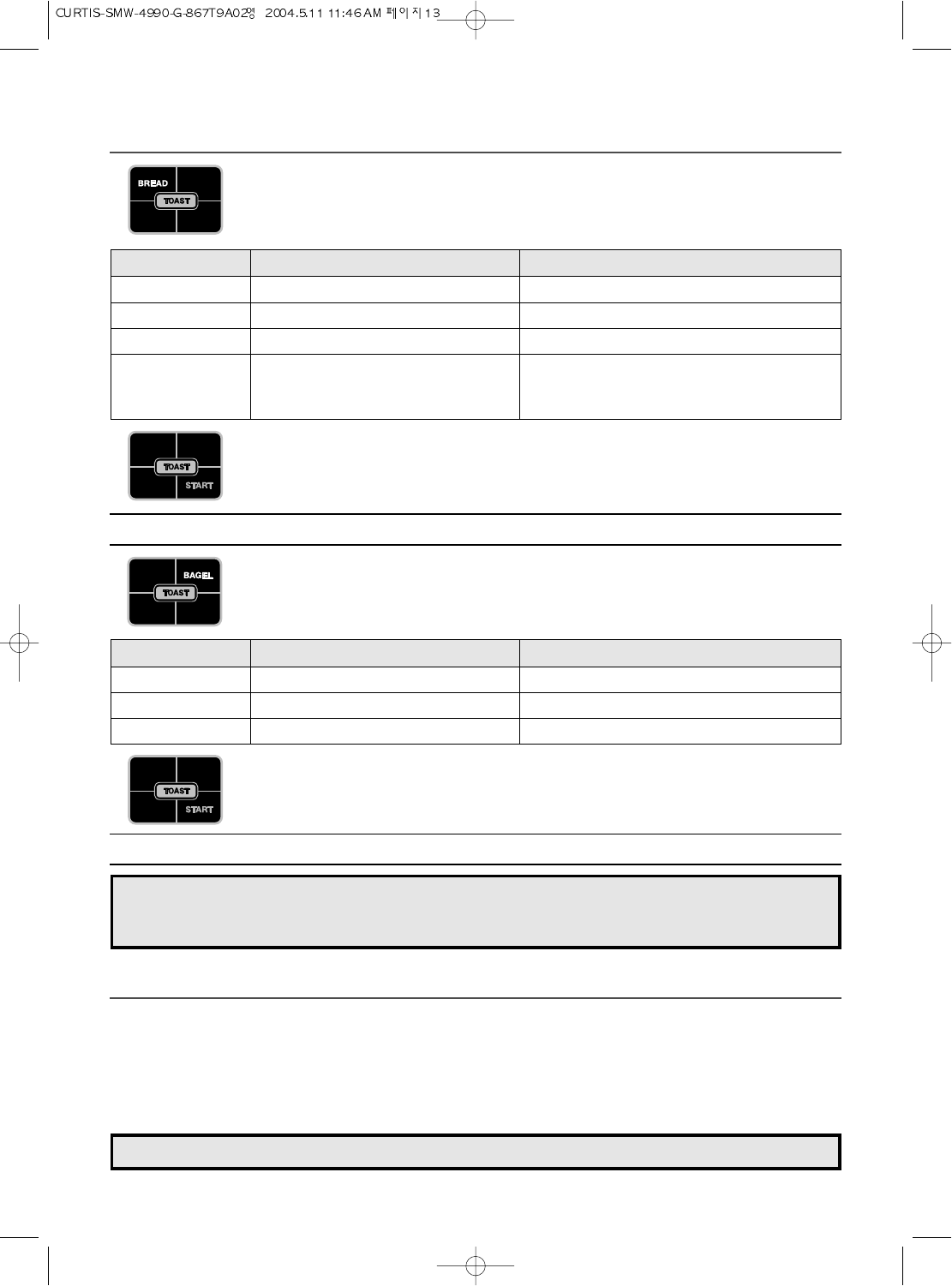
13
When you touch TOAST BREAD pad once, “br-
1” is displayed. By repeatedly touching this pad,
you can select other food category as shown in
the chart below.
TOAST COOKING
The TOAST indicator starts blinking and the display counts down.
1. Touch BREAD pad.
When you touch TOAST START pad the display
is changed into cooking time and the toaster
starts cooking.(cooking time is variable for better
cooking performance)
1. Touch TOAST START pad.
DISPLAY DEGREE OF DARKNESS TOUCH PAD
br-1 Light Touch TOAST BREAD once
br-2 Medium Touch TOAST BREAD twice
br-3 Dark Touch TOAST BREAD three times
1. Touch TOAST BREAD four times
: 0 Time toasting 2. Touch the amount of time you want to
toast. (Max: 2 min 40 sec)
When you touch TOAST BAGEL pad once,
“bg-1” is displayed. By repeatedly touching this
pad, you can select other food category as
shown in the chart below.
The TOAST indicator starts blinking and the display counts down.
1. Touch BAGEL pad.
When you touch TOAST START pad, the
display is changed into cooking time and the
toaster starts cooking.(cooking time is variable
for better cooking performance)
1. Touch TOAST START pad.
DISPLAY DEGREE OF DARKNESS TOUCH PAD
bg-1 Light Touch TOAST BAGEL once
bg-2 Medium Touch TOAST BAGEL twice
bg-3 Dark Touch TOAST BAGEL three times
NOTE :
The fan operates 1min 30sec more after the toast cooking for better cooking performance and to
prevent the toaster from overheating. When you touch Start pad in time set mode within 1min after
toast cooking, "Cool" is displayed and the toaster does not work. So touch Start pad after cooling.
NOTE : Toaster stops operating when the toaster drawer is opened.
TO STOP THE TOASTER OPERATING
1. Touch TOAST STOP/CLEAR pad.
• You can restart the oven by touching TOAST START pad.
• Touch TOAST STOP/CLEAR once more to erase all instructions.
• You must enter in new instructions.
2. Open the toaster drawer.
• You can restart the toaster by closing the toaster drawer and touching START.


















