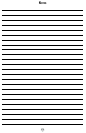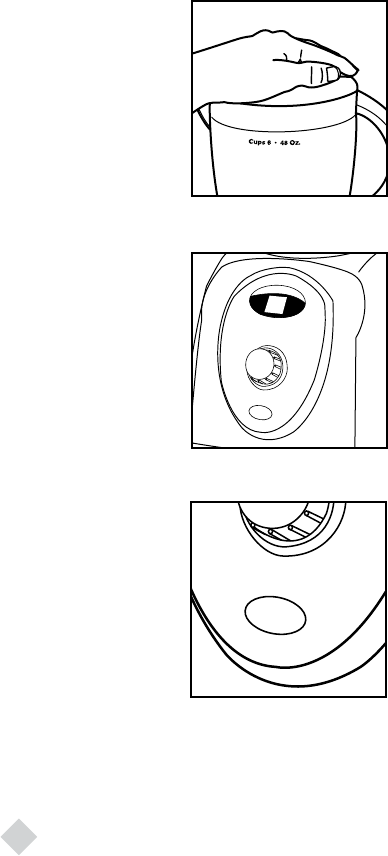
7
5 SPEEd rOTAry CONTrOL
Your blender has 5 speeds for maximum control. This blender has been designed to
gently process foods when operating on low speeds. If blades do not rotate during
operation, simply choose a higher speed. Use high speeds to Blend, Liquefy or Crush
Ice. To operate your 5 Speed blender, turn the rotary control dial clockwise from “0” to
“1” for the lowest blender setting. To increase speeds continue to turn the dial clockwise
for speeds 2-5. To stop blending return the rotary control dial to “0”. To turn blender OFF,
turn the rotary control dial to “0”. For the lowest Pulse Setting push the “Pulse” button
while the blender is set at “0”. DO NOT PUT HANDS IN JAR WHILE UNIT IS ON. DO NOT
TOUCH BLADES WHILE UNIT IS ON.
FOr CONTrOLLEd CyCLE OPErATiON
Rest one hand on top of blender jar with lid securely in place.
Press “Pulse” button and hold down for about 2 seconds.
Release “Pulse” button and allow blades to coast to a stop.
Repeat cycles until contents reach desired consistency.
Release of the “Pulse” button turns blender off. Note: “Pulse”
button can be held longer than 2 seconds as needed.
PuLSE BuTTON
For instant control, the pulse function operates only as long
as the button is held down. The blender motor stops when the
button is released.
48
40
32
24
16
8
1
2
3
4
5
6
Cups
oz.
PULSE
5
48
40
32
24
16
8
1
2
3
4
5
6
Cups
oz.
PULSE
5