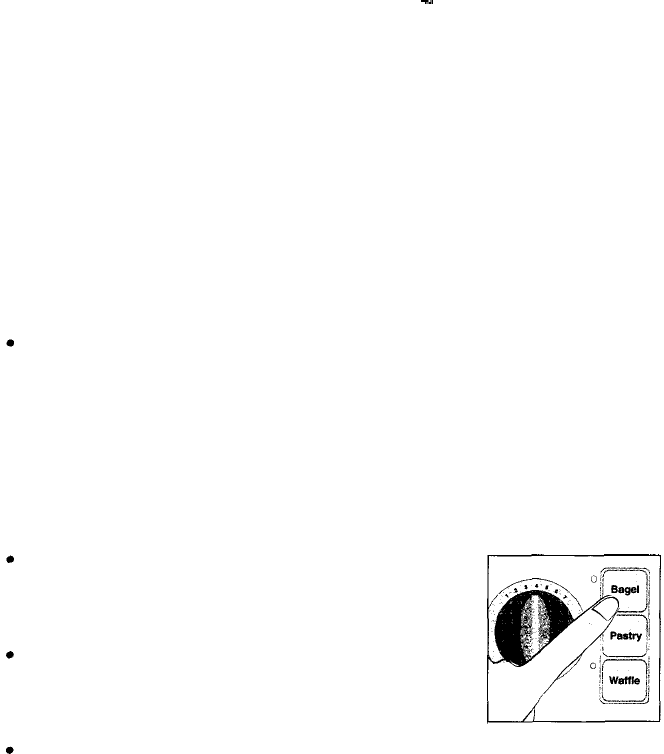
-
OPTIONS” toaster, models 6223 and 6224
OPTIMIZE” toaster, model 6225
Selecting the food type
Your Sunbeam toaster will adjust the light/dark
range based upon the type of food you are toasting.
You must select which type of food you are toasting
so that the toaster can adjust accordingly.
To select the food type:
Choose between the Bagel, Pastry or Waffle mode.
If you would like to toast bread, make certain
that the Bagel, Pastry, or Waffle indicators are
not lit. If they are unlit, then the toaster is set to
toast bread.
If either indicator is lit, press the corresponding
button to deselect the food type and then the
toaster will be set to toast bread. Toast is the
default setting.
Press the Bagel button if you are going to
toast a bagel.
The Bagel indicator will light.
Press the Pastry button if you are going to
toast a pastry.
The Pastry indicator will light.
Press the Waffle button if you are going to
toast a waffle (model 6225 only).
The Waffle indicator will light.


















