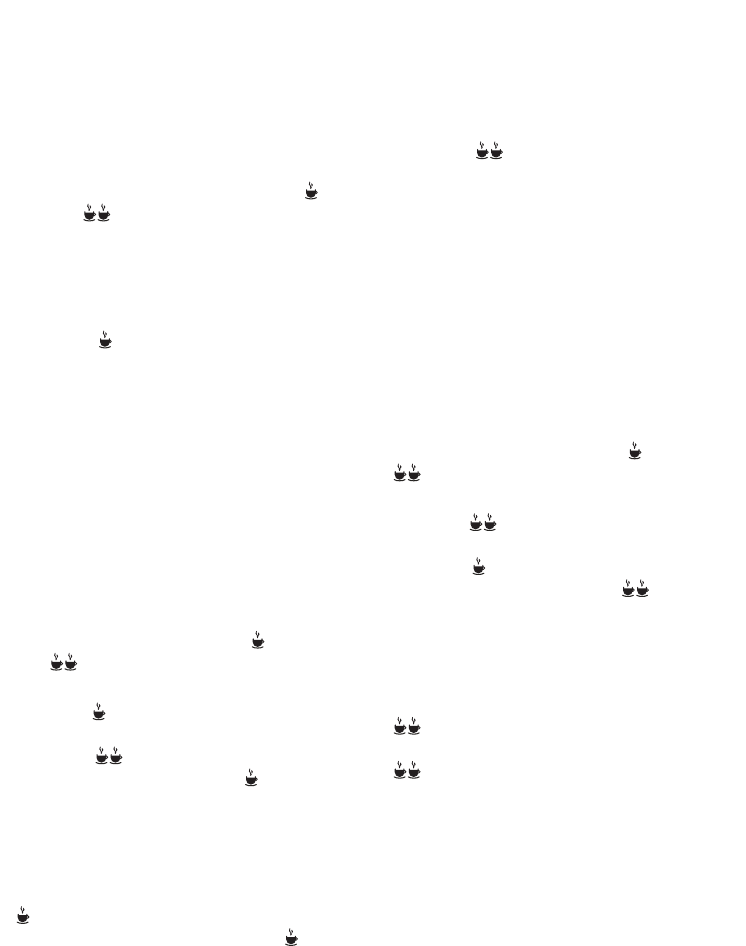
18
HeadingProgramming your espresso
machine
The Café Series™ Twin Thermoblock
Espresso Machine has programming
capabilities. Based on café settings the
single and
double espresso functions are
set at 35 and 70mls. However by following
a few simple steps the coffee maker can
personalise the espresso machine to achieve
a serve of espresso to exactly how they like it.
Programming
Single Espresso
1. Prepare the filter handle. Fit the filter
handle with the one cup filter basket
(27)
and fill with finely ground coffee (28).
Using the coffee tamp supplied, tamp the
coffee grinds
(29). Secure the filter handle
to the group head
(30)(31).
2. Place a cup under both pouring spouts.
3. To commence programming press the
‘PROGRAM’ button (32). The light above
the ‘PROGRAM’ button will show a
constant red light and the light above the
‘MANUAL’ button will go off. Additionally
the lights above the ‘POWER’,
single
and
double espresso buttons will
remain on.
4. Press the
single espresso button once
to start the espresso pour
(33). The light
above the
double espresso button will
go off and only the ‘POWER’,
single
espresso and ‘PROGRAM’ lights will remain
on.
5. Allow the espresso to pour until the desired
level. Once the desired level is reached
stop the espresso pour by pressing the
single espresso button. 2 beeps will
signify that the new setting for the
single
espresso operation has been programmed
and stored into the machines memory.
6. The espresso machine will then return to
normal operation mode and is ready to
make another espresso at the push of a
button.
Programming
Double Espresso
1. Prepare the filter handle. Fit the filter
handle with the two cup filter basket
(27)
and fill with finely ground coffee (28).
Using the coffee tamp supplied, tamp the
coffee grinds
(29). Secure the filter handle
to the group head
(30)(31).
2. Place two cups under each pouring spout.
3. To commence programming press the
‘PROGRAM’ button (32). The light above
the ‘PROGRAM’ button will show a
constant red light and the light above the
‘MANUAL’ button will go off. Additionally
the lights above the ‘POWER’,
single and
double espresso buttons will remain
on.
4. Press the
double espresso button once
to start the espresso pour
(34). The light
above the
single espresso button will
go off and only the ‘POWER’,
double
espresso and ‘PROGRAM’ lights will remain
on.
5. Allow the espresso to pour until the desired
level. Once the desired level is reached
stop the espresso pour by pressing the
double espresso button. 2 beeps
will signify that the new setting for the
double espresso operation has been
programmed and stored into the machines
memory.
6. The espresso machine will then return to
normal operation mode and is ready to
make another espresso at the push of a
button.
Resetting the Factory Settings
To revert back to the original factory settings;
1. Insert the power cord into a 230-240V AC
power outlet and switch the power ‘ON’.


















