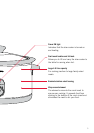Slow cooking is one of the best ways of
preparing foods to ensure that the flavour and
tenderness is retained. Your new slow cooker
is easy to use and is extremely versatile. You
can cook soups, stews, casseroles, roasts,
bake desserts and even steam puddings.
Slow cooking is also economical, as your
new
slow cooker uses very little power.
Once the slow cooker
reaches the selected
temperature, the food cooks using the heat
retained in the crock insert.
Your slow cooker
is ideal for cooking
tougher cuts of meat as the slow, moist heat
tenderises it and enhances the flavours.
Your slow cooker
is also very safe for keeping
foods heated, as it operates at temperatures
high enough to prevent the growth of harmful
bacteria.
An Introduction to Slow Cooking
1. Before using your Sunbeam slow cooker
for the first time, remove the crock insert
and lid and wash them in warm soapy
water. Rinse and dry thoroughly and
replace.
2. Place the slow cooker
on a flat level
surface.
3. Prepare the food to be cooked and place
inside the slow cooker. Replace the lid.
4. Insert the plug into a 230-240V power
outlet and turn the power ON.
5. Select the desired setting on the
temperature control dial: LOW, HIGH,
or KEEP WARM. The power on light will
illuminate to indicate that the appliance is
switched on.
Note: Do not place very cold or frozen food in
the crock insert if it has been preheated as
this may cause the crock insert to crack.
Note: Transfer cooked food from the crock
insert into an airtight container before storing
in fridge or freezer.
Note: Do not place the crock insert under
cold water if it is still hot.
Note: The crock insert is oven safe so you
can reheat your precooked dishes in an oven
preheated to no more than 160ºC.
Important: Food should not be cooked on the
KEEP WARM setting as this will not get hot
enough to cook. This setting should only
be used to keep hot, cooked food warm for
serving.
Using your Slow Cooker
6