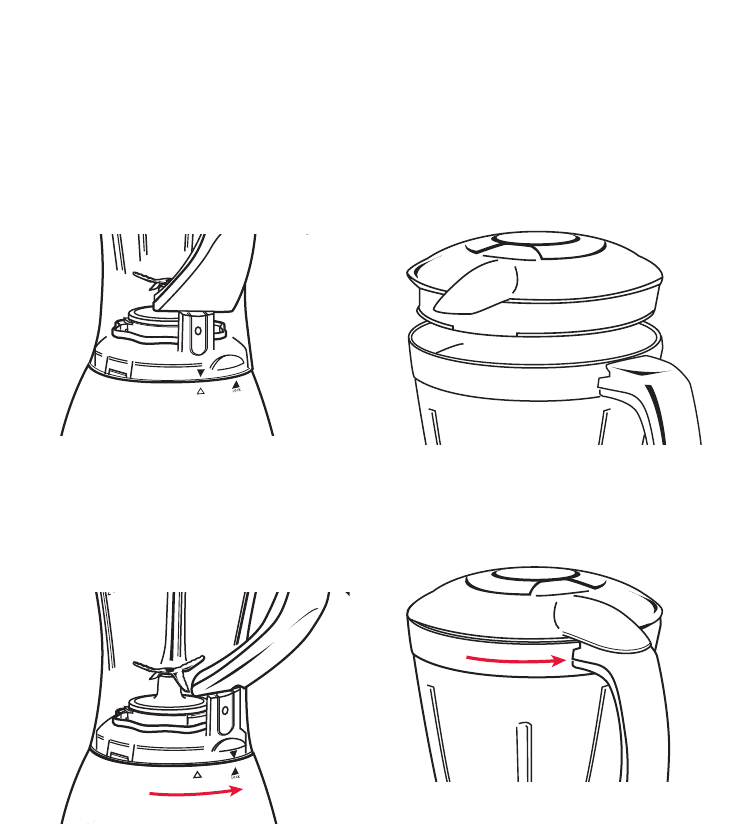
15
Heading
2.Positiontheblenderontotheprocessor
bodyabovethespeedcontroldialwiththe
handletotheleftwheremarked"Locate
handle".seeFigure18.
3.Tolocktheblenderintoplace,simply
holdthehandleofthejugandturnitto
therightasfarasitwillgo.Theassembly
indicatorlightwillbeonifpositioned
correctlyandlockedinplace,
seeFigure19.
4.Placeingredientsintothejug.
Note: Donotexceedthemaximumindicated
level–1.5litres.
5.Positionthelidontotheblenderjugso
thatthelongholdinglipisfacingtowards
you,seeFigure20.
6.Turntheholdingliptotheright,the
holdinglipshouldbeflushwiththetop
ofthejughandle,seeFigure21.
7.Fittheprocessorbowlandcoveras
detailedpreviouslyinFigures2,3,4&5.
Note: Theblenderwillnotoperateifthe
processorlidisnotcorrectlylockedinplace.
8.Plugthepowercordintoa230-240VAC
poweroutletandturnthepower‘ON’.
9.Selecttherequiredblendingspeed1-10or
PULSE.
Tip: Furtheringredientscanbeaddedwhilst
blendingbypouringthroughthelidholeonce
themeasuringcuphasbeenremoved.
Fitting/using the tools on your MultiProcessor continued
Fig 20
Fig 21
Fig 18
Fig 19


















