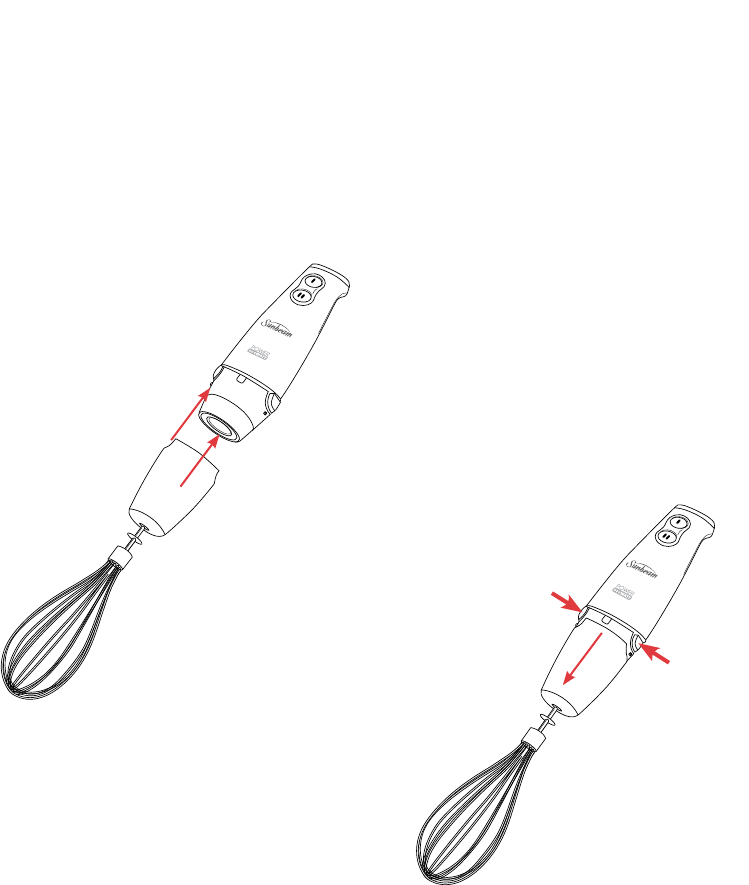
Using the whisk attachment (Models SM6400
and SM8650)
1. Insert the whisk attachment onto the base
of the motor housing until you hear a click.
See Figure 5
2. Plug the power cord into a 230-240 volt
power outlet and turn the power on.
3. Holding the stick mixer, lower the whisk
into food and depress the power button
(I) or (II) at the top of the motor housing.
Setting (I) is slow speed and setting (II)
is high speed (for models SM6200 and
SM6400.
Or, with your StickMaster Pro (SM8650)
you can select the optimal speed for
whisking by gradually increasing the speed
control dial from 1 to 5, or as desired,
and then depressing the power button (I).
Speed one on the speed control dial is the
slowest and speed five is the fastest.
Note: All stick mixers are designed to
operate only whilst the power buttons remain
depressed.
4. For an extra boost of power during
operation, the turbo speed button (II) may
be depressed (for model SM8650).
Note: The power button (I) should be released
when selecting the turbo speed button (II).
5. To stop the StickMaster, take your finger
off the power button or the turbo speed
button (for model SM8650).
6. To detach the whisk attachment, push
the buttons at either side of the base of
the motor housing until the two pieces
separate. See Figure 6.
Using your StickMaster continued
Figure 5
Figure 6
10


















