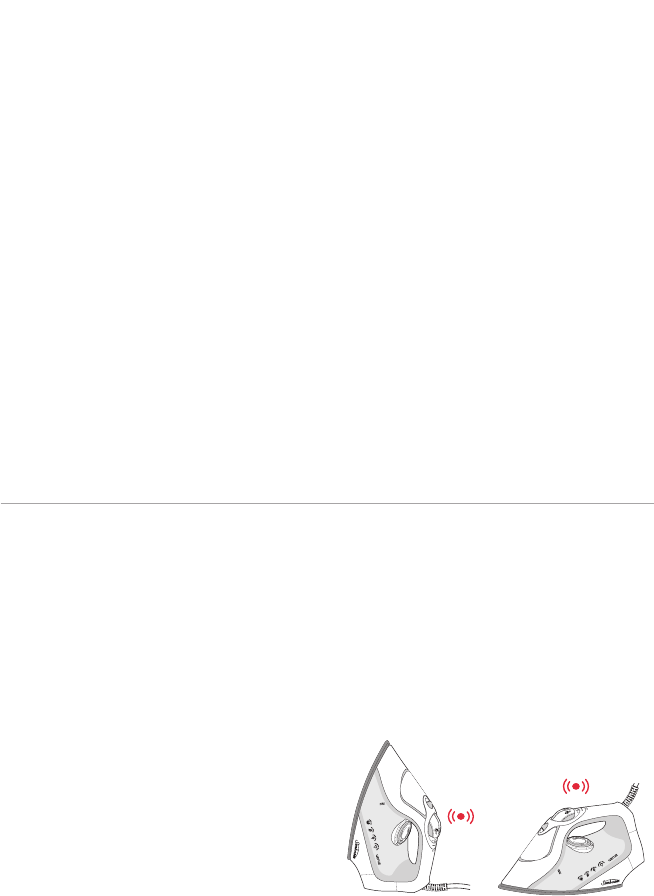
Dry ironing
Follow steps 1 and 2 above.
3. Select DRY on the steam dial.
This will cut off the steam flow if there is
water in the tank.
Using the shot of steam
The shot of steam can be used when dry
or steam ironing, when the temperature dial
is set to any temperature within the steam
band or above the two dot (
••
) setting.
1. Ensure the tank is at least
¼ full of water.
2. Select the desired temperature and wait
until the thermostat light goes out.
3. Press the shot of steam button
several
times with the iron on the soleplate to
prime the pump.
Note: If the tank has run dry, it may be
necessary to re-prime the pump after filling
the iron with water.
Using the spray mist
The spray mist can be used whether dry or
steam ironing to pre-dampen hard to iron
fabrics.
1. Ensure the tank is at least
¼ full of water.
2. Press the spray button during ironing to
release a fine mist from the spray nozzle.
The safety auto-off mecha
nism automatically
turns the iron off if you forget.
The iron will automatically shut off if left
on the heel rest (vertical) for 15 minutes,
or in the ironing position (horizontal) for 30
seconds, without being moved.(See figure 2).
The thermostat and power lights on the
handle will flash and a warning beep will
sound to let you know that you have left the
iron unattended.
Power to the iron's heating element will be
cut.
Once the iron is moved the power will
reconnect. Allow the iron
to heat until the
thermostat light goes out, and continue
ironing as normal.
7
Using your Sunbeam Verve Iron (continued)
The safety auto-off feature
(Models SR6550, SR6650 & SR6850)
Figure 2
15 minutes 30 seconds














