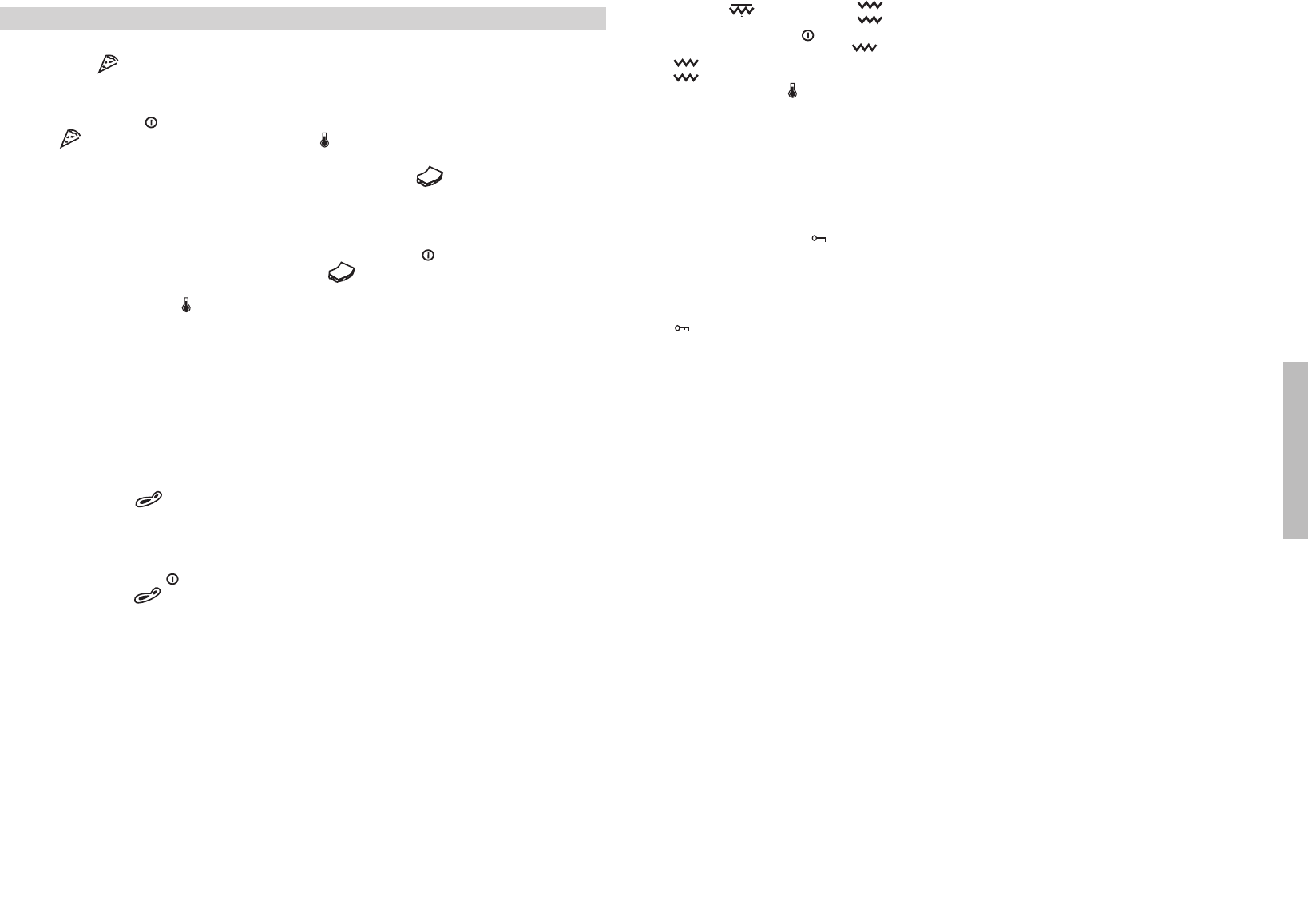
Top Grill and Dual Grill Functions
Press the On sensor followed by the desired
function sensor – Top Grill or Dual Grill
.
Press on sensor followed by the + or –
sensors to change the programmed
temperature. The maximum temperature for
these functions is 200 °C.
Child Safety Function
This function locks the oven, preventing small
children from playing with it. To turn on the
function, press on the symbol until you hear
a long beep and see several flashing dots
between the digits of the temperature display
(2). The oven is now locked.
To turn off the child safety function, keep the
symbol pressed until a long beep sounds.
Pizza Function
1 Place the pizza stone over the grid in the
bottom oven cavity.
2 Press the On sensor followed by the pizza
sensor . The oven will begin to heat up to
250 °C.
3 The display (2) will show 250 °C flashing.
When this temperature is reached, a signal
will sound, which is when you should place
the pizza over the stone and close the door.
The display (2) will then show the remaining
cooking time in minutes and seconds.
4 If you wish to change the preset time of 12
minutes, press on sensor followed by the
+ or – sensors.
5 When the set cooking time is over, the oven
will turn off and an alarm will sound. Press
on any sensor on the control panel to stop
the alarm. You may then take out the pizza.
Recommendation:
For better results, cook pizzas without using
the collection tray.
Stone Grill Function
1 Place the stone grill over its own grid (both
available in Stone Grill Accessories) in the
bottom oven cavity.
2 Press the On sensor followed by the
stone grill sensor . The display (2) will
show the remaining heating time for the
stone in minutes and seconds.
3 When the set time is over, the oven will turn
off and an alarm will sound. Press on any
sensor on the control panel to stop the
alarm. Take out the stone with its grid and
stone grill outside of the oven.
23
ENGLISH
22
NB
If you wish to change the preset time of 25
minutes (maximum of 30 minutes and
minimum of 5 minutes), press on sensor
followed by the + or – sensors.
Toast Function
1 Place the bread for toasting over the grid in
the bottom oven cavity.
2 Press on the On sensor 2 followed by the
Toast sensor . The display (2) will show
by default, as this is the programme
setting for this function.
3 This function has four programmes: P1, P2,
P3 and P4. If you wish to change the setting
to P2, P3 or P4, press on the + or – sensors.
By pressing on the + sensor on the P4
setting, it will go back to P1.
4 Once the programme has been selected, the
display (2) will show the remaining cooking
time (minutes and seconds). The different
programmes have the following duration:
P1: 2 minutes 15 seconds
P2: 3 minutes
P3: 4 minutes
P4: 5 minutes
5 When the set time is over, the oven will turn
off and an alarm will sound. Press on any
sensor on the control panel to stop the
alarm. You may then take out the toast.
Recommendation:
For the better results, toast bread without
using the collection tray. In this way, it will not
be necessary to turn the bread over to toast it
on both sides.
It takes up to six slices of bread for uniform
toasting.
Use of the Bottom Oven Cavity


















