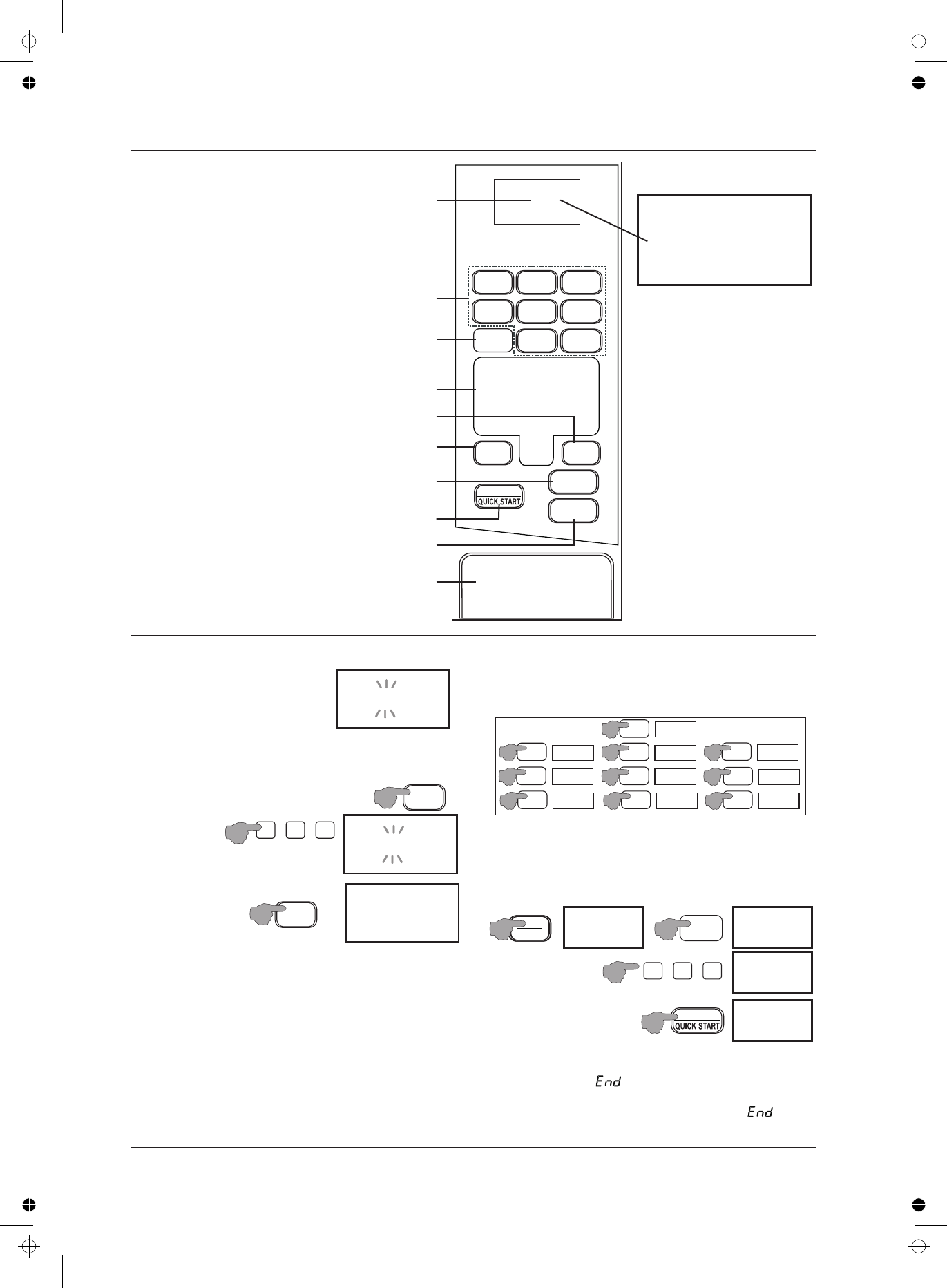
SETTING THE MICROWAVE POWER LEVEL
GETTING STARTED
The default setting of the oven is full (100%) power. Many recipes
Plug the oven in.
call for lower power settings. The oven has 10 power settings.
Switch on at the mains point.
Repeatedly press the power button to cycle the power level.
The screen will display
SETTING THE CLOCK
The clock is a 12 hour clock but AM and PM are not displayed.
To enter a time of 8:30 pm
$Press the CLOCK Button
$Enter
Example: Cook food at 50% power for 6min:30 Sec.
$Press RESET/STOP to clear any program.
$Wait one second
$Press the POWER button Six times to set 50% power.
$Press 6+3+0 to set 6min:30sec.
$Press the CLOCK Button to confirm
$Press START/QUICK START to start the oven.
$The time is now set. You may reset the clock time whenever
you wish by following the above procedure.
Note: If you do not finish the procedure, after a few seconds the
oven will cancel the procedure and revert to the previous state.
BASIC COOKING
$Press the Door Release to open the oven door.
The oven will start. The display indicates the time remaining.
$Place the food in a suitable container. Site the container
When the cooking cycle is complete the oven will beep four times
centrally within the rim of the turntable. Close the door.
and display the word .
$Press the POWER button to set a power level from 100%-10%.
Open the door, let the food briefly rest and then remove the food.
If you do not open the door (or press any oven key) stays on
$Set a cooking time from 1 second to 99 min:99 sec.
screen and the oven periodically beeps as a reminder.
$Press the START/QUICKSTART button to start the oven.
I: MENU ACTION SCREEN: Clock, cooking time,
power, action indicators are displayed.
2: AUTO COOK BUTTONS: 8 Auto-Cook menus
3: POWER: Press this button repeatedly to choose a
power setting from full power (100%) to 10%.
4: NUMBER KEYPAD: Enter time, weight, amounts.
5: RESET/STOP: Press to stop a cooking process.
Press twice to cancel and clear a program
Use this button to set/cancel the Child Lock.
6: CLOCK: Use to set or recall the time of day. The
time of day is displayed at all times except when
the oven is operating. If there is a power failure or
the oven is unplugged, the clock must be reset.
7: DEFROST BY WEIGHT: Press this button and enter
the weight to defrost food by weight
8: START/QUICK START: Press to confirm an Auto-
Cook process. Touch to start a cooking or
defrosting program. In Quick Start mode the oven
will start at full power as soon as the button is
pressed. Further presses of the button will extend
cooking time .
9: SPEED DEFROST: Press this button and enter the
time to defrost food by time.
10: DOOR RELEASE: Press to open the oven door.
BAKED
POTATO
BEVERAGE
/SOUP
FISH
PIZZA
REHEAT
PASTA
RICE
POWER
1 2 3
4
5
6
7
8 9
0
CLOCK
RESET
STOP
DEFROST
BY WEIGHT
DEFROST
SPEED
START
VEGETABLE
1
2
3
4
5
6
7
8
10
CONTROL PANEL
ENTER
CLOCK
CODE COOK TIME
g
%
DEF
LOCK
:
I2 00
MENU ACTION SCREEN
Around the perimeter of the
screen there are indicators.
These indicators, singly or in
combination give you a visual
indication of the process which
the oven is carrying out.
When entering a program, the
relevant indicators light to assist
you with entering functions such
as weight, oven power level etc.
When executing a program the
digital display indicates the
am ount of c ook ing tim e
remaining on the program.
When the oven is not executing a
function the Clock time displays
and the CLOCK indicator is lit.
When the Child Lock is on the
Clock time displays and the CLOCK
and LOCK indicators are lit.
CLOCK
ENTER
CLOCK
CODE COOK TIME
g
%
DEF
LOCK
I2 00
:
8 3 0
ENTER
CLOCK
CODE COOK TIME
g
%
DEF
LOCK
:
8 30
CLOCK
ENTER
CLOCK
CODE COOK TIME
g
%
DEF
LOCK
:
8 30
POWER
X1
POWER
X2
g
%
90
g
%
70
POWER
X4
g
%
60
POWER
X5
g
%
30
POWER
X7
g
%
20
POWER
X8
g
%
80
POWER
X3
g
%
50
POWER
X6
g
%
I0
POWER
X9
g
%
I 00
g
%
40
POWER
X6
RESET
STOP
ENTER
CLOCK
CODE COOK TIME
g
%
DEF
LOCK
:
8 30
POWER
ENTER
CLOCK
CODE COOK TIME
g
%
DEF
LOCK
50
X6
ENTER
CLOCK
CODE COOK TIME
g
%
DEF
LOCK
:
6 30
6 3 0
START
ENTER
CLOCK
CODE COOK TIME
g
%
DEF
LOCK
:
6 29
9
Page 4










