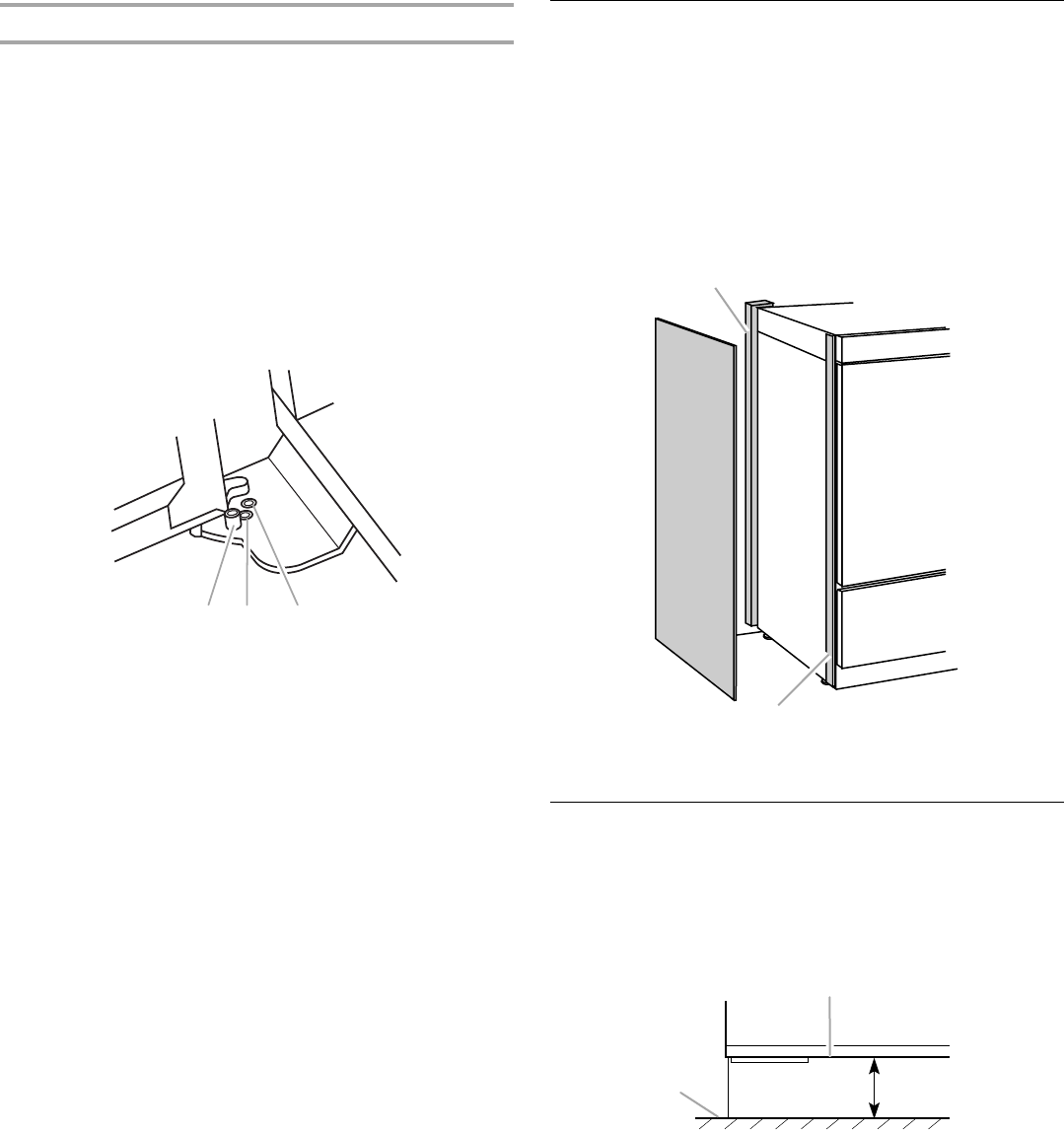
22
Door Swing Adjustment
1. Check that the refrigerator door can open freely. If the door
opens too wide or you are installing full-overlay custom
panels using a Trimless Trim Kit, you should adjust the door
swing.
2. Remove the door stop screw or screws (depending on your
model) from the bottom hinge. See “Door Height Adjustment”
earlier in this section.
3. Hold the door open to a position that is less than 90°.
4. Replace the door stop screw or screws in the bottom hinge
and tighten.
NOTE: If you are using full-overlay custom panels with the
Trimless Trim Kit, the door stop should be replaced in either
the 90° or 110° position. See “Handle and Door Clearances
for Custom Panel Series.”
Install Side Panel
If the built-in area depth is 25" (63.5 cm) or more, the side panels
can be installed inside the side trim or attached to the outside of
the side trim.
IMPORTANT: Thermador is not responsible for the removal or
addition of molding or decorative panels that would not allow
access to the refrigerator for service.
1. For the inside side trim piece, slide the front edge of the
routed side panel into the trim piece.
2. Nail the rear edge of the panel to the support board.
Install Base Grille
There are two pieces to the base grille to allow for a custom fit:
the base grille itself and the skirt. The skirt can be added to the
base grille in order to extend it all the way to the floor.
1. Open the refrigerator door and measure the distance from the
bottom of the refrigerator cabinet to the floor.
A.130°
B.110°
C.90°
AB C
A.Support board
B.Side trim piece
A. Floor
B. Refrigerator cabinet bottom
C. Distance to be measured
A
B
A
B
C


















