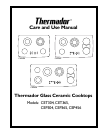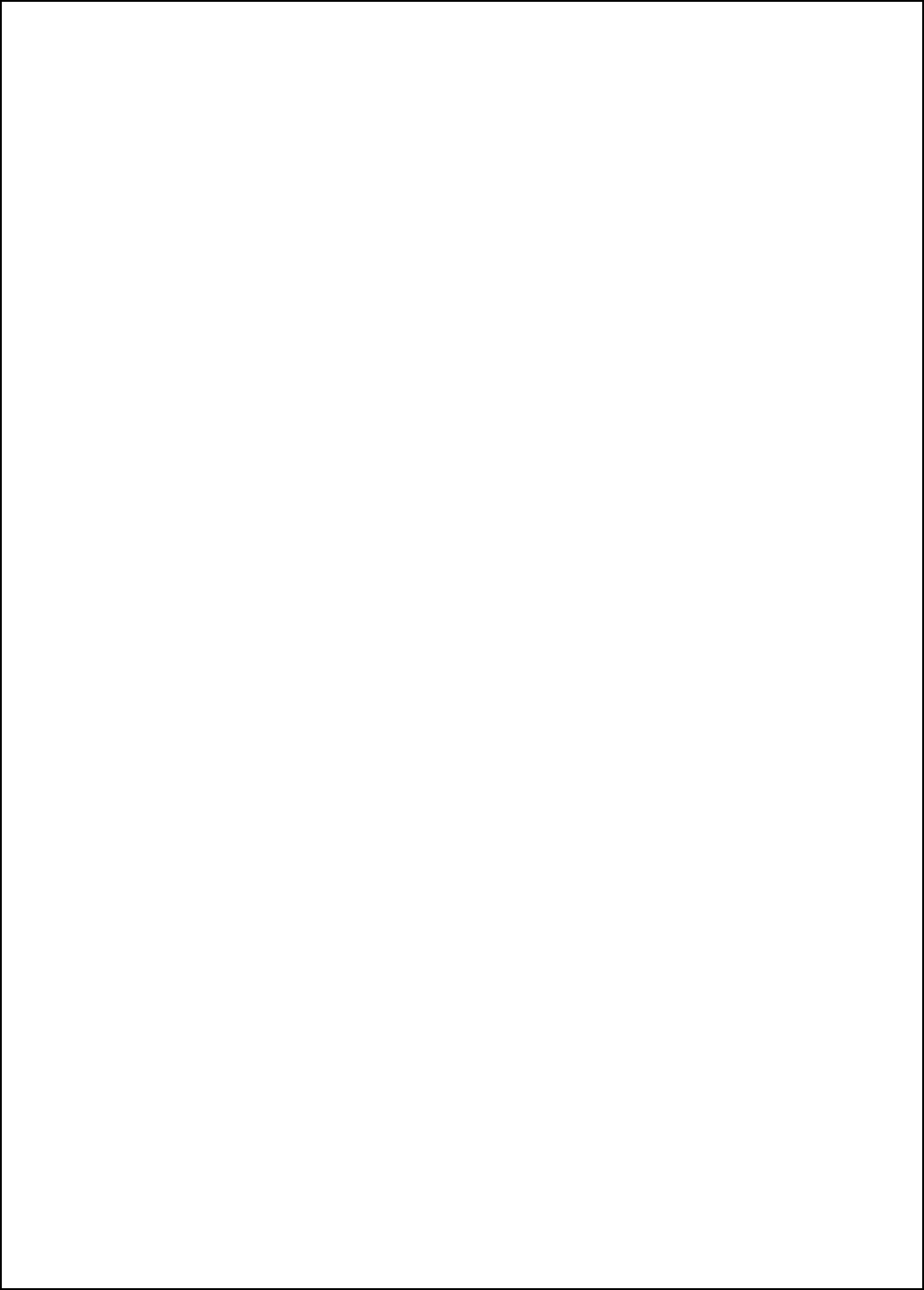
CET/CEP Cooktop Care and Use Manual
Packaged with Cooktop
Care and Use Manual
Installation Instructions
Cooktop Cleaning Creme
®
Razor Blade Scraper
Mounting Brackets
Registration Card
Foam Tape Seal
Table of Contents
PAGE 1
Setting the Controls - CET Models .. 11
Using Proper Cookware .................12
Cookware Characteristics ...........................12
To test the flatness of your pans:...............12
Specialty pans ..................................................12
Custom Accessory Griddle .........................12
Using Proper Cookware ..............................12
Heat Settings for Radiant and
Bridge Elements...............................13
Cleaning Guide.................................14
Before Use Care.............................................14
Recommended Cleaners ..............................14
Avoid These Cleaners ...................................14
Daily Cleaning Techniques ...........................14
How to use a Razor Blade Scraper............14
Use Cooktop Cleaning Creme
®
Daily.......14
Special Care Chart ........................15
Troubleshooting............................... 16
Thermador Cooktop Warranty ..... 17
Important Safety Instructions ...... 2-3
Safety Precautions in French........ 4-5
Cooktop Models .................................6
Cooktop Controls .............................. 7
Cooktop Operating Instructions ......8
Before Using Cooktop for First Time......... 8
Precautions for Long Life and
Good Appearance of the Surface: ................ 8
Indicator Lights ................................................. 8
Retained Heat ................................................... 8
Locking the Cooktop ...................................... 8
The Elements ..................................... 9
Radiant Elements .............................................. 9
Dual Element ..................................................... 9
Triple Element................................................... 9
Bridge Element .................................................. 9
Bridge Operation ............................................. 9
Keep Warm ....................................................... 9
Keep Warm Guidelines .................................. 9
Temperature Limiters ..................................... 9
Setting the Controls - Z
ONE
S
MART
™...10
Pan Sensing and Sizing Guidelines ..............10
Using a single element...................................10
Using a dual or triple element.....................10
To change cook settings when cooking:...11
To turn off the Zone Smart™ feature: ......11