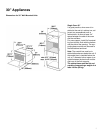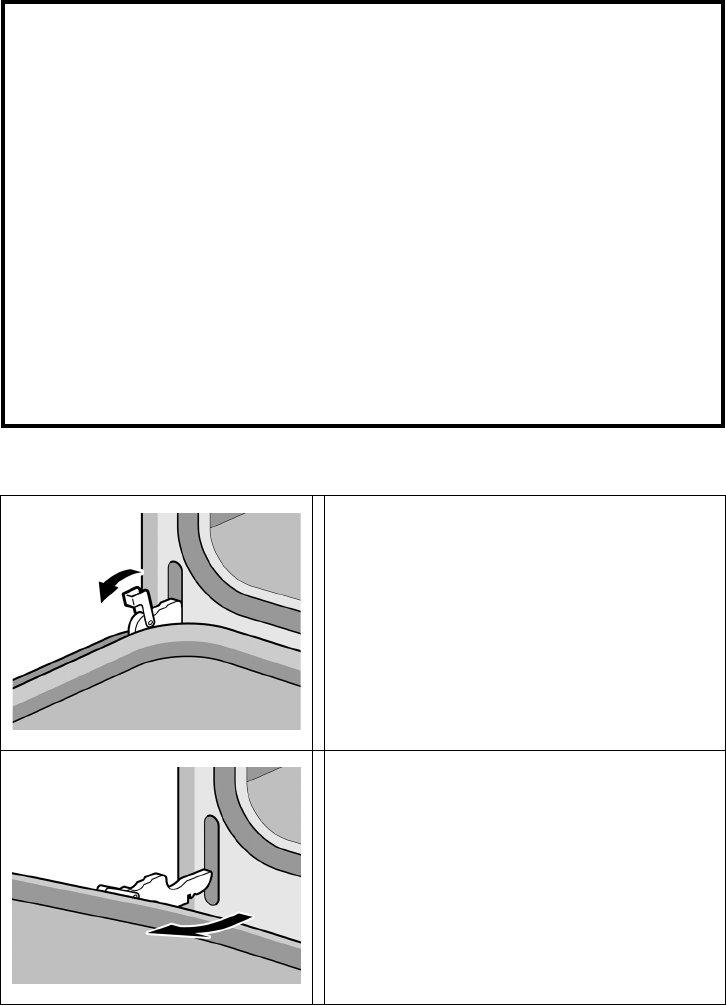
14
Installing the Oven
Note: Before installing the oven be sure to verify the cabinet dimensions and elec-
trical connections.
Removing the Oven Door
For ease of installation, some oven doors may be removed to reduce the weight of
the oven by 30 lbs (14 kg) per door, before installing into the cabinet. See instruc-
tions below.
To remove the oven door:
m
CAUTION: When removing the door:
• Make sure oven is cool and power to the oven has been turned off
before removing the door. Failure to do so could result in electrical
shock or burns.
• The oven door is heavy and fragile. Use both hands to remove the
oven door. The door front is glass. Handle carefully to avoid
breaking.
• Grasp only the sides of the oven door. Do not grasp the handle as
it may swing in your hand and cause damage or injury.
• Failure to grasp the oven door firmly and properly could result in
personal injury or product damage.
• To avoid injury from hinge bracket snapping closed, be sure that
both levers are securely in place before removing the door. Also,
do not force door open or closed - the hinge could be damaged
and injury could result.
1. Be sure to read the above CAUTION
before attempting to remove the door.
2. Open the door completely.
3. Flip levers on hinges toward you.
4. Close door carefully until it stops. It will
be about half way closed.
5. Holding the door firmly on both sides
using both hands, pull the door up and
out of the hinge slots. Hold firmly; the
door is heavy.
6. Place the door in a convenient and sta-
ble location for cleaning.