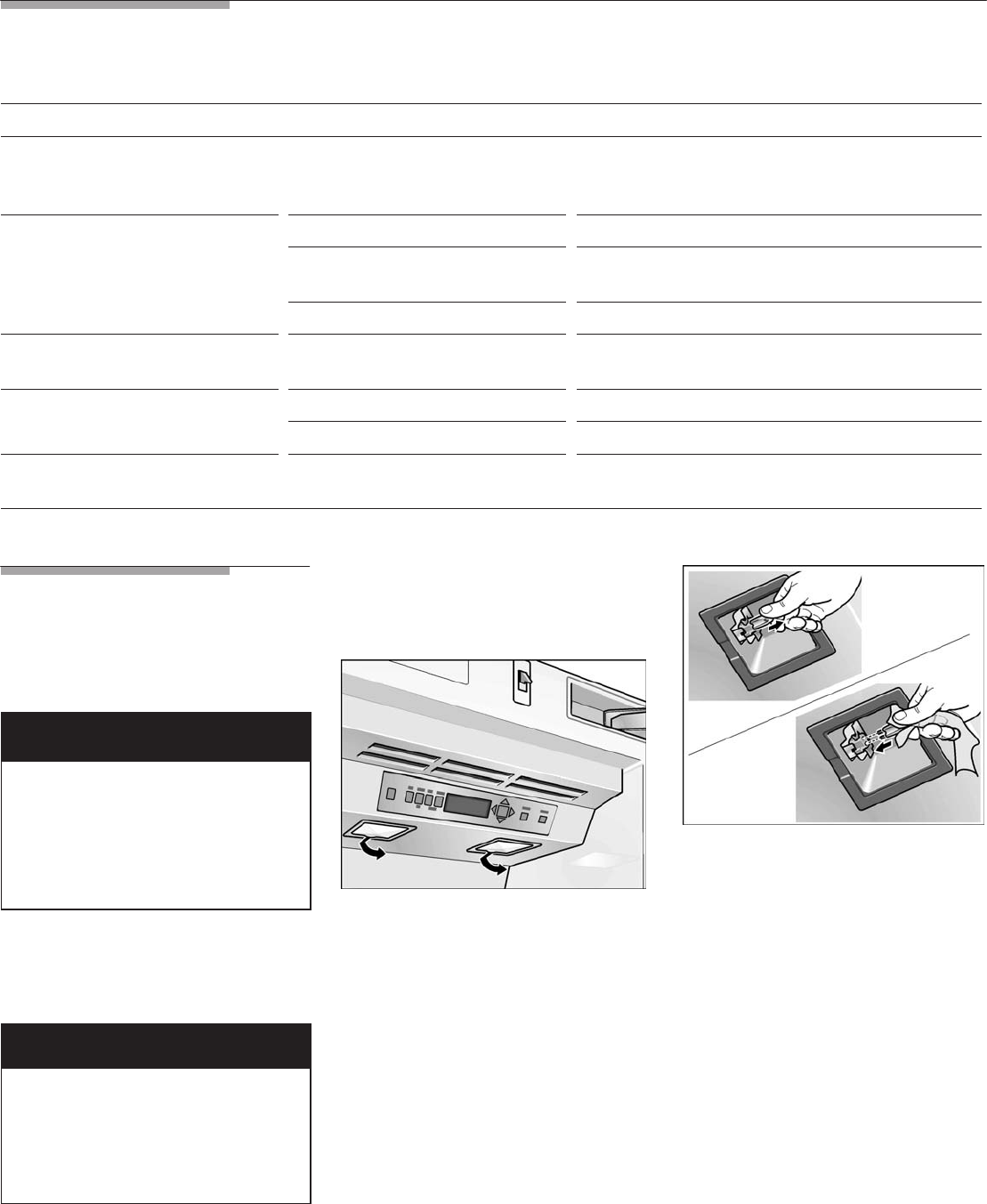
17
Troubleshooting
Fault Possible cause Remedial action
Appliance has no cooling capacity.
The interior light does not function.
The display does not come on.
Power failure; the fuse has actuated;
the mains plug is not in properly.
Check that the power is on. The fuse must be switched
on. Check that the mains plug is plugged in.
The refrigerating unit switches on
ff
Appliance door opened frequently. Do not open the door unnecessarily.
gg
more and more frequently and for
longer.
Large quantities of fresh food placed in
the appliance.
Switch on Super function.
The ventilation openings are covered. Remove obstacles and dirt.
The temperature in the refrigerator
compartment is too cold.
Temperature has been set too low. Set a warmer temperature (see Setting the
temperature").
The interior light does not function. The bulb is defective. Change the bulb (see Changing the bulb").
The light switch is sticking. Check whether it can be moved.
The appliance is giving off odors. StrongĆsmelling foods have not been
packed in airtight containers.
Clean the appliance. Pack strongĆsmelling foods in
airtight containers (see Odors").
Changing the
bulb
d
WARNING
d
To avoid electrical shock which
can cause death or severe
personal injury, disconnect power
to appliance before making
repairs. After making repairs,
reconnect power.
q Switch off the appliance with
the POWER button! Pull out
the mains plug or switch off
the fuse.
CAUTION
Never touch a halogen bulb with
bare fingers.
When inserting a glass halogen
bulb, always hold with a soft
cloth.
We recommend that a service
technician changes the bulb.
Halogen bulbs above
Halogen bulb type:
20 W/12 V/socket G4
q Release the cover and remove
from the clip.
q Pull out the defective halogen
bulb.
q Insert a new halogen bulb.
Touch the halogen bulb with a
soft cloth only.
q Attach the cover and connect to
the clip.


















