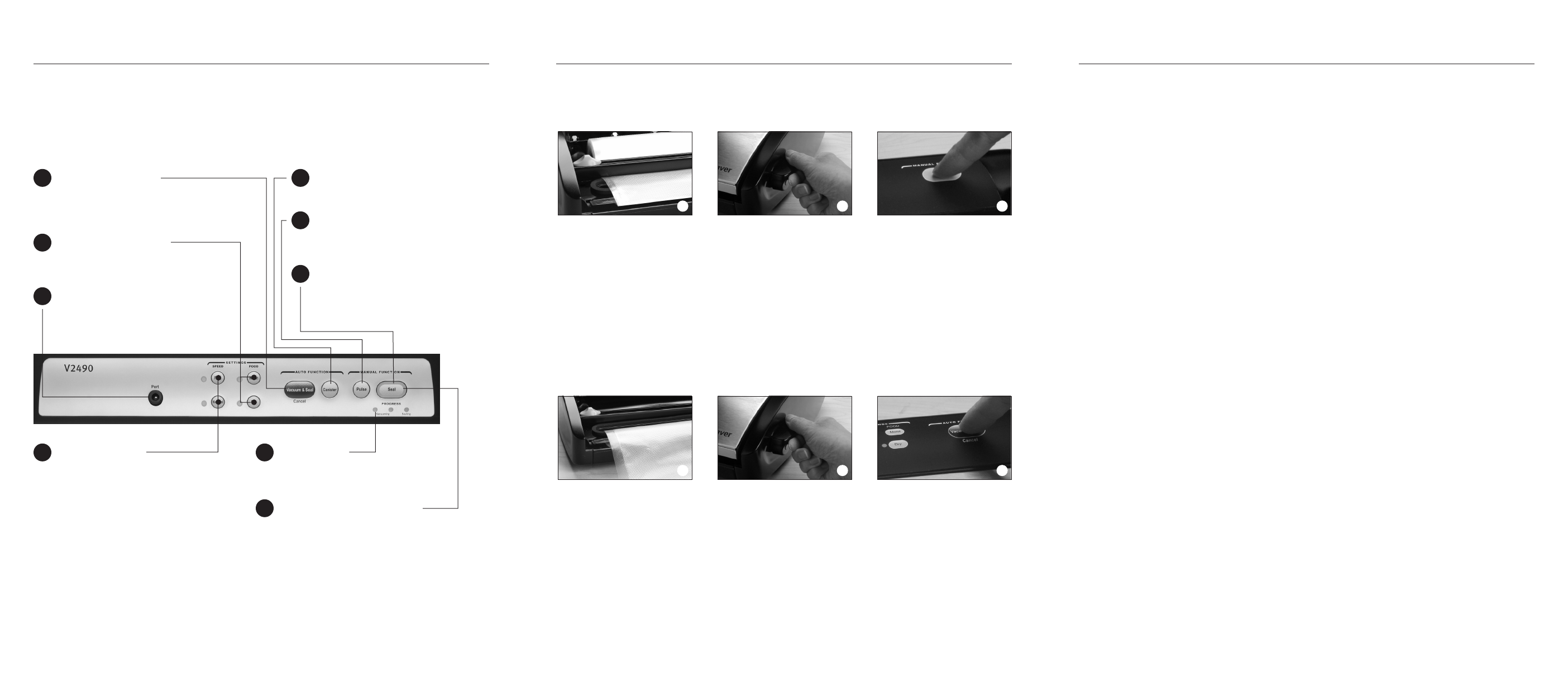
Features
Bags & Rolls
1. Place item(s) in bag, allowing at least 3 inches of
space between bag contents and top of bag.
2. Open appliance lid and place open end of bag
into Vacuum Channel
(I).
3. Close lid and use Latch (D) to lock.
4. Press appropriate Food Setting Button (M) —
Choose Moist for juicy foods or Dry for foods
without liquid. Appliance will default to Dry setting
after each use.
5. Press appropriate Speed Setting Button (O) —
Choose Normal for average-sized bags, canisters
and all accessories or Fast for larger-sized bags
and canisters. Appliance will default to Normal
speed after each use.
6. Press Vacuum & Seal Button (L) to begin automat-
ic vacuum and sealing process.
7. When Progress Lights (S) turn off, unlock Latch
(D), lift lid and remove bag. Refrigerate or freeze
if needed. (See FoodSaver
®
Reference Guide for food
safety tips.)
Note: Let appliance cool down for 20 seconds after
each use.Always store appliance with the Latch
(D)
in the unlocked position.
1. Open appliance lid and place roll into Roll
Storage Compartment
(F).
2. Lift up Bag Cutter Bar (G).
3. Pull bag material to the outer edge of the
Sealing Strip
(K) and lower the Cutter Bar.
4. Close and lock the lid using the Latch (D).
5. Press Seal Button (T).
6. When Progress Lights (S) turn off, sealing is
complete. Unlock Latch
(D) and lift lid.
7. You now have one sealed end and need to cut
the bag to the length you need. Pull out enough
bag material to hold item to be vacuum packed,
plus 3 inches.
8. Gently press and slide Bag Cutter across the
length of the roll.
Now you are ready to vacuum package with your
new bag (see below).
Getting Started
Registering your appliance is quick and easy at www.foodsaver.com. If you register on our website, you will have the
opportunity to receive special bag and accessory introductory offers. Refer to the registration card in the box.
Accessories
How to Prepare FoodSaver
®
Accessories for Vacuum Packaging
FoodSaver
®
Accessories
Accessories include FoodSaver
®
Vacuum Packaging Canisters, Universal Lids, Jar Sealers and Bottle Stoppers.
1. Always leave at least one inch of space between
contents and rim.
2. Wipe rim of canister, container or bottle to
ensure it is clean and dry.
3. Place lid on canister or container, or place
stopper in bottle.
4. For accessories with a large knob on lid,
turn knob to Vacuum. Vacuum package using
instructions below. When vacuum process is
complete, turn knob to Closed before removing
Accessory Hose
(A).
5. For accessories without a large knob on lid,
vacuum package using instructions below.
How to Open FoodSaver
®
Accessories after Vacuum Packaging
FoodSaver
®
Vacuum Packaging Canisters
(without large knob on lid)
To release vacuum and open, push gray rubber
button on lid.
Quick Marinators (with large knob on lid)
and Universal Lids
To release vacuum and open, turn knob on lid
to Open.
FoodSaver
®
Jar Sealer with Mason Jars
For use with Ball
®
and Kerr
®
brand Mason jars.
To release vacuum and open, wedge spoon between
Mason jar lid and highest part of threaded rim.Twist
spoon gently to release vacuum.
IMPORTANT: Do NOT use screw bands when
vacuum packaging jars.
FoodSaver
®
Bottle Stoppers
To release vacuum and open, simply pull up on
Bottle Stopper.
How to Vacuum Package with FoodSaver
®
Accessories
1. Prepare container according to FoodSaver
®
Accessory Guidelines above.
2. With lid closed, insert one end of Accessory
Hose
(A) into Port (N) on appliance. Insert
other end into port on accessory. Twist gray tab
while inserting to ensure a tight fit.
3. Lock the Latch (D) on side of appliance
before vacuuming.
4. If vacuum packaging in a large canister, push
Fast Speed Setting
(O) button.
5. Push Canister Vacuum Button (P) to begin
vacuum process. Motor will run until vacuum
process is complete.
6. When motor turns off, gently twist and remove
Accessory Hose from accessory and appliance.
Unlock Latch
(D).
7. To test vacuum, simply tug on accessory lid.
It should not move.
Note: For important tips on using accessories with
different foods, please refer to the FoodSaver
®
Reference Guide.
How to Make a Bag from a FoodSaver
®
Roll
Features
How to Vacuum Package with FoodSaver
®
Bags
Place Bag Material on Sealing Strip Close and Latch Lid Press Seal Button
Place Bag in Vacuum Channel Close and Latch Lid Press Vacuum & Seal Button
Progress Lights
Show progress of vacuum and seal process.
All three lights shut off when the full process
is finished.
CrushFree
™
Instant Seal Button
This button has four uses:
1. Press to immediately stop the vacuum
process and begin sealing the bag.This
prevents crushing delicate items such as
bread, cookies and pastries.
2. Press to create a seal when making bags
from a FoodSaver
®
Roll.
3. Press to create a seal on Mylar bags
(such as a potato chip bag) to keep food
sealed airtight.
4. Press during Pulse mode to seal bag.
T
S
Canister Vacuum Button
Press to achieve best vacuum for
canisters and accessories.
PulseVac
™
Control Button
Use to manually control the vacuum process
and avoid crushing delicate items. See Tips
section for further information.
Seal Indicator Light
Constant light indicates sealing process
is engaged.
(Flashing light indicates
error.)
R
Q
P
Advanced Design
™
Features
Vacuum & Seal Button
This button has two uses:
1. Press to vacuum package and seal food
airtight. Appliance shuts off automatically.
2. Press to cancel process at any point.
Adjustable Food Settings
Select food type to optimize the seal — Dry
(normal seal time) for foods without liquid;
Moist (longer seal time) for juicy foods.
Accessory Port
Attach Accessory Hose
(A) here to
vacuum package with FoodSaver
®
Canisters
and Accessories.
N
M
L
Two Speed Settings
Select speed to optimize vacuum —
Normal for average-sized bags,
canisters and all accessories; Fast for
larger-sized bags and canisters.
O
The user-friendly control panel makes it easy for you to get the most out of your FoodSaver
®
Advanced
Design
™
Vacuum Packaging System, and the touchpad design allows you to easily wipe it clean.
3 4 5
2 3 6




