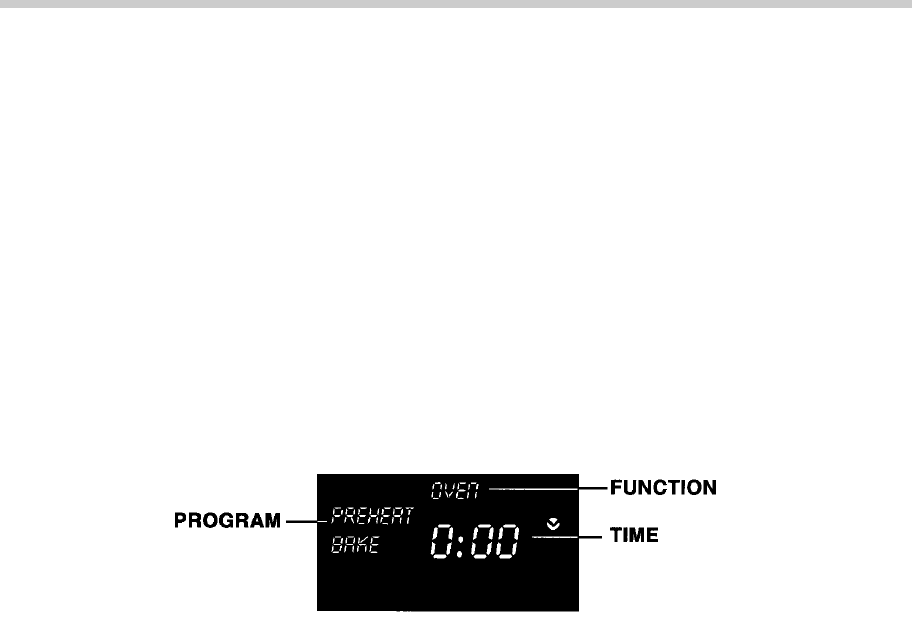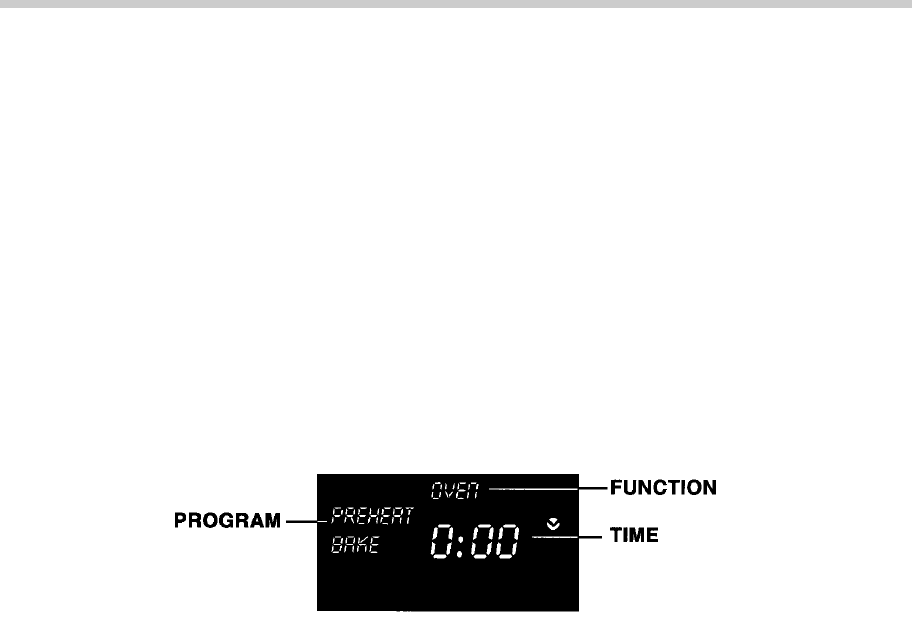
- 9 -
OVEN FUNCTION
Ⅲ Oven Function
Ⅲ Programming PREHEAT BAKE, BAKE and BROIL
The BAKE and BROIL programs of your new oven have the versatility to bake, broil, defrost and ke e p
foods wa rm . The oven has an adjustable thermostat with temperatures ranging from 100°F up to
500°F which allows you to prepare your favo rite recipes according to package or recipe directions.T h e
b a ke program has a 4 hour timer and the broil program a 1 hour timer.The OPERATION light on the
control panel will be on while the unit is opera t i n g . The OPERATION light will flash continually when
p r o gram is COMPLETE and when the door is opened the light will turn off.
O ve n w are manu facturers do not recommend using see through glass containers or lids in this ove n .
G l a s s - c e r amic baking containers may be used. Do not use oven roasting bags in this oven, as they
m ay come in contact with the heating elements.
1. Place mixer cover over mixer mechanism. Plug unit into a 120 V ~ 60 Hz outlet.
2. Press OVEN button to select an oven program. If pressed once, the PREHEAT BAKE program is
s e l e c t e d . If pressed twice, the BAKE program is selected. If pressed three times, the BRO I L
p r o gra m is selected.
3. When any oven program is chosen, the clock will appear in the window first. Set the bake time by
pressing the UP or DOWN ARROW to move to the desired time.To move the time along more
quickly, hold the arrow and it will advance in 10 minute intervals. When using the PREHEAT
BAKE program, the time will not begin to count down until the oven goes into the BAKE program.
If you prefer, you may program your time after the preheat is complete and when you place your
food into the oven.
4. Press the TEMP button.The default temperature for the PREHEAT BAKE and BAKE functions is
300°F (this will show in the display window). To change the temperature for PREHEAT BAKE and
BAKE, press the UP or DOWN ARROW to move to the desired temperature. The temperature will
go up or down by 5°F at a time. The preset temperature for the BROIL function is 500°F (this can
not be adjusted). Preheating the oven is not necessary for BROIL.
5. If you are using the PREHEAT BAKE program, when the desired temperature has been chosen,
press STA RT. Once the oven has reached its pre-selected tempera t u r e, it will beep and the
t e m p e ra t u r e will flash in the display window.The OPERATION light will be on.
6. Open the door and place your food in the oven and press START.PREHEAT BAKE will change to
BAKE.The OPERATION light will come on and the time counter will begin to count down.The
colons in the time counter will flash. If you don’t open the door and place your food in the oven
right away, it will continue to maintain the preheat temperature for up to 30 minutes. If you have
not opened the door within this time, the oven will turn off automatically.