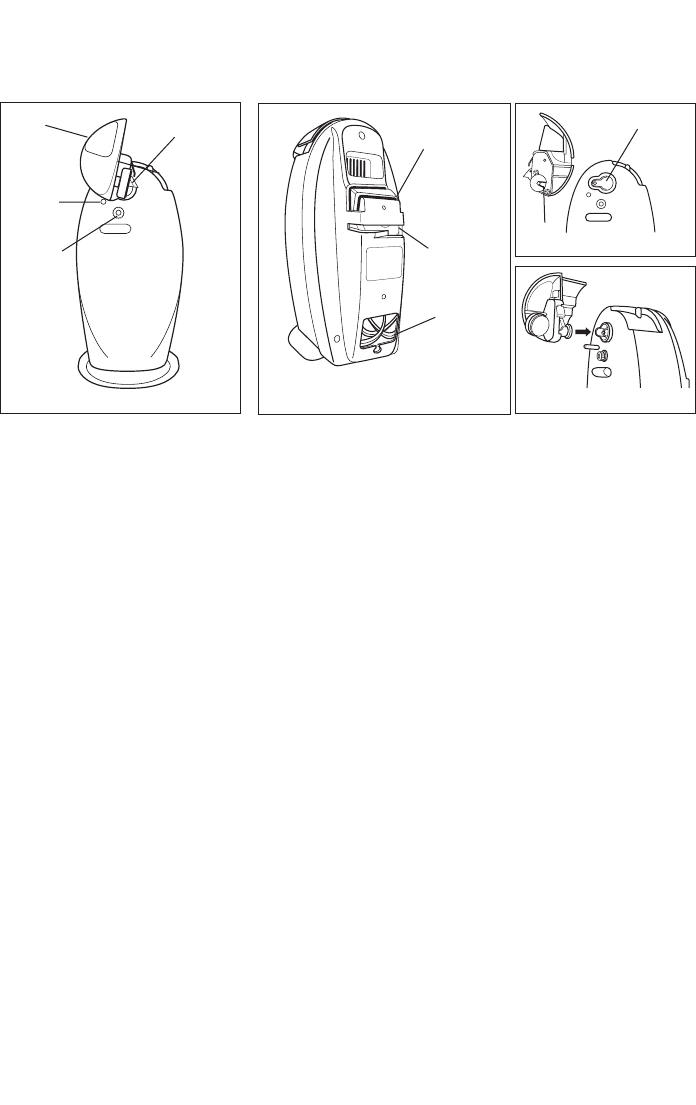
3
FIGURE 1
FIGURE 2
Lever
Guide
Bar
Geared
Wheel
Cutting
Blade
Knife
Sharpener
Scissors
Sharpener
Cord
Storage
FIGURE 3
Pivot Hole
Pivot
FIGURE 4
USING THE CAN OPENER
See CARE AND CLEANING for assembly instructions.
1. Remove all packaging materials before using.
2. Place the can opener on a level surface and plug into 120V~60 Hz
electrical outlet.
3. Hold can approximately level.
4. Raising lever, place can under guide bar and against geared wheel, see
Figure 1.
5. Press down on lever to pierce lid of can. This also starts the cutting
action. Let go of lever and can will stop automatically when opened.
6. Grasp the can, then raise the lever up from the can.
7. Slide the lid away from the magnet. Use caution to avoid injury from
sharp edge of lid.
HINT FOR USING THE CAN OPENER
• To open extra tall cans, place can opener at edge of counter before
wedging can in position for opening.
USING THE KNIFE AND SCISSOR SHARPENER
Turn the unit sideways so that the knife and scissors sharpener is to your
right (see Figure 2).
1. Press down and hold lever.
2. Place blade lightly in either the left or right groove of the knife
sharpener. Draw knife slowly toward you with a slow, even motion.
3. Place blade in other knife sharpener groove and repeat 4 or 5 times,
alternating from one groove to the other until desired sharpness is
achieved. Release lever.
OPERATING INSTRUCTIONS
PRODUCT MAY VARY SLIGHTLY FROM ILLUSTRATIONS
2238,MEX,B,MEX,CAN_IB_4-11-04 11/4/04 9:42 PM Page 3








