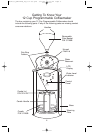Using the Timer Control
Your Coffeemaker has a built in multifunction Timer. The following sections
describe the proper use of the Timer.
Setting The Clock
To set the clock, simply press the HOUR and MIN Buttons. First press the HOUR
Button until the desired hour has been reached. Make sure the proper “AM/PM”
indicator is shown on the left side of the LCD Display. Press the MIN Button until
the desired minutes have been reached. You may press and hold the HOUR or
MIN Buttons to display the correct time more rapidly.
Note: Unplugging the unit will reset the clock to 12:00.
Auto On Feature
To pre-set your Coffeemaker to begin brewing at a later time, first follow steps 1-5
in the Brewing Instructions section. Check to make sure that the clock is set to the
correct time. If it is not, follow the above instructions to set the clock. Press the
PROGRAM Button once, the LCD Display will flash “PROGRAM”. Press the
HOUR and MIN Buttons until the desired brew time is reached. Make sure the
proper “AM/PM” appears on the left side of the LCD Display. Press the AUTO ON
Button. The green “AUTO” light will illuminate in the upper right corner and the pre-
set brew time will be displayed momentarily, indicating that the Coffeemaker is
now waiting for the pre-set brew time to be reached before it begins the brewing
cycle.
Note: If the AUTO ON Button is pressed during the brewing process, the brewing
will stop and the unit will turn off.
To Cancel Auto On: Press the AUTO ON Button and the green light will shut off.
To re-set the Auto On time so the unit will turn on at the same pre-set time the
next day, press the AUTO ON Button and the green “AUTO” light will illuminate.
Note: The Auto On Feature will turn off after completing the brewing process at
the pre-set brew time. The AUTO ON Button must be pressed after each use in
order for the unit to turn on at the same pre-set time the following day.
Note: In the event of a power outage or if the unit is unplugged, the clock will reset
to 12:00 and the Auto On Feature will have to be reprogrammed.
Brew Strength Feature
Use the Brew Strength Feature when you plan on brewing only a small amount of
coffee. This feature slows down the brewing process so that the smaller amount of
coffee will have the same taste quality as when you brew an entire Carafe.
The Brew Strength Feature can be activated before the unit is turned ON or during
the brewing process by pressing the BREW STRENGTH Button. When this
feature is activated, a coffee cup icon will be displayed in the LCD Display.
Note: To deactivate the Brew Strength Feature, press the BREW STRENGTH
Button again and the coffee cup icon will disappear.
8
Melitta_ME12DPB_IB_18-1-05.qxd 1/18/06 5:13 PM Page 9