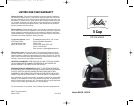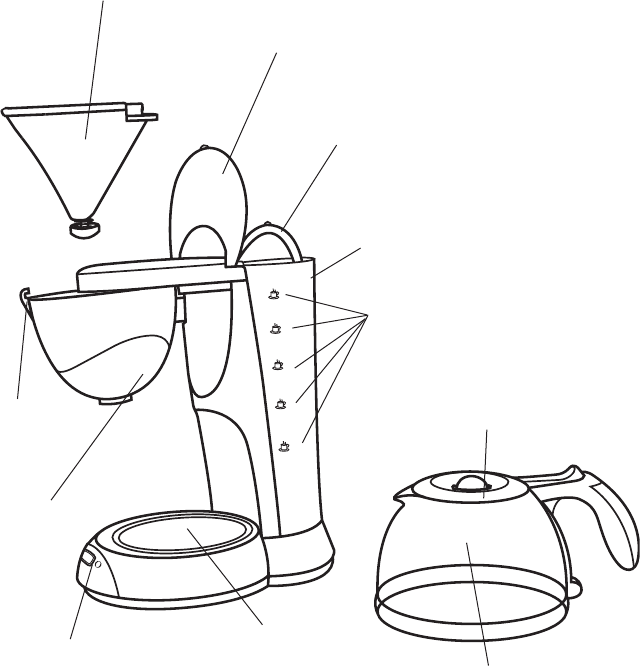
7
Auto Pause and Pour Feature
The Auto Pause and Pour feature lets you pour a cup of coffee before
brewing is complete. Simply remove the Carafe from the Warming Plate.
Always keep the Carafe Lid on the Carafe down when pouring the coffee.
IMPORTANT: When using the Auto Pause and Pour Feature while the
Coffee Maker is still brewing, the Carafe must be replaced on the
Warming Plate, under the Filter Holder Cavity within 20 seconds to pre-
vent the Filter Holder from overflowing.
Replacing the Carafe will restart the brewing process.
To Brew a Second Pot of Coffee
To brew a second pot of coffee, turn the Coffee Maker off for
15 minutes and allow it to cool. Empty used coffee grounds and
repeat steps for brewing coffee.
CAUTION: Failure to allow Coffee Maker to cool completely may
cause water to overheat and spray hot steam. The hot steam can
cause severe burns.
Getting To Know Your
5 Cup Coffee Maker
Product may vary slightly from illustrations.
1. Glass Carafe (P/N 31424 or 31424W)
2. Carafe Lid (P/N 31425 or 31425W)
3. Water Reservoir (P/N 31426 or 31426W)
4. Water Reservoir Handle (P/N 31427 or 31427W)
5. Water Reservoir Lid
6. Filter Holder Release Tab
7. Filter Holder Cavity
(P/N 31428 or 31428W)
8. Removable Filter Holder (P/N 31429 or 31429W)
9. Power Switch with Indicator Light
10. Warming Plate
11. Water Level Indicator
8
5
4
3
11
2
6
7
10
9
1
4
Melitta_ME5CB/CW_IB_30-5-07 6/4/07 3:21 PM Page 9