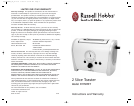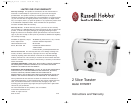7
REHEAT Button / Reheating Toast
This Toaster has a special setting for reheating toast, which overrides
the Toast Color Control.
To reheat toast which has cooled, place it in one of the toasting slots,
lower the Toasting Lever, then press the REHEAT Button. The toast will
be given a short burst of heat before popping up.
NOTE: Only reheat plain, unbuttered toast.
FROZEN Button / Frozen Bread
Leave the Toast Color Control at its normal setting, place the frozen
bread into the toasting slots, lower the Toasting Lever, then press the
FROZEN Button.
The toasting time will be altered automatically to give the same
degree of browning you get with unfrozen bread.
Removing Lodged Foods
If a piece of bread or any other toaster food becomes lodged in either
of the Toasting Slots, unplug the Toaster and allow it to cool. Hold the
Toasting Lever down. Turn the Toaster upside down and shake the food
loose.
IMPORTANT: Never use a fork or sharp-edged utensil to remove
toast, because that may damage the heating element or
cause injury.
1.
2.
3.
5.
6. 7.
4.
Getting to Know Your Russell Hobbs®
2 Slice Toaster
Product may vary slightly from illustrations.
4
8.
9.
Figure 1
1. Toasting Slots
2. Toast Color Display
3. CANCEL Button
4. Toast Color Control
5. Crumb Tray (P/N 22809)
6. REHEAT Button
7. FROZEN Button
8. Toasting Lever
9. Cord Storage Wrap
(not shown)
RH_RHT2RET_IB_29-6-06 6/30/06 12:24 AM Page 9