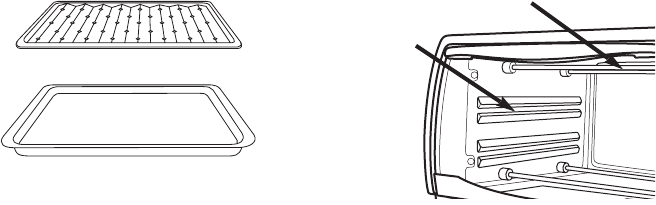
39
Conseils d’entretien
Cet appareil ne nécessite qu’un entretien minimum. Il ne contient
aucune pièce pouvant être réparée par l’utilisateur. Ne pas
essayer de réparer l’appareil par vos propres moyens. Contacter
un technicien qualifié si l’appareil doit faire l’objet d’un entretien
quelconque.
INSTRUCTIONS DE NETTOYAGE
1. Toujours débrancher et laisser refroidir avant de nettoyer
l’appareil ou de le déplacer.
2. Nettoyer le plateau de cuisson/du gril, la plaque spéciale gril ,
la grille métallique, et le plateau ramasse-miettes après
chaque utilisation. Le plateau ramasse-miettes doit être place
correctement avant d’utiliser le four.
3. Nettoyer l’intérieur du four à convection numérique et
l’ensemble des pièces amovibles avec un produit non abrasif
doux et un tampon à récurer en plastique après chaque
utilisation. Rincer et essuyer soigneusement. Ne pas trop
gratter dans la mesure où la surface intérieure du four pourrait
se rayer.
4. Nettoyer la porte en verre du four ainsi que l’extérieur du four
à convection numérique avec un nettoyant à verre ou un
détergeant doux et un chiffon humide ou un tampon à
récurer en plastique. Ne pas utiliser de nettoyant abrasif ou
de tampon qui risquerait de rayer la finition.
5. Rincer et sécher soigneusement avec un chiffon propre.
Laisser sécher avant de fermer la porte en verre.
STOCKAGE DE L’APPAREIL
Débrancher l’appareil, laisser refroidir et nettoyer avant de
ranger. Ranger le Four à convection numérique dans sa boîte,
dans un endroit propre et sec. Ne jamais ranger l’appareil lorsqu’il
est chaud ou toujours branché. Ne jamais enrouler le cordon trop
serré autour de l’appareil, utiliser le rangement du cordon situé
derrière le four. Ne pas tirer sur le cordon à l’endroit où il rentre
dans l’appareil, car ceci pourrait dénudé le cordon ou le faire
casser.
BROIL FUNCTION
The BROIL Function may be used to broil your favorite foods
according to package or recipe instructions.
• When broiling, always use Baking/Broiling Tray with the Broiling
Insert. This allows juices and fat to drip into the Baking/Broiling
Tray and decreases splattering while broiling.
• Use the upper shelf position when possible. Food should be
placed 1 - 2 inches from the top element. Use the Wire Rack in
either the normal or the inverted position depending on the
thickness of your food.
CAUTION: NEVER LEAVE TOASTER OVEN/BROILER UNATTENDED
WHEN BROILING.
1. Plug the Digital Convection Oven into a 120V AC outlet.
2. Open the Door and center Baking/Broiling Tray and Broiling
Insert with food on the Wire Rack. Close the Door.
3. Press the BROIL Button. The red Indicator Light next to the BROIL
Button will illuminate.
4. The TIME Light will illuminate and the default TIME 0:30 minutes
will appear on the Display. To change the TIME, press the UP or
DOWN Arrow and it will change in 5 minute increments. You may
set the Oven to BROIL for 5 minutes to a maximum of 2 hours.
NOTE: If you press the SELECT Button, the TEMPERATURE Light will
illuminate and the preset temperature of 450°F will appear in
the Display. The temperature cannot be adjusted.
5. Press the START Button to begin broiling. The Display will show the
last selection, TIME or TEMPERATURE. If TEMPERATURE was selected
last, it will remain on the Display for approximately 30 seconds;
then it will display the TIME as it counts down. Turn food halfway
through cooking time. At the end of the pre-set time, the Oven
will sound 5 beeps and turn itself OFF.
6. You may turn the Oven Broiler OFF and cancel cooking at any
time by pressing the red STOP Button.
8
Place the Broiling Insert into the
Baking/Broiling Tray
Place food 1-2 inches from
the top element.
Baking /Broiling Tray (P/N 21611)
Broiling Insert (P/N 21610)
Use the
upper shelf
position
when
possible
RHTCOB328D,B,W_IB_Corr_11-1-05 1/11/05 8:19 PM Page 17


















