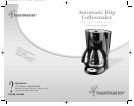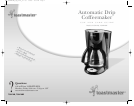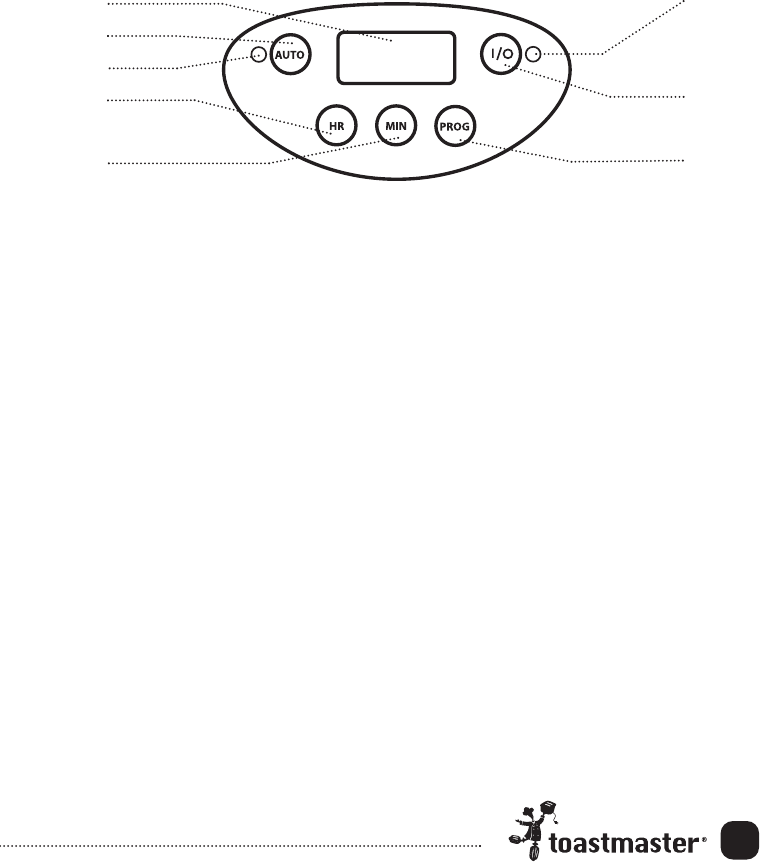
9.
Special Instructions For Model
TCM14BE With Electronic Timer
And Auto-Off
Setting The Digital Display/Timer
Control Panel
1. Digital Display: Clock with AM/PM Indicator Program.
2. AUTO Button: Allows you to program the Timer for AUTO
BREW so that your brewing will begin at the selected time.
Press to change AUTO BREW time.
3. AUTO Light: Illuminates when AUTO BREW has been set,
and the Coffeemaker is ready to begin brewing at the
preprogrammed time.
4. HOUR Button: Advances the HOUR: use to adjust time in
hours for Clock Display and AUTO BREW programming.
5. MIN. Button: Advances the MINUTES: Use to adjust time in
minutes for Clock Display and AUTO BREW programming.
6. Power Light: Illuminates when the Coffeemaker is in
operation.
7. Power Select Button (I/O): Press once (the Power Light will
illuminate) to begin brewing coffee immediately. Pressing
the button again will turn the Coffeemaker OFF.
8. Program Button: Allows you to set the delayed brewing time
and time of day.
1.
2.
3.
4.
5.
6.
7.
8.
TMR_TCM14B/BE_IB_9-7-05 7/9/05 4:04 PM Page 9