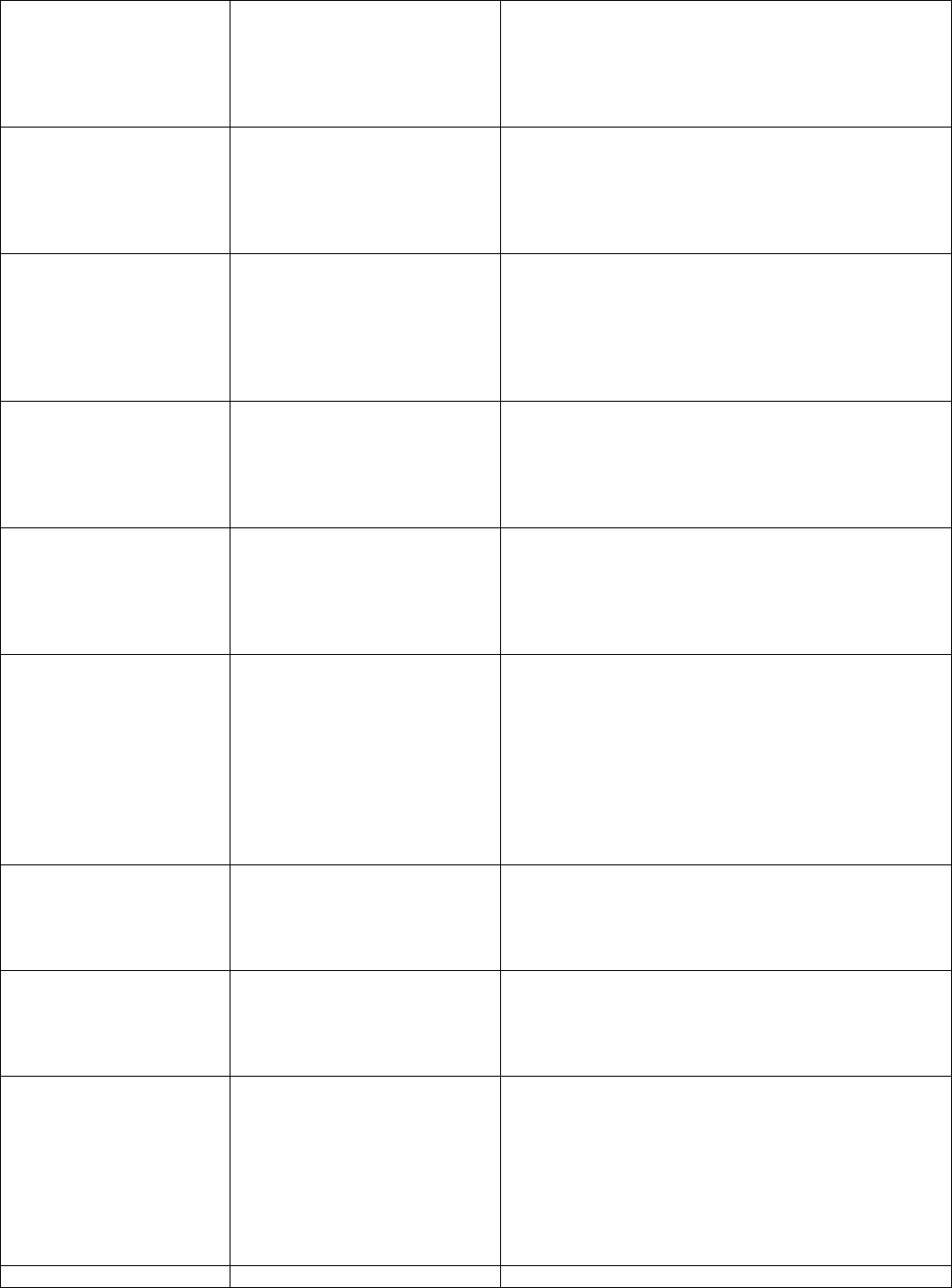
Impinger II – Advantage Digital Express Service Manual - Domestic
12
the main fan motor) to neutral. If no voltage is
present, trace wiring back to the main power switch.
If voltage is present, check for 120VAC at wire #22
(output of centrifugal switch) to neutral. If no voltage
is present at #22, and the motor is running, replace
the main fan motor.
Hi-limit thermostat,
oven cavity
Terminals are normally closed. If open, reset
thermostat and retest. If thermostat will not hold for
maximum oven temperature, and oven is not
exceeding temperature setting, check for proper
location of capillary bulb in its spring holder. If the
capillary checks okay, replace the hi-limit thermostat.
Burner blower motor Check for 120VAC supplied to burner blower motor
at wire #13 to neutral. If no voltage is present, trace
wiring back to the main power switch. If voltage is
present, and the motor is not running, check for
opens, shorts or grounds.
WITH POWER OFF: Turn motor to check for locked
rotor.
Burner transformer Check for 120VAC supplied to the primary of the
burner transformer. If no voltage is present, trace
wiring back to the oven cavity hi-limit thermostat. If
voltage is present, check for 24VAC at transformer
secondary. If there is primary voltage but no
secondary voltage, replace burner transformer.
Centrifugal switch of burner
blower motor
Check for 24VAC at motor connector, wire #13 to
neutral. If voltage is not present, trace wiring back to
transformer. If voltage is present, check for voltage at
wire #14 to neutral. If no voltage is present at wire
#14, and motor is running, replace burner blower
motor.
Ignition control Check for 24VAC at ignition control terminals marked
“24V”, if no voltage is present, trace wiring back to
centrifugal switch. Check for 120VAC to ignition
control at terminal “L1” to neutral. If no voltage is
present, trace wiring back to main power switch.
When 24VAC is supplied to the ignition control, the
ignition control switches 120VAC to the hot surface
igniter If 24VAC and 120VAC are supplied to ignition
control, but there is no voltage at the hot surface
igniter, replace the ignition control.
Hot surface igniter If 120VAC is present at hot surface igniter terminals,
visually check to see that the igniter is heating
(igniter may be viewed through the port in the end of
burner tube). The igniter should glow bright red. If the
igniter does not heat, replace the hot surface igniter.
Ignition control After 45 seconds of hot surface igniter pre-heat, the
ignition control will switch 24VAC to the gas control
valves. Check for 24VAC output from ignition control
across terminals marked “valve” and “valve gnd”. If
no voltage is present, replace ignition control.
Gas control valves When 24VAC is supplied to the gas control valves,
the valve should open. Check for gas pressure at the
manifold tap located just before the burner. If there is
no pressure, check the incoming gas supply to be
sure all manual valves are open and flexible gas
hose is properly connected. If gas is present, and the
gas control valve is energized, but there is no gas
pressure at the burner manifold, replace the gas
control valves.
Flame will not stay lit Hot surface igniter Six seconds after the gas valve opens, ignition must


















