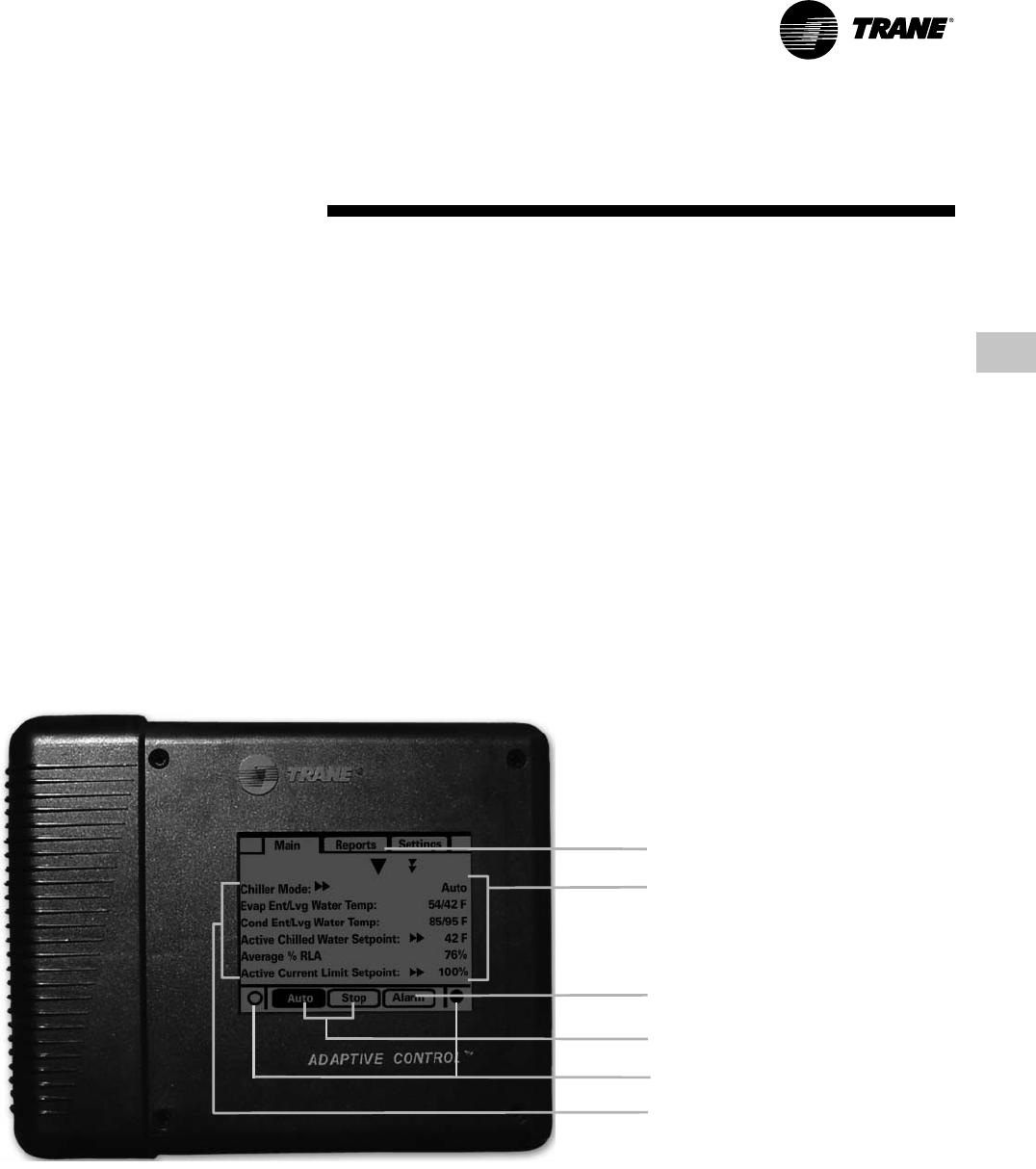
5
CTV-PRC001-GB
Features and
Benefits
Microprocessor Controls with
CH530
DynaView Operator Interface
DynaView
™
is the unit-mounted control
panel and also serves as the main
processor and operator interface. It has
a touch-sensitive overlay on a 1/4
VGA display.
DynaView presents information through
an intuitive, tabbed- navigation system.
Alternate languages can be downloaded
to the control panel, which can hold
English plus two other languages at
one time.
DynaView can be connected to the
service tool using a standard 9-pin
male, 9-pin female RS-232 serial cable.
The serial connection is located at the
bottom of the DynaView panel behind
a sliding door.
DynaView receives information from
and communicates information to the
other devices on the chiller’s
communications link. DynaView
performs the Leaving Chilled Water
Temperature and Limit Control
algorithms, arbitrating capacity against
any operating limit against which the
chiller may find itself working.
• Auto/Stop commands
• Status (all subsystems)
• Setpoint adjustment
(daily user points)
• 10 active diagnostics
• Mode overrides
• ASHRAE chiller log
Touch sensitive screen provides information
and navigation at the same time
Change setpoints and settings with touch
screen commands
Displays chiller status and operating points.
Touch for more information
lf diagnostic exists, an alarm indicator will
appear. Press for detail.
Auto / Stop
Contrast Control
Extensive diagnostics customized to the
chillar type installed-centrifugal, helical
rotary, or absorption


















