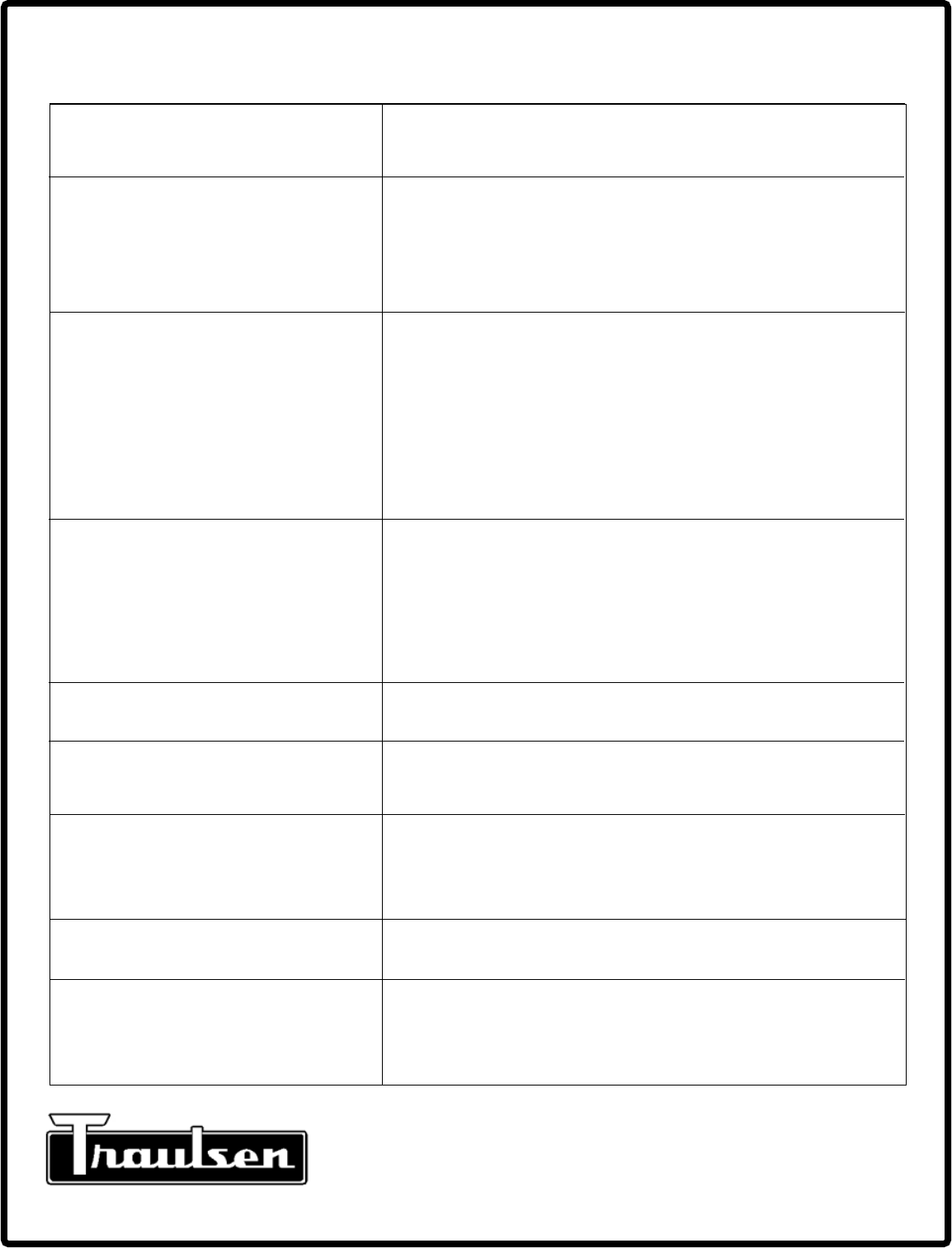
Traulsen
4401 Blue Mound Road Fort Worth, TX 76106
Phone: (800) 825-8220 Fax-Svce: (817) 740-6757
Website: www.traulsen.com
HOURS OF OPERATION:
Monday thru Friday 7:30 am - 4:30 pm CST
Quality Refrigeration
© 2006 Traulsen - All Rights Reserved
a. Check power supply to condensing unit.
b. Batch was not programmed properly. Select chill method, press START, and if
required select probes.
c. System problem. Call for service.
a. Is the door closed properly? If not, close door completely.
b. Too much product loaded. Adjust the load to not exceed capacity of the unit.
c. Product depth in pan exceeds 2”. Reduce pan load per guidelines on page 7.
d. Has pan been covered with a lid, plastic wrap or foil, and is this not in direct contact
with the product? Cover product correctly as per guidelines on page 7.
e. Perhaps the product loaded is of a high density. Allow additional chilling time.
f. Dirty condenser coil. Clean condenser as per instructions on page 6.
g. Evaporator coil iced. Allow to defrost (press DEFROST to initiate a manual defrost).
a. Food Probe Failure - printer will notify the operator that it is converting to chilling BY
TIME.
b. When starting a BY TEMP cycle, if food probe is not available, there is an open circuit.
Check the probe plug connection.
c. Food probe was placed in excessively hot product. Product temperatures exceeding
210° F can result in the probe reporting false temperatures. Cool food probe and test
again.
d. Food probe fails and will then operate correctly at a later time. Program a BY
TEMP batch using the suspect probe. Wiggle the food probe wire. If a second Food
Probe Failure occurs the food probe is defective. Replace with new food probe.
g. Damaged or defective food probe. Replace with new food probe.
Refrigeration Failure CORRECTION - Remove power from the unit. Unplug and then
replug the unit or reset the circuit breaker (OFF and back ON). The Blast Chiller will reset
and turn ON. Power Loss Failure will printout when reset.
a. Batch programming was incomplete or incorrect and chill cycle did not start. Try
programming batch again.
b. Too much product loaded. Adjust the load to not exceed capacity of the unit.
c. Dirty condenser coil. Clean condenser as per instructions on page 6.
d. Refrigeration system failure, unit will not cool after having been reset. Call service for
repair.
a. Power was lost to the Blast Chill unit. If product was inside the unit see the printout
to determine if product temperature was compromised. The printout will show the
temperature before and after the interruption.
a. Unit may be in a defrost cycle. Batch programming cannot be done while in a
defrost cycle.
b. If during a BY TEMP chill cycle, a new batch can be added by using the ADD/REMOVE
option.
a. Printer is out of paper. Replace printer paper roll as per instructions on page 6.
b. Printer paper may be installed incorrectly. Verify that the thermal sensitive side
of the paper is on the top and feed door closed, see instructions on page 6 or label in
the printer cavity.
c. Paper does not feed or jams behind the paper feed slot in the cover. Remove paper
and reinstall as per instructions on page 6 or label in the printer cavity.
a. Check power supply and circuit breaker.
b. Confirm unit is correctly plugged into a working power outlet.
c. System problem. Call for service.
Condensation on the exterior surface of the unit is perfectly normal during periods of high
humidity, otherwise refer below for other possible causes.
a. Check door alignment and gasket for proper seal.
b. On Roll-In/Roll-Thru models, check bottom door sweep for proper adjustment.
c. Electric door heater malfunction. Call for service.
XIII. MECHANICAL TROUBLE SHOOTING GUIDE
1. Condensing unit fails to start when programming a
new batch.
2. Batch requires too much time to chill product down to
40° F. Chill Cycle Batch Over 6-Hours will ALARM
and a printout will note the chill cycle has exceeded
maximum safe time.
3. Food Probe Failure - ALARM will occur during a
chill cycle batch with printout noting the Food Probe
Failure Warning.
4. Refrigeration Failure - ALARM with a printout
noting the warning will occur when the interior
temperature exceeds 100° F for more than 20-minutes.
Blast Chill refrigeration system will shut down as a
safety default. The compressors and blower fans are
shut off and the control key pad is locked out.
5. Power Loss Notification - Printout notes the time
power was lost and the time in which it was restored.
6. Cannot program a new batch.
7. Printer not printing.
8. No display on control.
9. Condensation on exterior surface.


















