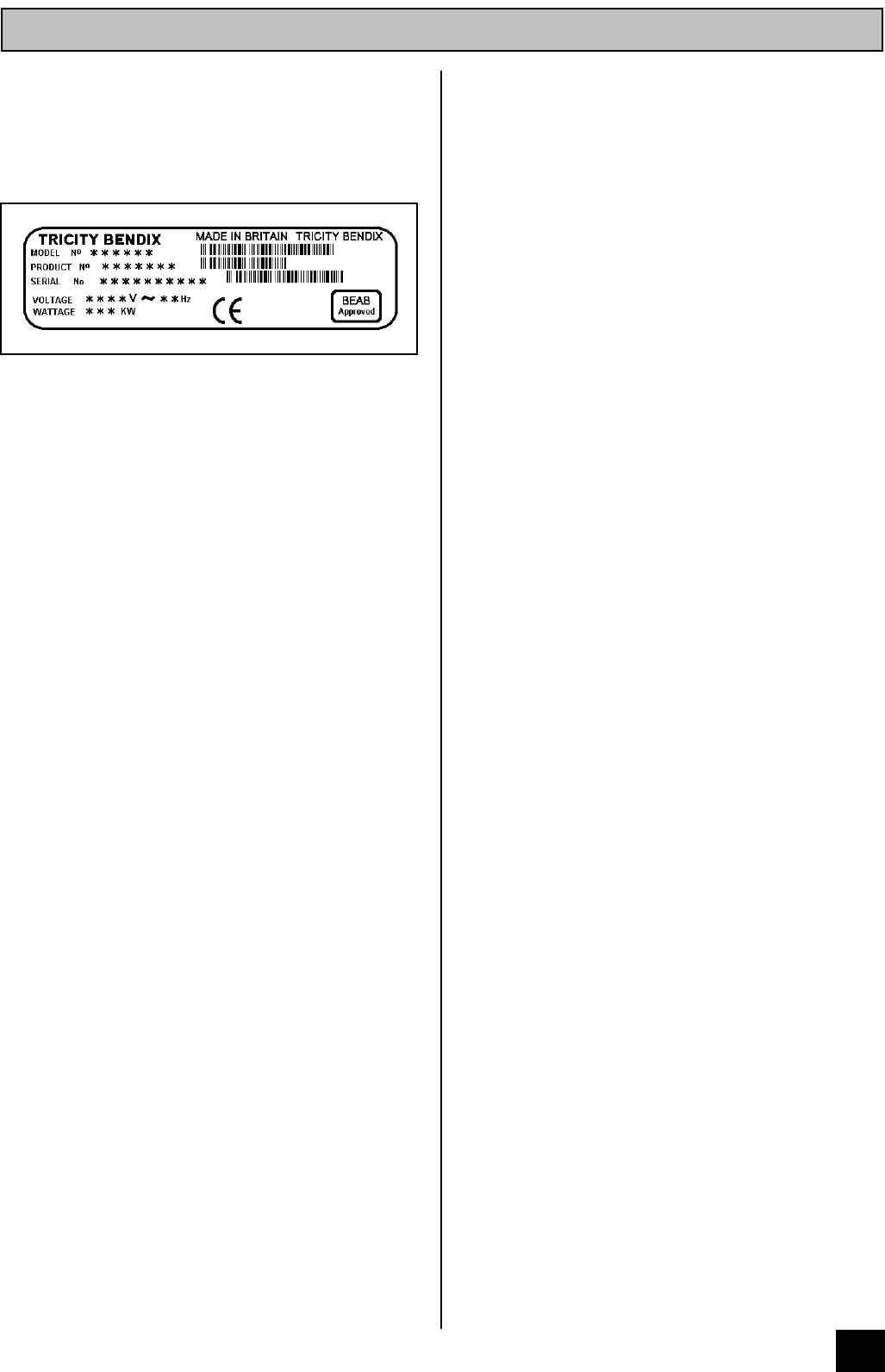
RATING PLATE
Record the model and serial numbers of your cooker
on the back cover of this instruction book. These
numbers can be found on the lower front frame of the
cooker upon opening the oven door.
The cooker must be protected by a suitably rated
fuse or circuit breaker. The rating of the cooker is
given on the rating plate.
GENERAL NOTES ON USING THE
OVENS
We suggest that you run all the elements for a short
period to burn off any residue from their surfaces.
During this period an unpleasant odour may be
emitted, it is therefore advisable to open a window
for ventilation.
WHEN FIRST SWITCHING ON
When the cooker is first switched on at the wall the
timer will make an audible sound. To stop the sound
press both timer buttons together.
To set the time of day and use the minute minder
refer to instructions on page 17.
ABOUT CONDENSATION AND STEAM
When food is heated it produces steam similar to a
boiling kettle. The ovens are vented to allow some of
this steam to escape. However, always stand back
from the cooker when opening the oven door to allow
any build up of steam or heat to release.
If the steam comes into contact with a cool surface
on the outside of the cooker, e.g. a trim, it will
condense and produce water droplets. This is quite
normal and is not caused by a fault on the cooker.
To prevent discolouration, regularly wipe away
condensation and also soilage from surfaces.
COOKWARE
Baking trays, oven dishes etc., should not be placed
directly against the grid covering the fan at the back
of the oven.
Do not use baking trays larger than 30cm x 35cm
(12" x 14") as they will restrict the circulation of heat
and may affect performance.
THE COOLING FAN FOR THE
CONTROLS
The cooling fan comes on immediately when the grill
is switched on and after a short time when the oven
is in use. It runs on after the controls are switched off
until the cooker has cooled. During the initial period
the cooling fan may cycle ON and OFF, this is quite
normal.
Do not switch off the cooker at its power point before
the cooling fan has cooled the appliance down.
CONTROL PANEL INDICATOR NEONS
These lights indicate whether the ovens are switched
ON. The neons also indicate when the set
temperature has been reached.
If the neons do not operate as the instructions
indicate the controls have been incorrectly set.
Return all controls to zero and reset following the
instructions for the required setting.
15
INTRODUCTION


















