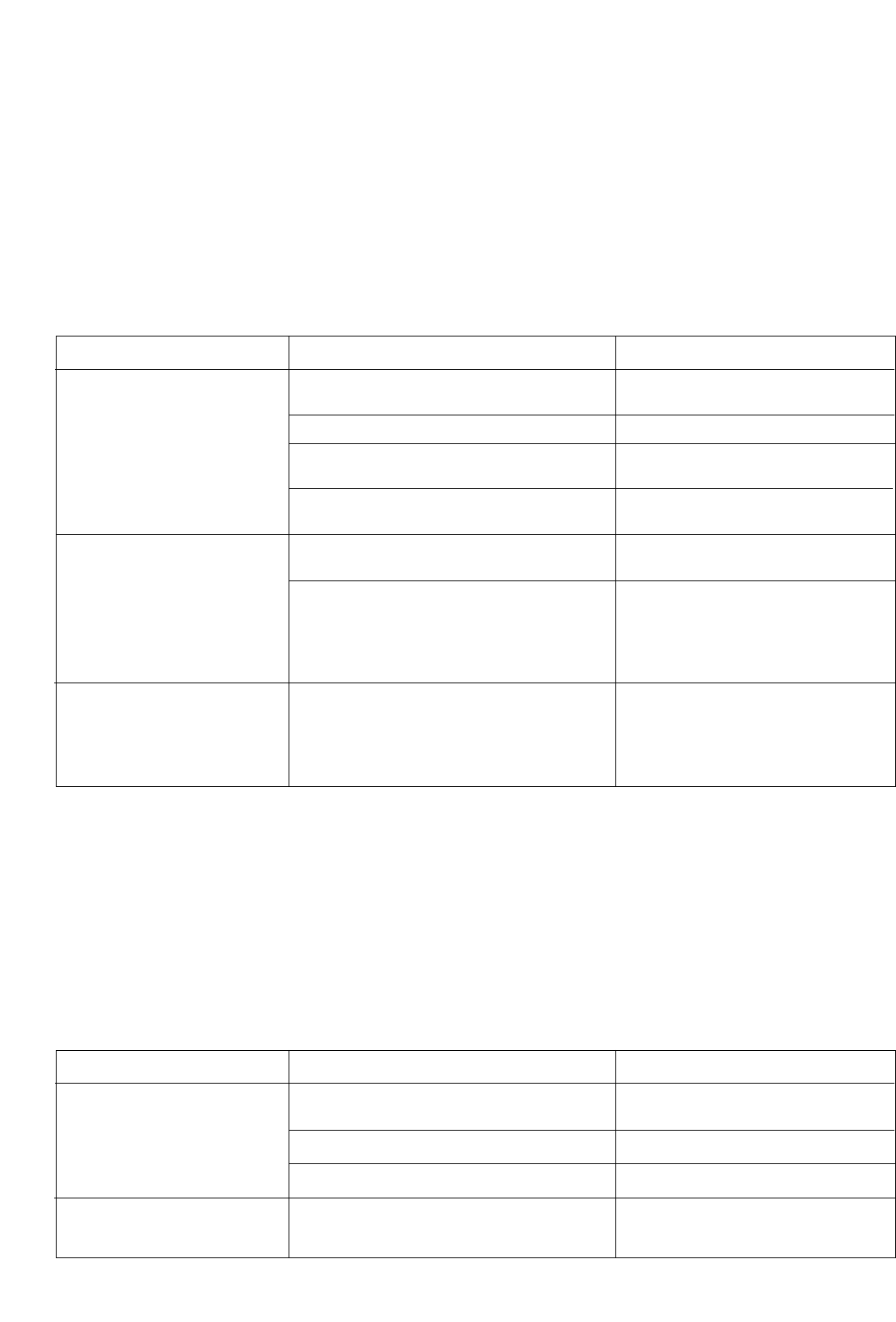
Certain problems are due to the lack of simple maintenance or oversights, which can be solved with the help of the instructions
given here, without calling out an engineer.
Important: If you call out an engineer to a fault listed below or to repair a fault caused by incorrect use or installation a charge will
be made, even if the appliance is in guarantee.
Something not working
14
...a flashing fault code appears
The dishwasher will not start or stops during operation.
The intervention of an alarm is indicated by:
- continuous flashing of the START/CANCEL indicator light,
- a combination of flashing and pauses of the END indicator light (as described in the chart).
Open the door and carry out the following suggested corrective actions.
Once these checks have been carried out; close the door and press the START/CANCEL button. The programme will continue from
the point at which it was interrupted. If the fault code reappears contact your local Service Force Centre.
For other combinations of fault codes not described in the above chart, please contact your local Service Force Centre.
...there are problems when operating the dishwasher
The programme does not start
There is a whistling noise during
washing
Malfunction Possible cause Solutions
The dishwasher door has not been properly
closed.
The main plug is not plugged in.
The fuse has blown in the household fuse box.
Close the door.
Insert the mains plug.
Replace the fuse.
Use a different brand of detergent.The whistling is not a cause for concern.
- continuous flashing of the
"START/CANCEL" indicator
light
- 1 flash of the "END" indicator
light
The machine does not fill with
water.
- continuous flashing of the
"START/CANCEL" indicator
light
- 2 flashes of the "END"
indicator light
The dishwasher will not drain.
- continuous flashing of the
"START/CANCEL" indicator
light
- 3 flashes of the "END"
indicator light
Fault code / malfunction Possible cause Solutions
The water tap is blocked or furred with
limescale.
The water tap is turned off.
The filter (where present) in the threaded hose
fitting at the water inlet valve is blocked.
The water inlet hose has not been correctly laid
or it is bent or squashed.
Clean the water tap.
Turn the water tap on.
Clean the filter in the threaded hose
fitting.
Check the water inlet hose connection.
The sink spigot is blocked. Clean out the sink spigot.
The water drain hose has not been correctly laid
or it is bent or squashed.
Check the water drain hose connection.
Anti-flood device is activated.
Close the water tap and contact your
local Service Force Centre.


















