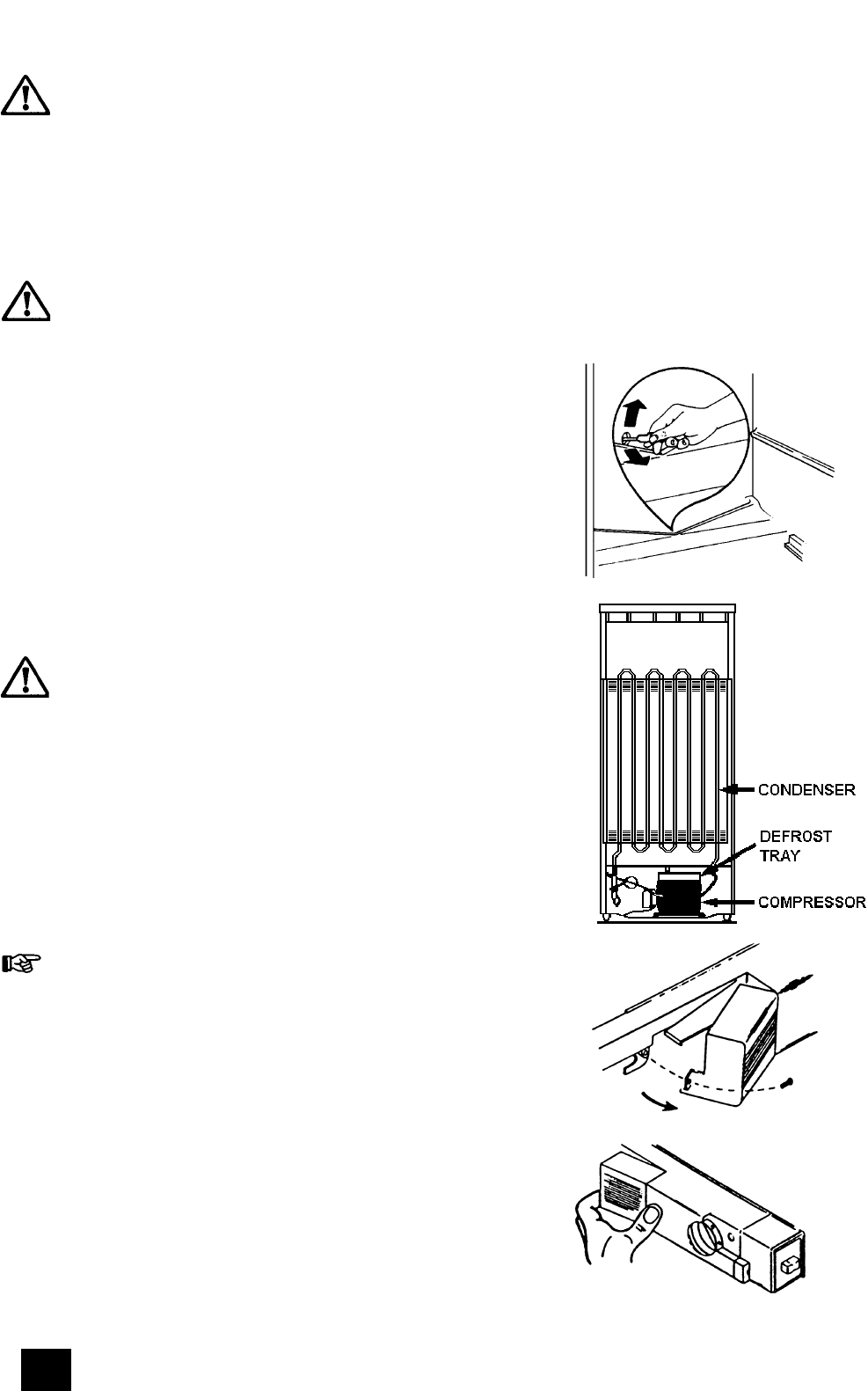
Before any maintenance or cleaning work
is carried out DISCONNECT the appliance
from the ELECTRICITY supply
Internal Cleaning
Clean the inside and accessories with warm water
and bicarbonate of soda (5ml to 0.5 litre of water).
Rinse and dry thoroughly.
Do not use detergents, abrasive powers,
highly perfumed cleaning products, wax
polishes or cleaning products containing
bleach or alcohol.
Clean the drain hole of the water trough at regular
intervals and ensure that the drain hole is clear at
all times. If blocked carefully clear using a piece
of flexible curtain wire inserted into the drain
outlet to remove the blockage.
Regularly check the door seals and wipe clean to
ensure they are clean and free from debris.
External Cleaning
Wash the outer cabinet with warm soapy water.
Do NOT use abrasive products.
There are sharp edges on the underside
of the product so care should be taken
when cleaning.
Once or twice a year dust the condenser (black
grille) and the compressor at the back of the
appliance, with a brush or vacuum cleaner, as an
accumulation of dust will affect the performance
of the appliance and cause excessive electricity
consumption.
To Change the Light Bulb
1. Switch off the appliance and disconnect
from the electricity supply.
2. Remove the light cover by removing the
screw at the rear with a screwdriver.
3. Pull the rear of the cover outwards towards
the middle of the cabinet.
4. Unscrew the bulb and replace it with a new
15 watt E14 SES bulb (available from your
local Service Force Centre).
5. Replace the cover by engaging its front
edges in the recess of the light housing.
6. Push in the rear towards the side of the
cabinet and replace the screw.
10
MAINTENANCE AND CLEANING


















