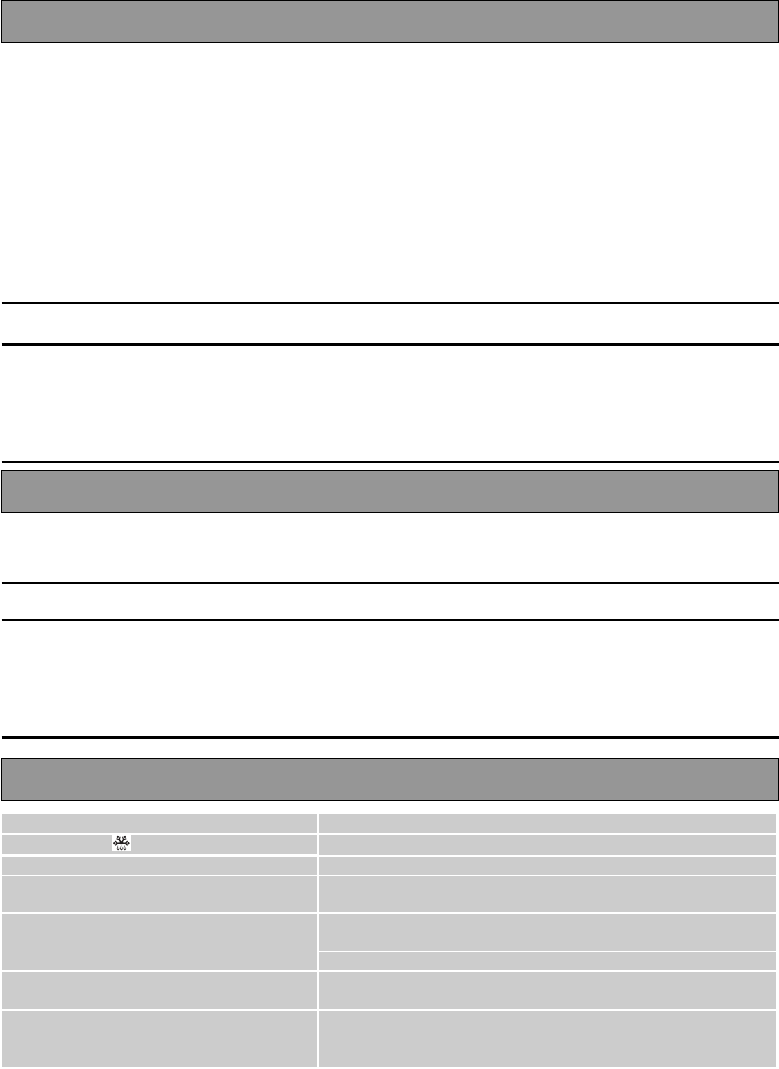
TRIC750E
11
1. Open the door, place the food on the turntable.
Close the door.
2. Press the Power setting button until the desired
power level is reached.(See table below.)
3. Set the desired time by turning the setting control
knob clockwise.
4. Press Start (The oven begins cooking.)
To turn off the oven during cooking, simply touch the
Stop/Clear button.
Note: After use, be sure to press the Stop/Clear
button Twice as this will ensure that you have
reset the microwave.
Note:
1 The Micro+ button will increase microwave
power from 10% to 100%
2 The Micro- button will decrease microwave
power from 100% to 10%
Example: To cook at 50% (375W) for 15 minutes
1. Touch the Power + button three times (50% should now be showing in the display window) .
2. Turn the setting control knob until 15:00 is shown in the display window.
3. Press start. The Oven will now start cooking.
For manual defrosting (without operating the Auto Defrost Feature), Use 75W.
To speed up the defrosting of dense foods over 450g (1lb), the oven may be started on 750W (100%) power
for 1 - 3 minutes, then reduced to 75W until defrosting is complete.
Example: To defrost at 10% (75W) for 6 minutes
1. Touch the Power + button once (10% should now be showing in the display window) .
2. Turn the setting control knob until 6:00 is shown in the display window.
3. Press start. The Oven will now start defrosting.
Power Setting Suggested use
75W
Defrost; Thawing frozen foods.
225W 30% Simmer; Completing the cooking cycle of some pot roasts.
Casseroles and stews.
Baked custards or cheesecakes.
375W 50% Medium; Faster defrosting and reheating for casseroles and
stews.
Baking cakes and sponge puddings
525W 70% Reheat; Reheating pre-cooked foods.
Roasting joints of meat and poultry.
750W 100% Max Power; Boiling or reheating liquids.
Cooking vegetables.
Preheating a browning dish.
MICROWAVE COOKING
Microwave Power setting Guide
Manual Defrosting


















