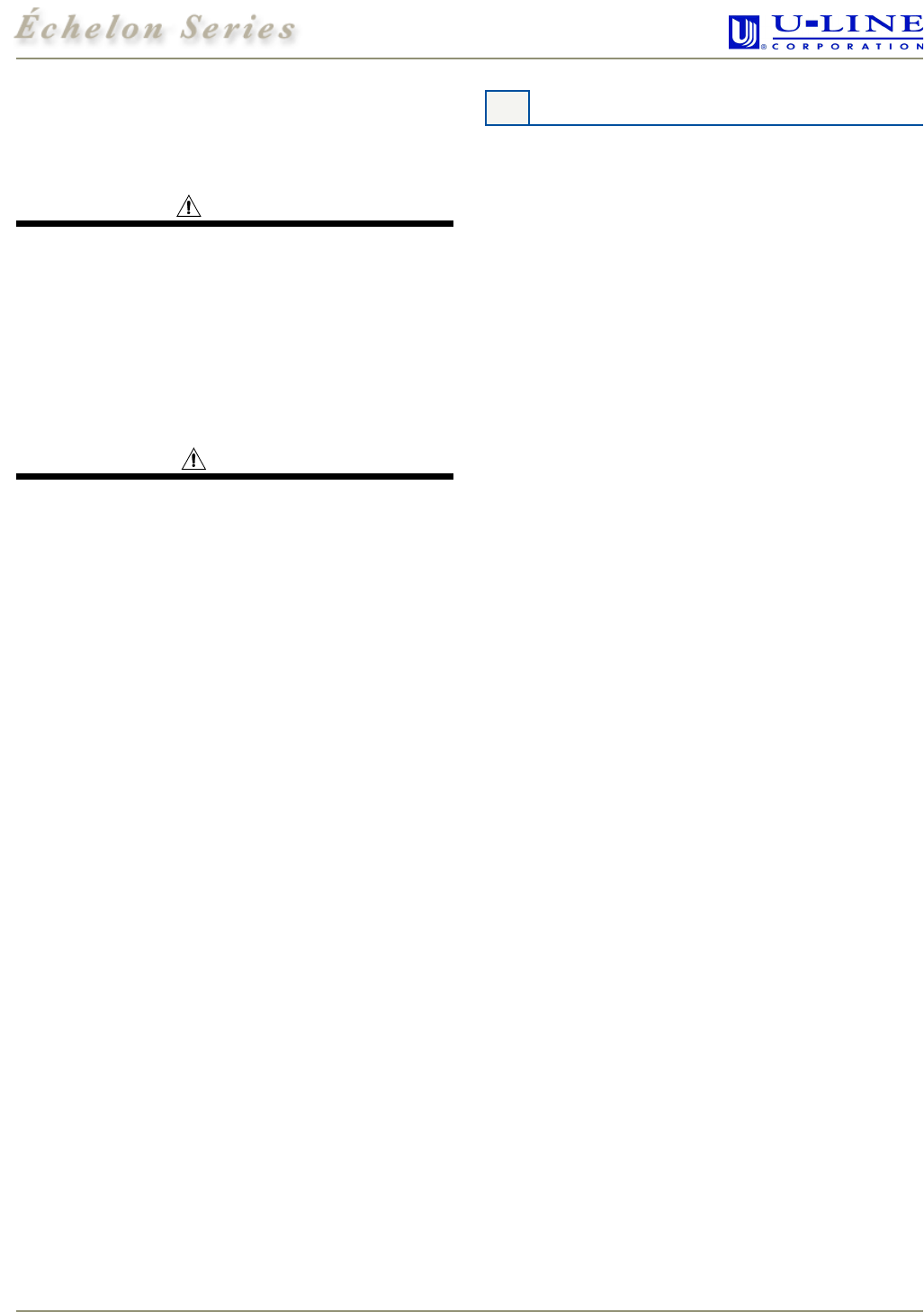
02/2005 3 www.U-LineService.com
™
2075R Refrigerator and 2075RF Refrigerator/Freezer
General Precautions
Use this appliance for its intended purpose only and
follow these general precautions along with those listed
throughout this guide:
WARNING
SHOCK HAZARD — Electrical Grounding Required.
• Keep the unit unplugged throughout installation
except during testing.
• Never remove the round grounding prong from
the plug and never use a two-prong grounding
adapter.
• Never use an extension cord to connect power to
the unit.
• Always keep your working area dry.
CAUTION
• Use care when moving and handling the unit. Use
gloves to prevent personal injury from sharp edges.
• Do not lift the unit by the door or door handle.
• Do not install the unit behind closed doors or in any
way that would obstruct airflow to the front grille,
which may cause the unit to malfunction.
You have received a carton containing your 2075R
Refrigerator or 2075RF Refrigerator/Freezer with a
package inside containing a User Manual and a
Product Registration Card. Complete and mail the
Product Registration Card or register online at
www.U-LineService.com. Once your unit is installed,
keep the User Manual and this Installation Guide in a
safe place for future reference.
Your unit is Black, White or Stainless Steel. Black and
White units have a reversible door with a slightly
contoured handle across the top. They come with a flush
mounted door panel that, when removed, will accept a
custom 1/4-inch thick door panel or a 3/4-inch thick full
overlay door panel. Stainless Steel units are covered with
a protective coating and have been ordered left- or right-
hand hinged. The Stainless doors are not reversible and do
not accept custom panels. Please carefully follow the
directions that apply to your unit and your intended design.
Tools/Materials Required
• 7/64" Allen wrench
• Screwdrivers — slotted and Phillips head
• 1/4-inch thick door panel material and cutting tools
(Black or White units)
• Full Overlay Door Panel Kit (part number U-OL2075B —
Black or part number U-OL2075W — White), 3/4-inch
door panel overlay, cutting tools, drill and bits (Black or
White units)
Inspection
Unwrap and inspect the unit on a flat, level surface
capable of supporting its entire weight.
Removing Protective Coating
(Stainless Steel Units Only)
When inspecting/installing a Stainless Steel unit, the
protective coating covering the unit must be removed
first. Start at a corner of the unit/door and pull back the
protective coating to remove it from the unit/door.
2 Inspect and Plan


















