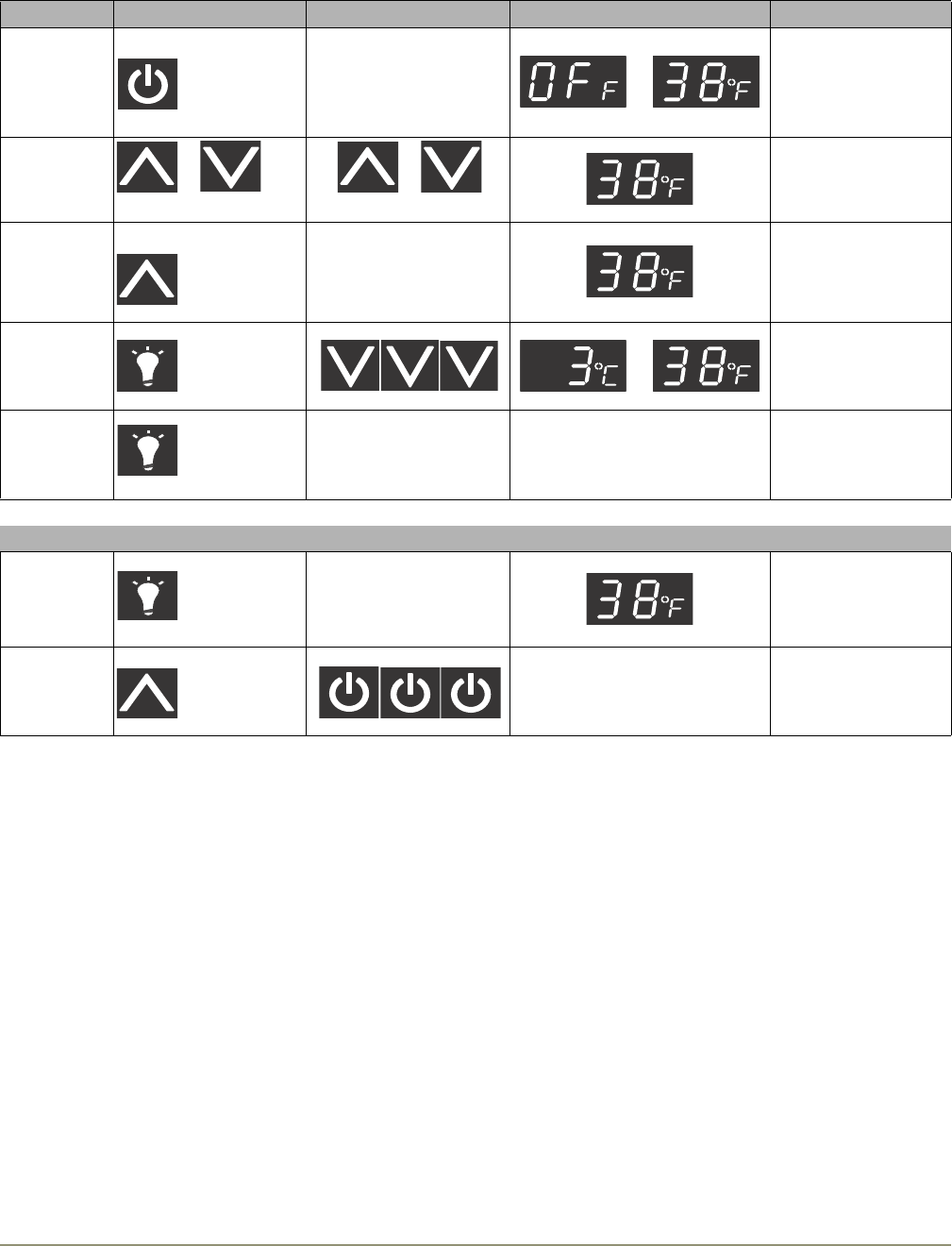
U-Line Product Operation 7
Electronic Control Quick Guide
Ta s k Touch Touch Display Comment
Turn ON/OFF Hold 10 seconds Release when °F flashes. or
Adjust
Te mper atur e
or
Touch and release
or
Touch to change temperature
°F flashes after first touch,
set-point saved after 5
seconds of inactivity and °F
stops flashing.
View Actual
Te mp
Hold 5 seconds Release when °F flashes.
WC models will scroll top/
mid/bottom temps.
Change F/C Hold or
Blackout Mode Hold 10 seconds
Display (and cabinet light) will not
operate in Blackout Mode.
Blackout will end in 36
hours, or hold again to
terminate early.
Glass Door Models Only
Cabinet Light
Light normally goes on/off
with door opening. Pressing
light icon will turn interior
light on for 4 hours, then it
will turn off.
Display Off
Mode
Display off when door is
closed (unless cabinet light
is turned on). Repeat to
switch back.
NOTE: 38°F is an example; the display will vary with actual set-point.


















