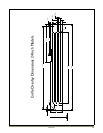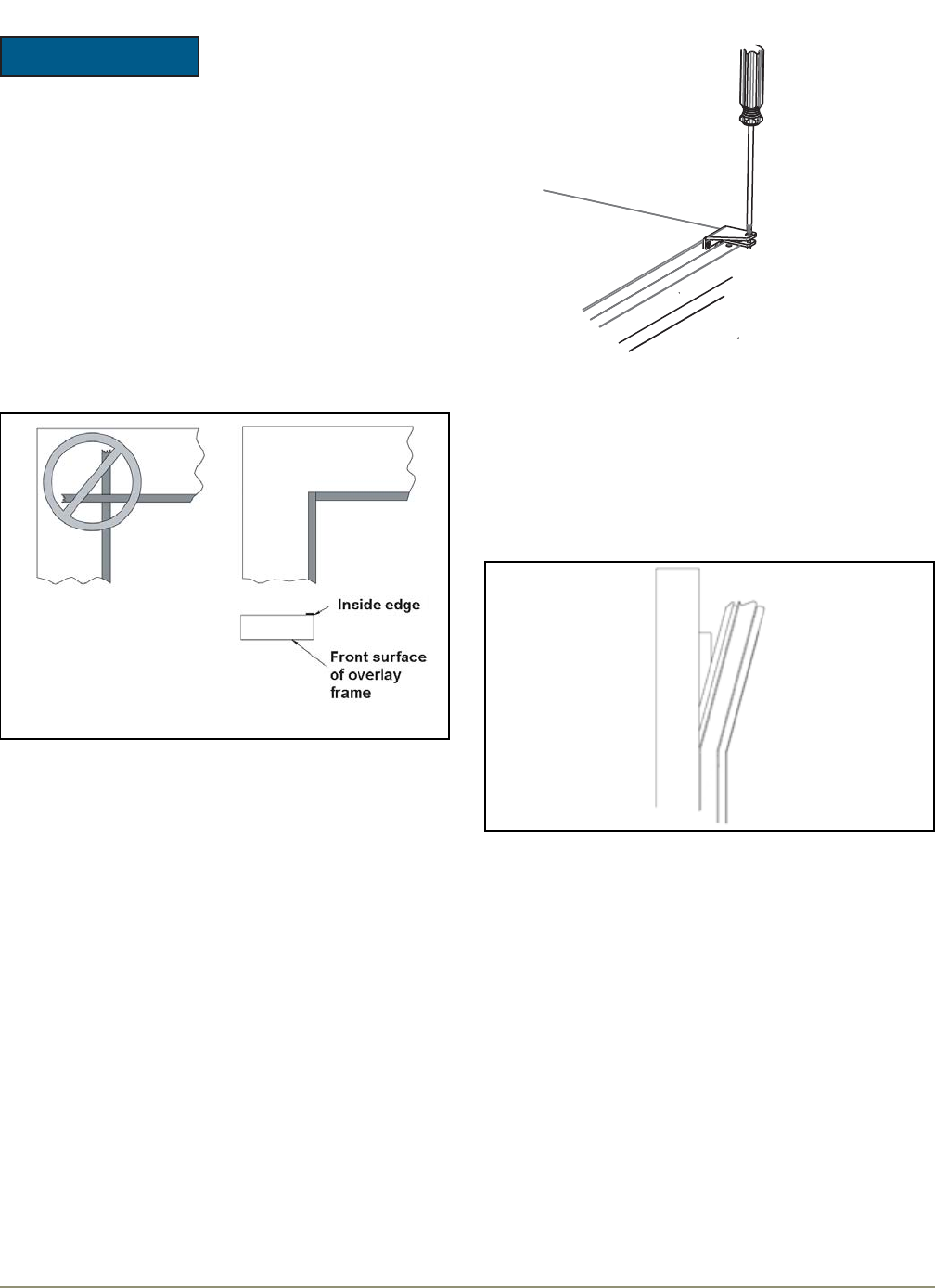
18 u-line.com
Prepare the New Overlay Panel
NOTICE
The overlay door panel must not weigh more than 20 lbs.
The thickness of the door panel must be 3/4".
1. Place a towel, or similar, soft non-marking material out on a flat
clean surface. Be sure the material is large enough to have the
wood panel not touch the hard mating surface.
2. Lay the wood panel out with the front side of the wood facing
down.
3. Cut the foam tape in to four pieces, two pieces the width of the
overlay and two pieces the height of the overlay.
4. Remove adhesive protection strip from one piece of the cut
foam and align the edge of the foam tape to the inside edge of
the overlay as shown, adhering the foam tape to the overlay. See
below.
5. Trim each piece of tape immediately after applying it to the
overlay. Do not allow any overlapping of the foam tape. Damage
to the overlay can occur is the foam tape is not trimmed
correctly.
6. If required, attach any optional cabinet hardware to the wood
panel at this time. If an optional cabinet handle is installed, make
sure the mounting screw heads are below (countersunk) the
back surface of the overlay.
Note: After attaching the optional cabinet hardware, additional
supports may be needed to keep panel flat for next steps.
Attaching the Overlay Panel
1. Remove the top hinge pivot pin with a Phillips screwdriver and
lift the door off bottom hinge pin. Be careful not to lose the
door closer insert sets. Save pivot pin for use later. See figure
in next column.
2. Carefully lay the door over the wood panel, making sure door is
oriented correctly (top of door with top of wood overlay).
3. Pull door gasket out of the groove completely. Start in the
middle and pull outward, moving towards the corners (see
below). This may take some force, but be careful not to cut or
rip the gasket.
4. After the gasket has been removed, place it on a clean, flat
surface.
5. Secure the door to the back of the wood overlay using tape on
all four corners. Make sure all four edges are aligned. (See figure
on next page)