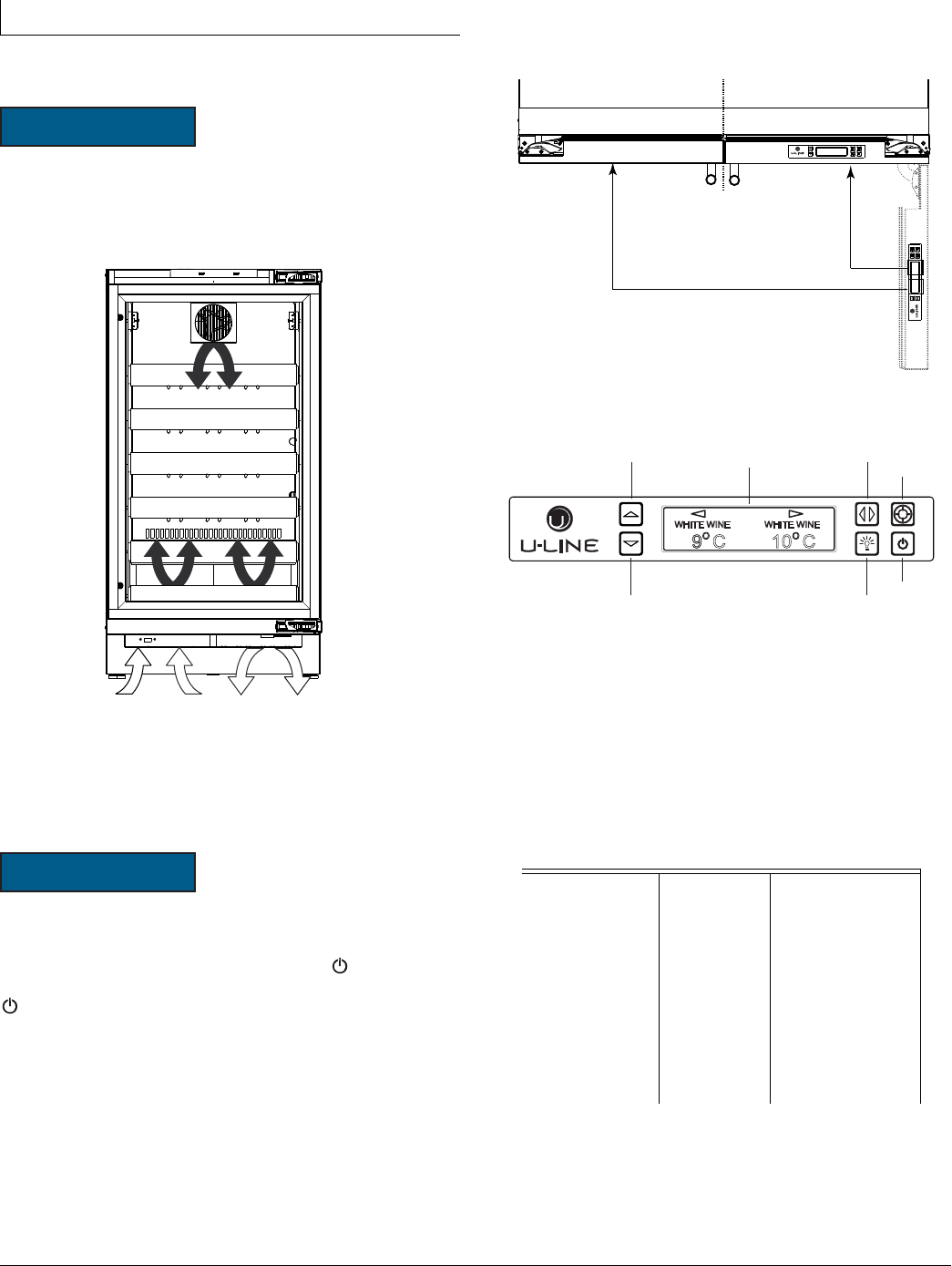
4 u-line.com
Air Flow
NOTICE
The unit requires proper air flow to perform at its highest
efficiency. Do not block the front grille (plinth strip/base
fascia), internal fans or vents at any time, or the unit will not
perform as expected. Do not install the unit behind a door.
Initial Startup
All U-Line controls are preset at the factory. Initial startup requires no
adjustments.
NOTICE
U-Line recommends allowing the unit to run overnight
before loading refrigerator with product.
To switch your unit on simply press POWER ICON and the unit will
immediately switch on. To switch the unit off, press and hold POWER
for 5 seconds and release. The display will show a countdown to
switching the unit off.
U-Select
®
Control
Digital Display.
The 3000 Series units are controlled by a feature rich, advanced OLED
display control unit. The control panel allows adjustment to
temperature set point, access to Energy Saver Mode, internal
temperature readings, and many other features.
Zone Control 3090WCWC Models
3090 Models have a single control module for both zones. Each side of
the control refers to a specific zone. See below.
Adjusting Temperature Settings
Each Zone has a Series of Mode Settings with a default value for each
setting. Each Mode Setting can be further customized by fine tuning the
temperature set point. See the table below for a description of each
Mode and Mode temperature ranges. Mode selection will vary by
model.
Mode Setting Chart
Many food types have an optimum storage temperature. Storing your
food properly will help maintain its freshness and flavor. The chart on
page 5 contains food types and their respective optimum storage
temperature modes.
Product Operation
Door Removed For Illustration Purposes
Internal Air Flow And Unit Ventilation Diagram
Setting Default
(°C)
Range (°C)
Red Wine 12° 12° - 18°
White Wine 10° 7° - 12°
Sparkling Wine 7° 3° - 10°
Drink Cabinet 3° 1° - 18°
Fresh 3° 1° - 4°
Vegetable 10° 7° - 12°
Pantry 5° 1° - 21°
Deli/Meats 2° 1° - 4°
WHITE WINE WHITE WINE
99 C 10 C
OO OO
Up
Display
Zone Toggle
Select
Down
U-Select Lighting
Power
3090 Model Display Shown
Display Zone Control Configuration
Left Zone
Left Zone
Right Zone
Right Zone
38°
38°


















