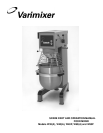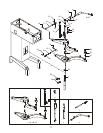Belt Adjustments and Removal
5
To remove V-belts or tooth belt:
1. Remove the 4 screws (T) from the control panel.
2. Remove the front control (U) from mixer and let hang from cables.
3. Open lid.
4. Remove nut (J) and washers (H).
5. Remove fork assembly (X).
6. Roll belt (A) off of the the pulleys and remove.
7. Lossen jam nut (E) and tension bolt (F).
8. Loosen bolts (D).
9. Remove 3 V-belts or single tooth belt from planetary pulley (Y) and pedestal assembly (S).
To install V-belts or single tooth belt:
1. Install the 3 V-belts (C) on the pedestal pulley and planetary pulley (Y).
2. Tighten the 2 bolts (D) on the pedestal assembly, insure the v-belts are tight.
3. Install special v-belt (A).
4. Install fork assembly (X).
5. Install washers (G) (H) and nut (J). DO NOTTIGHTEN NUT!
6. On the front pulley set, the stud (K) on the varispeed collar (L) must be placed inside the lower fork (M), and outside
...the fork on the rear pulley set (N).
7. Start the mixer and tighten the nut (J).
8. Using the speed adjustment lever , lower the speed until the belt (A) is 1/8” from the outside edge of the front var-
....speed pulley (S). THIS IS LOW SPEED. Adjust the 2 jamnuts (R) against the fork (X) and tighten. This is your low
....speed setting.
9. Using the speed adjustment lever , increase the speed until the belt (A) is 1/8” from the outside edge of the rear var-
....speed pulley (L). THIS IS HIGH SPEED. Adjust the bolt (O) down against the motor plate and tighten the jamnut. This
....is the high speed setting.
10. Using the speed adjustment lever , lower the speed to low. Turn off mixer and set the speed indicator arrow to 70
....
......R.P.M.