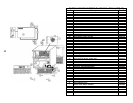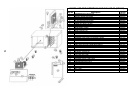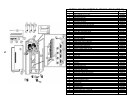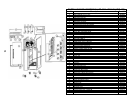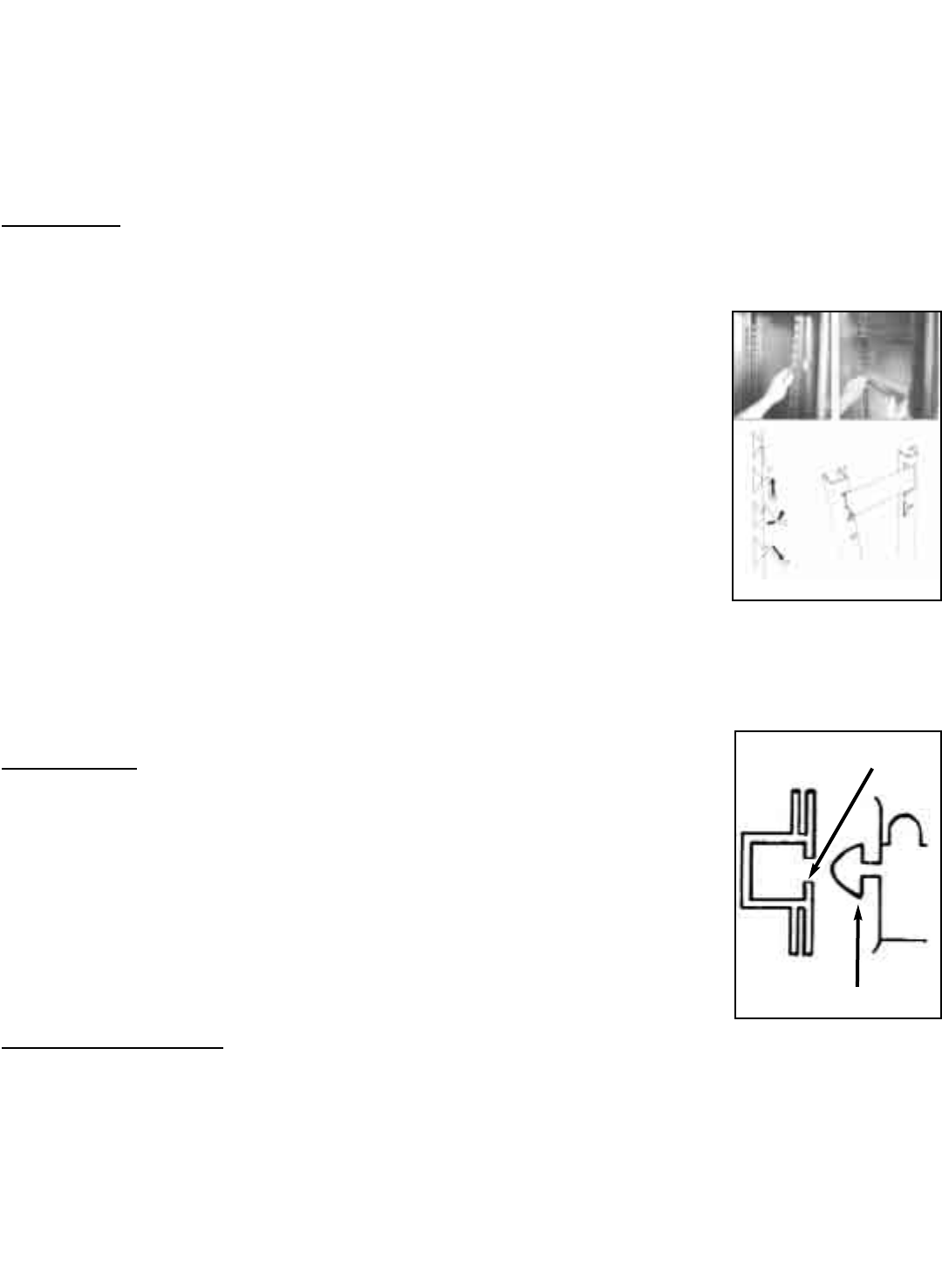
8
POWER FAILURE
A power cut does not cause the loss of any accumulated historical data and no re-programming is
necessary. The controller’s battery is continually charged and provides emergency back up under
normal power failure conditions.
MAINTENANCE
The cabinets are fully automatic in operation. Cleaning, loading printer paper, and changing out the
print cartridge is the only maintenance required. Read the following topics.
CLEANING
Exterior: The exterior of the cabinet is stainless steel and if cared for correctly will keep its ‘as new’
finish for many years. Normal day to day cleaning should be carried out with a soft cloth and soapy
water. Always wipe the cabinet vertically in the same direction as the grain
in the stainless steel. Whilst stainless steel is a very strong and robust
material, the stain smooth finish can be spoiled by wiping against the grain.
Never use abrasive materials or cleaners, or chemical cleaners, as they can
damage the surface and cause corrosion. Occasionally, the exterior should
be polished with a good stainless steel polish to protect the surface.
Do not use abrasive cleaners, chemicals or scouring pads on the control
panel. Clean the control panel only with a soft damp cloth. Avoid excess
water on the control panel, and other areas where electrical components are
fitted.
Interior: The racking can be removed for easy cleaning (see Fig 1). This
should be done on a regular basis with warm water and a soft cloth, dry
thoroughly afterwards. To remove the racking and shelf supports follow this
procedure: First remove the shelves, then remove the shelf supports by
grasping firmly in the center and lifting slightly. Turn the shelf support towards
the interior of the cabinet by pushing it in the center as you twist the support
through 90°. The shelf support will be released. (Note: the supports are
designed to be anti-tilt and you may therefore experience some resistance at
first which will be overcome with practice). When all shelves have been
removed, remove the racking by lifting up and over the nylon retaining blocks.
Door Gasket
Clean the gasket weekly with warm soapy water and a soft cloth taking care
not to damage it. DO NOT use a sharp knife to clean or scrape the gasket.
Regularly check the gasket for any damage. Damage can be caused by
striking the gasket with a sharp object such as the corner of a tray. Damaged
gaskets do not seal correctly and can increase the amount of electricity
consumed, seriously affecting the efficiency and performance of the cabinet.
Damaged gaskets are easily replaced. To fit a new gasket - simply pull out the
old gasket and push the new gasket into the channel (gasket retainer) at the
center and work along the gasket pushing it into the channel, continue in the
same way on the other three sides, pushing the corners in last (see Fig 2).
Condenser Cleaning
The condenser, which is part of the refrigeration unit, is sited in the unit compartment and requires
cleaning, approximately 4 times per year or when the LED indicates. To clean the condenser,
disconnect main power supply before starting, then brush the fins vertically with a stiff brush,
taking care not to damage the fins or push dirt or dust further in and vacuum away. Remember to
reconnect main power supply once finished.
Fig 1
Fig 2
Gasket
Retainer Channel