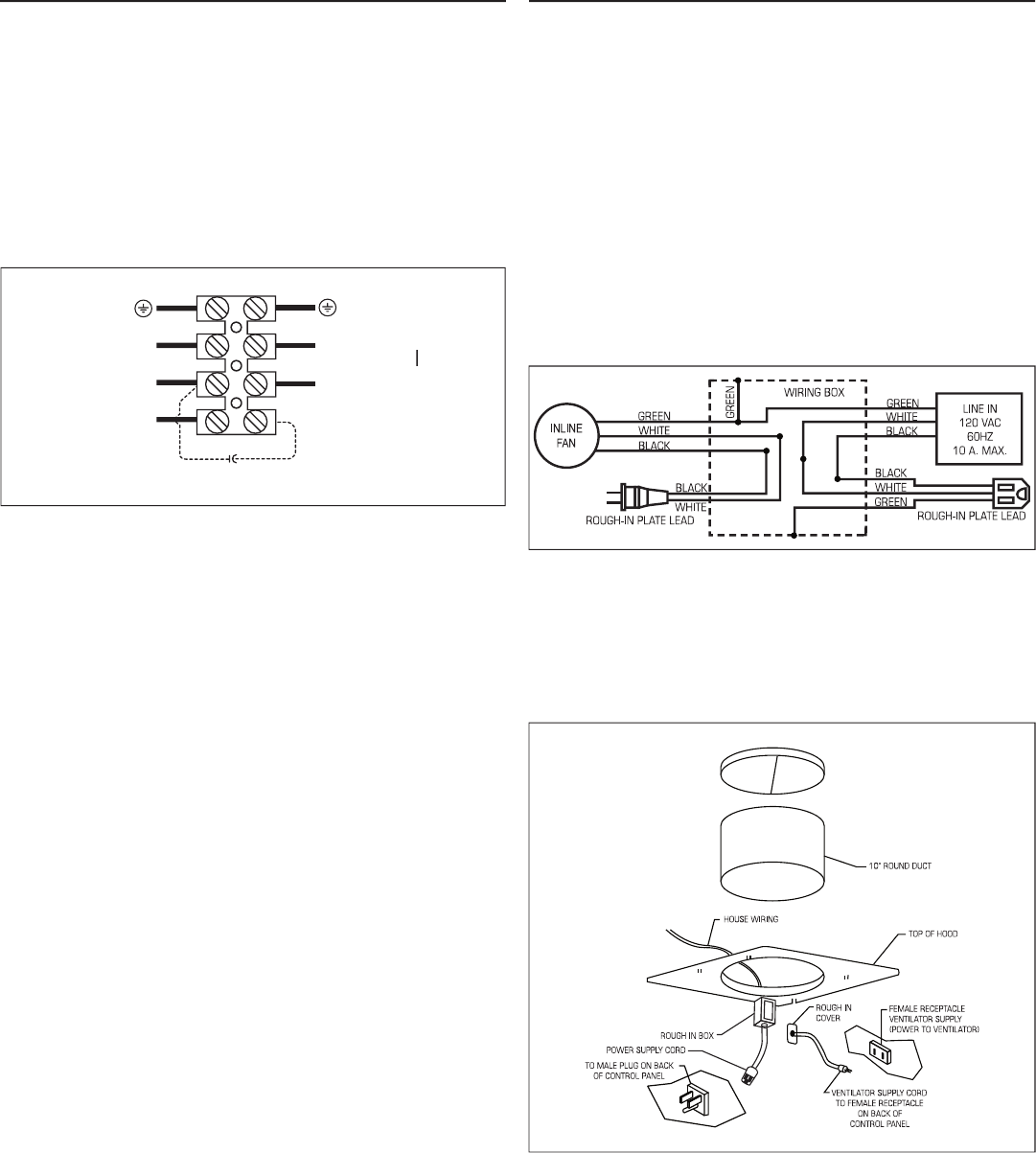
CONNECT WIRING TO DIL1200 INLINE FAN
1. The opposite end of this wiring will be connected to the
range hood rough in box in the next step.
2. Remove wiring box cover from the inline fan.
3. Attach an appropriate UL approved cable connector to
the wiring hole in the wiring box.
4. Bring electrical wiring through the cable connector in the
electrical box.
5.
Make electrical connections per the diagram shown below
6.
Attach wiring box cover to range hood rough in box.
CONNECT WIRING TO THE RANGE HOOD ROUGH IN BOX
1.
Run 115VAC electrical power cable from the service panel
and from the inline fan to the range hood rough in box.
2.
Remove appropriate knockouts from the range hood rough
in box.
3. Attach appropriate UL approved cable connectors to the
wiring holes in the range hood rough in box.
4. Feed 6” of power cable through the cable connectors in
the range hood rough in box.
5.
Using the diagram below make all electrical connec-
tions to the range hood rough in box including the
Cordset Assembly part number PV300207 supplied
with DIL1200.
6. Attach wiring box cover to rough in box.
7. Connect the plugin power cables of the rough in box to
the range hood.
3
115V






