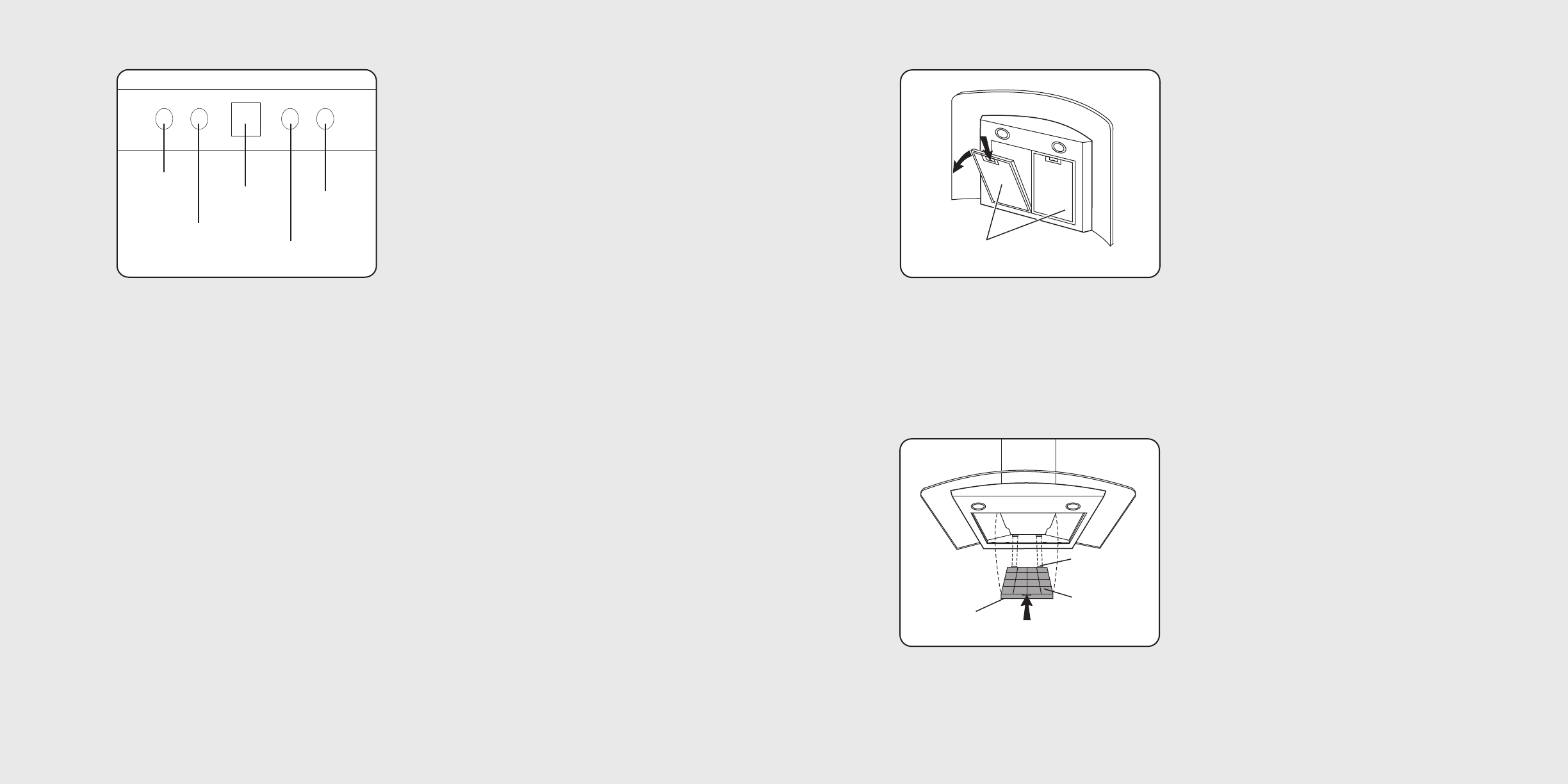
Operation
12
Maintenance
13
Hood Cleaning
Stainless steel is one of the easiest materials to
keep clean. Occasional care will help preserve
its fine appearance.
Cleaning tips:
• Hot water with soap or detergent is all that is
usually needed.
• Follow all cleaning by rinsing with clear water.
Wipe dry with a clean, soft cloth to avoid water
marks.
• For discolorations or deposits that persist,
use a non-scratching household cleanser or
stainless steel polishing powder with a little
water and a soft cloth.
• For stubborn cases, use a plastic scouring pad
or soft bristle brush together with cleaser and
water. Rub lightly in direction of polishing lines
or "grain" of the stainless finish. Avoid using
too much pressure which may mar the surface.
• DO NOT allow deposits to remain for long
periods of time.
• DO NOT use ordinary steel wool or steel
brushes. Small bits of steel may adhere to the
surface causing rust.
• DO NOT allow salt solutions, disinfectants,
bleaches, or cleaning compounds to remain
in contact with stainless steel for extended
periods. Many of these compounds contain
chemicals which may be harmful. Rinse with
water after exposure and wipe dry with a
clean cloth.
Painted surfaces should be cleaned with warm
water and mild detergent only.
Grease Filters
The grease filters must be cleaned approximately
once every 30 hours of operation (when the
central segment on the display goes on or starts
blinking). Use a warm detergent solution. Grease
filters are dishwasher safe. Remove filter by
pushing filter towards the back of hood and
rotating filter downward.
Non-ducted Recirculation Filter
The non-ducted recirculation filter should be
changed whenever the central segment of the
display starts blinking (i.e. every 120 hours of
operation). To remove the filter, press inward on
the clamp and rotate the filter downward until
the two tabs can be removed from the housing.
Grease
filters
Non-ducted
recirculation
filter
Tabs
Clamp
Controls
The hood is operated using the four push-buttons
located at eye-level, on the front edge of the hood.
The light switch turns the halogen lights on and
off. Push the light switch once to turn the lights
ON. Push a second time to turn the lights ON
to a brighter level. Push a third time to turn the
lights OFF.
The timer switch turns the blower timer on and off.
Push this switch once to turn the timer ON. With
the blower timer turned ON, the speed that was
selected will blink in the display; if the speed
selection is changed the blower timer will remain
ON; the blower will shut off after 5 minutes.
The display indicates:
• The selected motor speed (from 1 to 4)
• Timer On when the number blinks;
• Filter Alarm when the central segments is on or
blinking.
The blower switch turns the blower on and off.
Push the switch once to turn the blower ON
(turns on to last speed selected). Pushing the
switch sequentially selects blower speeds from 1
to 4. To turn the blower OFF, push and hold the
blower switch for approximately 2 seconds.
The reset switch resets the grease filter or charcoal
filter alarm. When the center segment blinks, the
grease filter needs to be cleaned and, if applicable,
the charcoal filter should be replaced (only
applicable when hood is installed for non-ducted
recirculation). The filter alarm will be seen in the
DISPLAY for approximately 30 seconds after the
blower is turned OFF. To reset the hour counter,
keep the switch pressed for 2 seconds when the
alarm can be seen in the display.
LIGHT DELAY FAN FILTER
Light
switch
Timer
switch
Display
Blower
switch
Reset
switch










