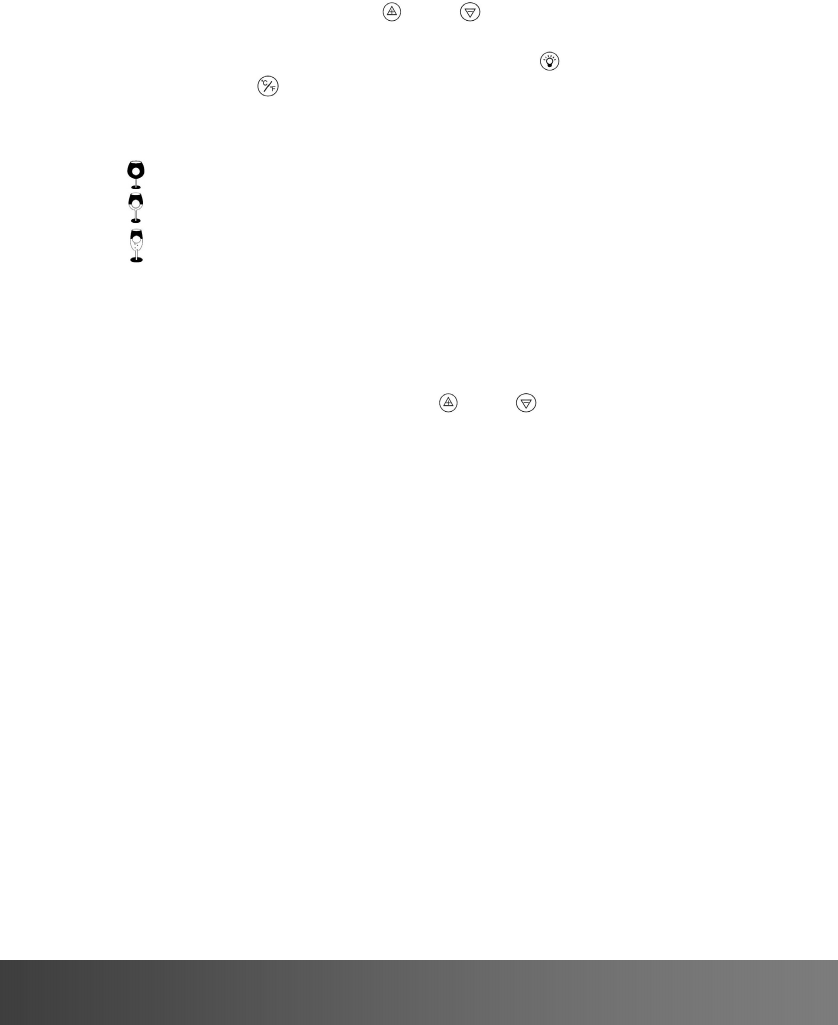
Control Panel Buttons
You can set the temperature by pushing the control buttons. There
are two buttons on the panel
and to adjust the temperature
by 1°F increments from 39-65°F. Press either button to view the set
temperature temporarily for 5 seconds. Use
to turn on/off the
interior light. Use
to toggle between Celsius and Fahrenheit.
Varietal Indicator shows compatibility for different wine types
• Indicates a set temperature between 58-65°F for Reds
• Indicates a set temperature between 48-57°F for Whites
• Indicates a set temperature between 39-47°F for Sparkling
Control Panel Lock
This wine cellar is equipped with an automatic control panel lock to
avoid unwanted changes to the temperature controls. This feature
automatically enables after 12 seconds of inactivity. To unlock the
control panel, press and hold both
and . The LED screen will
blink and the cooler will beep indicating that the control panel is
active.
9
17621 S. Susana Road, Rancho Dominguez, CA 90221
info@vinotemp.com
CARE AND MAINTENANCE
Cleaning Your Wine Cellar
z Unplug the wine cellar and remove the bottles.
z Wash the inside with a warm water and baking soda solution.
The solution should be about 2 tablespoons of baking soda to a
quart of water.
z The outside of the wine cellar should be cleaned with mild
detergent and warm water.
z Wipe dry with soft cloth.
Moving Your Wine Cellar
z Remove all the bottles and shelves.
z Securely tape down all loose items inside your wine cellar.
z Turn the leveling legs up to the base to avoid damage.
z Tape the door shut.
z Be sure the wine cellar stays in the upright position during
transportation.














