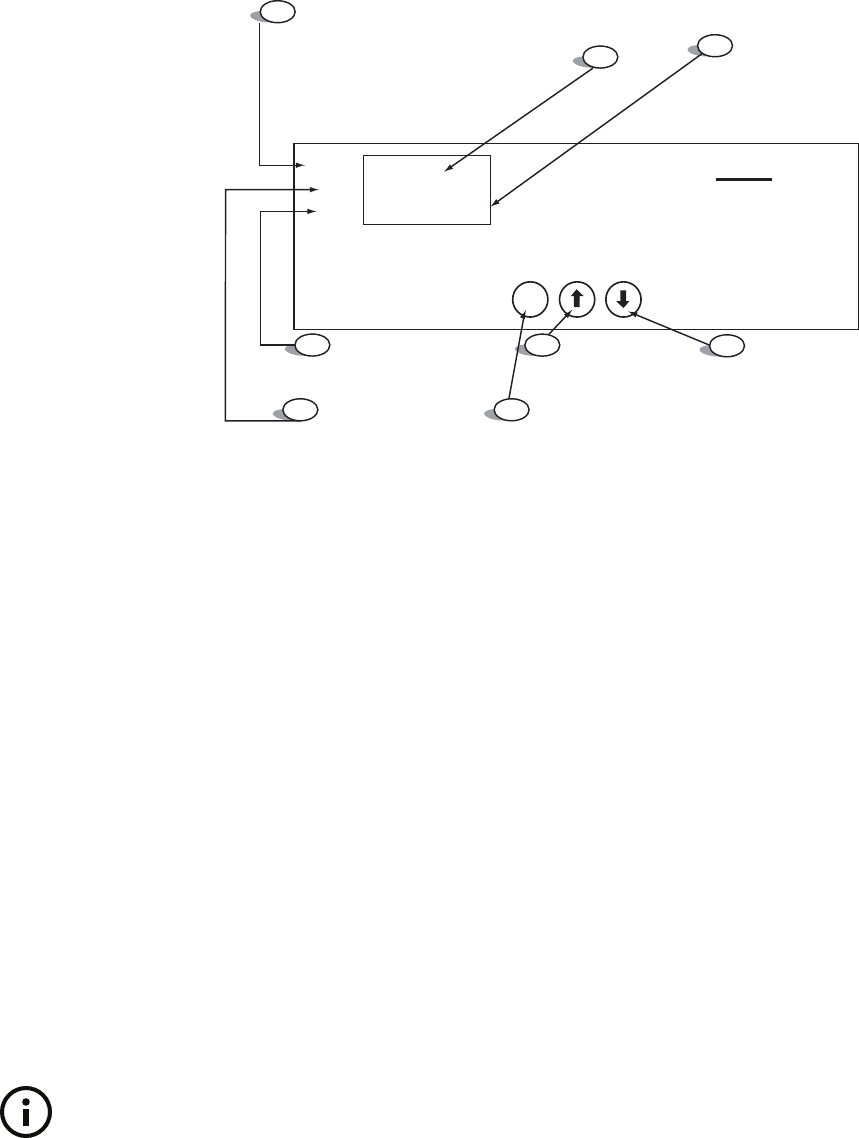
Page 13 GCM-01 050410
PDT OPERATING INSTRUCTIONS
WINE Temperature Indicator
Wine Temperature Reading
LED Screen
1
3
2
4
5 6
7
8
Temperature SET
Indicator Button
UP Arrow Button
DOWN Arrow Button
Unit ON Indicator Button
SET Temperature Button
Temperature
Precision Digital Technology Thermostat
PDT
WINE
ON
SET
55F
SET
The unit is set at 55°F at the factory. To raise or lower the set temperature, press the set button and either the
up or down arrow at the same time.
1. Wine temperature indicator: A red LED bar will light up when the thermostat is reading the liquid
temperature in the bottle via the probe. This will remain lit and the temperature you see displayed is what the
probe is reading.
2. LED screen: Displays your thermostat readings.
3. Wine temperature reading: The temperature that the bottle probe is registering to the thermostat.
4. Temperature SET indicator: A red LED bar will light up when you are setting the temperature.
5. Unit ON indicator: A red LED bar will light up every time the unit turns on to run a cooling cycle.
6. SET button: Used to set the temperature you want the unit to maintain.
7. UP arrow button: Used with the SET button to set temperature higher. In addition, by pressing and holding
the button, it will allow you to see the ve-minute countdown.
8. DOWN arrow button: Used with the SET button to set temperature lower.
Up and Down arrow buttons used simultaneously will change the temperature readout from Fahenheit
to Celsius.


















