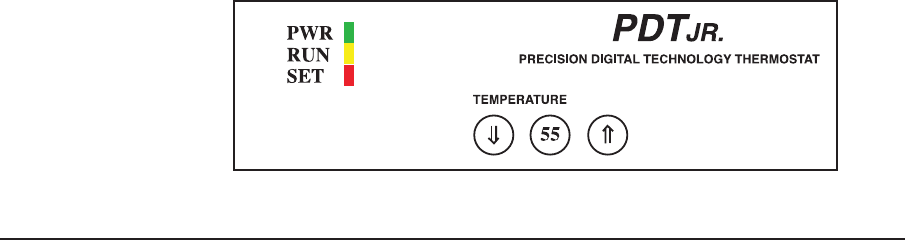
Customer Service - 1.800.343.9463 Page 12
PDT JR. OPERATING INSTRUCTIONS
Operating instructions for the Vinothèque PDT Jr. Thermostat for the QT Series cabinets:
Indicators
There are three colored lights on the left side of the thermostat:
— PWR (Green): The unit is powered.
— RUN (Yellow): The compressor is running. If the light is ashing, the unit is in the ve-minute lockout.
— SET (Red): This light ashes when the set point temperature is changed by pressing one of the three
control buttons. It ashes once for each press of the Up or Down button and twice when the 55 button is
pressed.
When the unit is rst turned on, all three lights ash slowly while the thermostat starts up. Once the unit
completes its start-up check, the compressor is locked out for ve minutes. During this time, the RUN light
will ash slowly.
All three lights will ash rapidly if there is no probe connected to the thermostat.
Buttons
To change the set point temperature, press either the Up or Down button. The SET light will ash once for each
1°F dierence. This set point will remain in memory until you change it.
If you forget where the unit is set, pressing the 55 button will reset the set point to 55°F and the set light will
ash twice. The temperature cannot be adjusted below 50°F or above 76°F. Attempting to set the unit outside
of this range will cause the SET light to rapidly ash.
Operation
Whenever the compressor shuts o normally, a ve-minute lockout period begins and the RUN light will ash
slowly.
If the compressor runs for 90 continuous minutes, a ve-minute defrost cycle is forced, during which time the
compressor will not run. During this defrost cycle, the RUN light will ash rapidly.


















