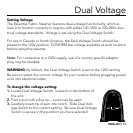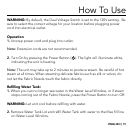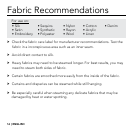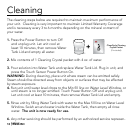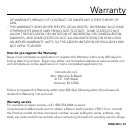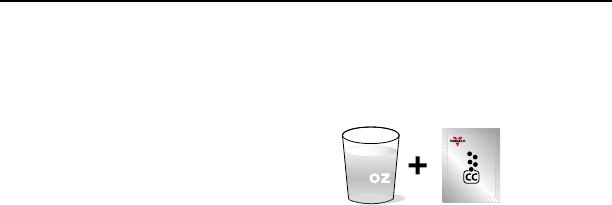
18
|
ENGLISH
The cleaning steps below are required to maintain maximum performance of
your unit. Cleaning is very important to maintain Limited Warranty Coverage
and is necessary every 3 to 6 months depending on the mineral content of
your water.
1. Press the Power Button to turn Off
and unplug unit. Let unit cool at
least 10 minutes, then remove Water
Tank Lid and empty all water.
2. Mix contents of 1 Cleaning Crystal packet with 4 oz. of water.
3. Pour solution into Water Tank and replace Water Tank Lid. Plug in unit, and
press the Touch Sensor Power Button On.
WARNING: During cleaning, place unit where steam can be emitted safely.
Steam should be directed away from objects or surfaces that may be affected
by steam exposure.
4. Run unit until water level drops to the Min ll line on Water Level Window, or
until steam is no longer emitted. Touch Power Button Off and unplug unit.
Let unit cool at least 10 minutes, then remove Water Tank Lid and empty.
5. Rinse unit by lling Water Tank with water to the Max ll line on Water Level
Window. Swish around water inside the Water Tank, then empty all rinse
water. The unit is now ready for use.
6. Any other servicing should be performed by an authorized service represen-
tative.
Cleaning
CleanCycle Cleaning
Crystal Packet
(2 included)
4