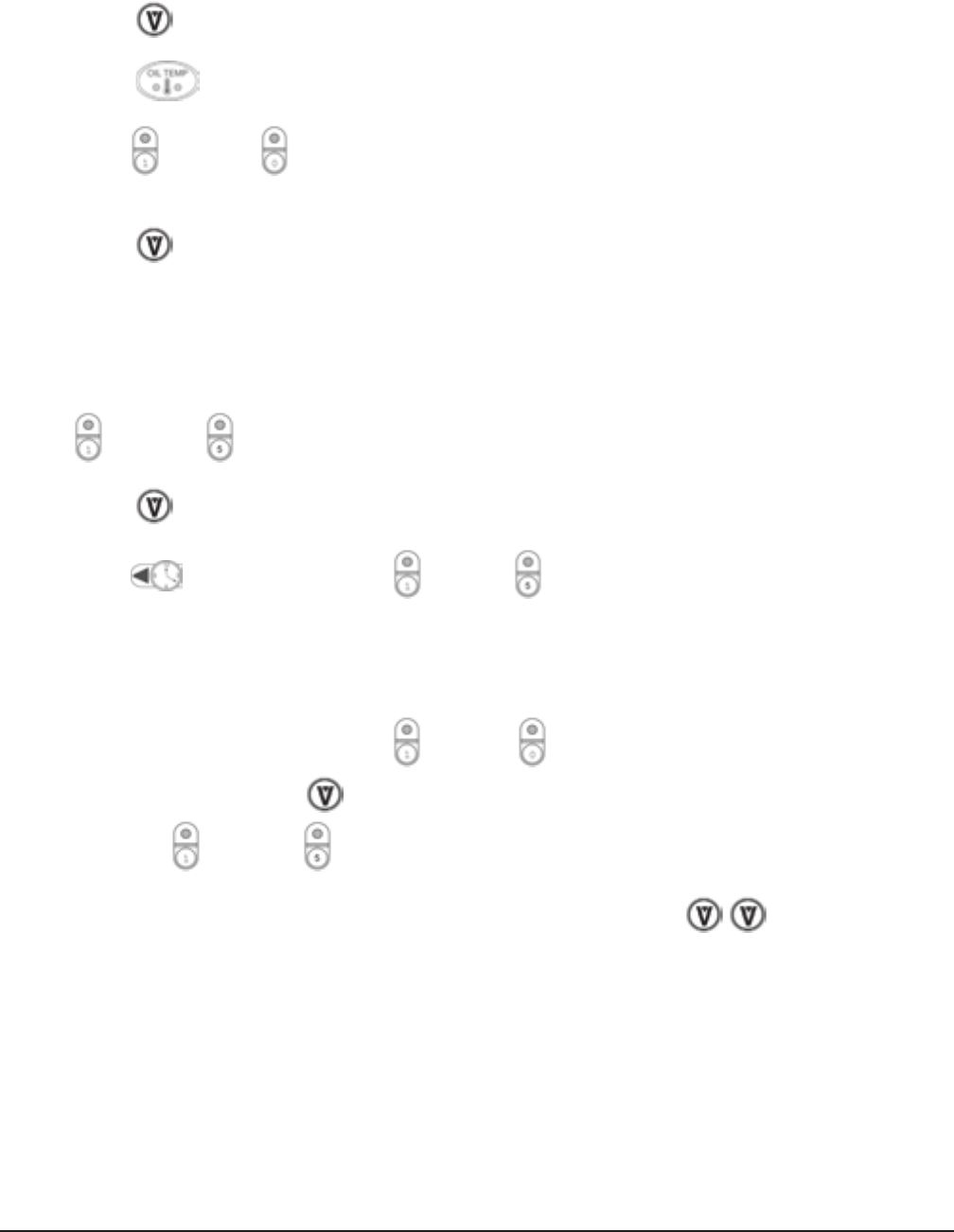
– 25 –
TEMPERATURE AND TIME PROGRAMMING
Temperature
1. Press
to enter program mode. PROGRAM is displayed in the window.
2. Press to enter temperature mode. 000°F and TEMP are displayed in the window.
3. Press
through to enter desired fry temperature. The fry temperature is displayed in
the window.
4. Press
to exit the temperature mode. Press again to exit program mode completely.
Time
There are ten timers with advanced timing features on the GRC fryer for setting fry times on multiple
products.
Timers
through :
1. Press
and enter the program mode. PROGRAM is displayed in the window.
2. Press
. The LED's on timers through are lit and SELECT PRODUCT is displayed
in the window.
3. To select a timer, press one of the lit timer numbers; CK# 00:00 and TIME are displayed in the
window.
4. Enter the desired time using keys
through . The time is displayed in the window. After
entering the time, press ; SELECT PRODUCT is displayed in the window and the LED's
on timers
through are lit.
5. Repeat steps 3 and 4 to program the remaining timers, or press
to exit the program
completely.


















