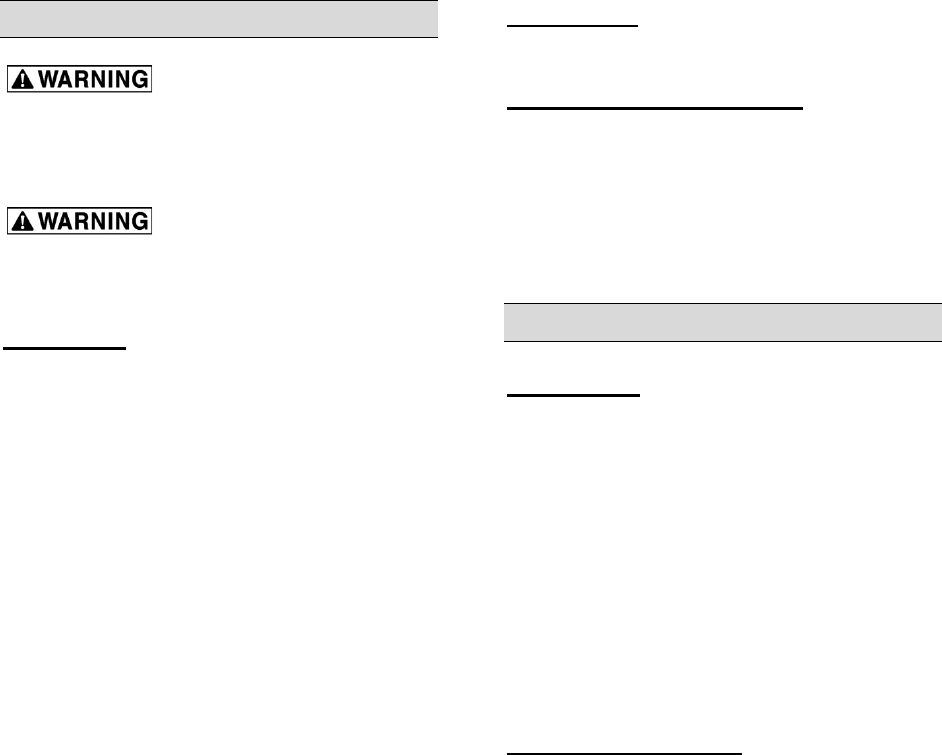
VCD SERIES CHIP WARMER F-38053 (09-10)
8
MAINTENANCE
CLEANING
The Warmer and its
parts are hot. Be very careful when
operating, cleaning, or servicing the
warmer.
Always unplug
electrical power supply before
cleaning.
INTERIOR:
The inside of the Chip Warmer must be
cleaned each day.
1. Unplug electrical power supply.
2. Allow warmer to cool before
cleaning.
3. Remove Access Panel by
unlocking the clips.
4. Place Access Panel away from
Chip Warmer.
5. Remove Top Door.
6. Remove all internal Baffles
through back opening.
7. Using a soft, clean cloth, clean
inside of warmer with a solution
of mild detergent and warm
water. Rinse with warm water,
and wipe dry.
8. Replace Top Door and all internal
Baffles.
9. Reattach Access Panel.
EXTERIOR:
Refer to “STAINLESS STEEL CARE.”
HEAVY-DUTY CLEANING:
For heavy-duty cleaning, use warm
water, a degreaser, and a plastic,
stainless steel, or Scotch-Brite pad.
Never rub in a circular motion -- rub
gently in the direction of the steel grain.
Always rinse thoroughly.
STAINLESS STEEL CARE
CLEANING:
Stainless Steel contains 70 – 80% iron,
which will rust if not properly maintained.
Stainless Steel also contains 12 – 30%
chromium, which forms an invisible
passive, protective film that shields
against corrosion.
If the protective film remains intact, the
stainless steel will remain intact.
However, if the film is damaged, the
stainless steel can break down and rust.
PREVENTIVE CARE:
To prevent stainless steel break-
down, follow these steps:
1. Never use any metal tools,
scrapers, files, wire brushes,
or scouring pads (except for
stainless steel scouring pads,)
which will mar the surface.
2. Never use steel wool – which
will leave behind particles that will
rust.
3. Never use acid-based or
chloride containing cleaning
solutions – which will break
down the protective film.














